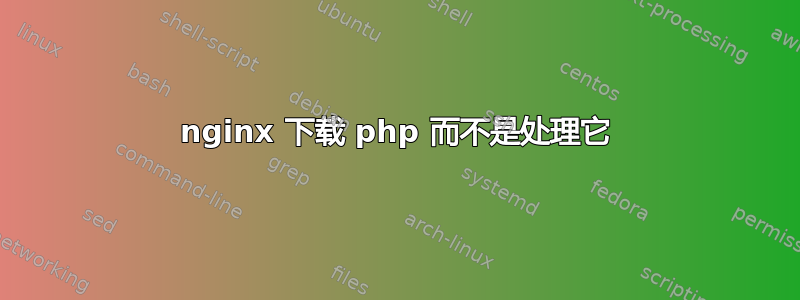
我一直在尝试在 nginx 中创建一个简单的别名,而我能做的就是让服务器将文件发送给我。
当我在浏览器中访问 /xhprof_html 时,服务器要求我下载 index.php 文件而不是执行它。我做错了什么?
以下是当前网站的完整 nginx 配置:-
log_format timed_combined '$remote_addr - $remote_user [$time_local] '
'"$request" $status $body_bytes_sent '
'"$http_referer" "$http_user_agent" '
'$request_time $upstream_response_time $pipe';
server {
location ~ ^/xhprof_html/(.*)$ {
alias /usr/share/php/xhprof_html/$1;
}
large_client_header_buffers 8 32k;
listen 8080;
index index.html index.htm index.php;
server_name test.k.dk *.test.k.dk ubuntu-14 localhost;
access_log /var/log/nginx/test.k.dk.access.log timed_combined;
error_log /var/log/nginx/test.k.dk.error.log debug;
rewrite_log on;
root /srv/www/kdrupal/current;
# root /usr/share/php/xhprof_html;
real_ip_header X-Forwarded-For; #Put the Header that your varnish/proxy set
# location /xhprof_html {
# autoindex on;
# alias /usr/share/php/xhprof_html/;
# }
# Block all svn access
if ($request_uri ~* ^.*\.svn.*$) {
return 404;
}
# Block all git access
if ($request_uri ~* ^.*\.git.*$) {
return 404;
}
location = /favicon.ico {
log_not_found off;
access_log off;
}
location = /robots.txt {
allow all;
log_not_found off;
access_log off;
}
# This matters if you use drush
location = /backup {
deny all;
}
# Very rarely should these ever be accessed outside of your lan
location ~* \.(txt|log)$ {
allow 192.168.0.0/16;
deny all;
}
# location ~ \..*/.*\.php$ {
# return 403;
# }
location / {
index index.html index.htm index.php;
try_files $uri @rewrite;
}
location @rewrite {
# Some modules enforce no slash (/) at the end of the URL
# Else this rewrite block wouldn't be needed (GlobalRedirect)
rewrite ^/(.*)$ /index.php?q=$1;
}
# location ~ \.php$ {
# set $socket /var/run/php-fpm-www.sock;
# if ($request_uri ~* /status.php) {
# set $socket /var/run/php-fpm-status.sock;
# }
# fastcgi_split_path_info ^(.+\.php)(/.+)$;
# #NOTE: You should have "cgi.fix_pathinfo = 0;" in php.ini
# include fastcgi_params;
# fastcgi_param SCRIPT_FILENAME $document_root$fastcgi_script_name;
# fastcgi_intercept_errors on;
# fastcgi_pass unix:$socket;
# }
location ~ ^/order/callback/ {
try_files $uri @rewrite;
}
location ~ ^/infosoft/customernumberchanged/ {
try_files $uri @rewrite;
}
location ^~ /cdn/farfuture/ {
auth_basic "off";
tcp_nodelay off;
access_log off;
log_not_found off;
gzip_http_version 1.0;
if_modified_since exact;
location ~* ^/cdn/farfuture/.+\.(?:css|js|jpe?g|gif|png|ico|bmp|svg|swf|pdf|docx?|xlsx?|pptx?|tiff?|txt|rtf|class|otf|ttf|woff|eot|less|mp3)$ {
expires max;
add_header X-Header "CDN Far Future Generator 1.0";
add_header Cache-Control "no-transform, public";
add_header Last-Modified "Wed, 20 Jan 1988 04:20:42 GMT";
rewrite ^/cdn/farfuture/[^/]+/[^/]+/(.+)$ /$1 break;
try_files $uri @rewrite;
}
location ~* ^/cdn/farfuture/ {
expires epoch;
add_header X-Header "CDN Far Future Generator 1.1";
add_header Cache-Control "private, must-revalidate, proxy-revalidate";
rewrite ^/cdn/farfuture/[^/]+/[^/]+/(.+)$ /$1 break;
try_files $uri @rewrite;
}
try_files $uri @rewrite;
}
location ~* \.(js|css|png|jpg|jpeg|gif|ico|ttf|woff|mp3)$ {
expires max;
log_not_found off;
try_files $uri @rewrite;
}
location /nginx_status {
stub_status on;
access_log off;
allow 127.0.0.1;
allow 10.88.130.41;
allow 80.254.154.43;
allow 193.238.186.146;
deny all;
}
location ~ ^/(status|ping)$ {
access_log off;
allow 127.0.0.1;
allow 10.88.130.41;
allow 80.254.154.43;
allow 193.238.186.146;
deny all;
include fastcgi_params;
fastcgi_pass unix:/var/run/php-fpm-www.sock;
}
}
提前感谢您的关注和回答。
答案1
由于您从两个不同的根目录提供 PHP,因此您需要两个locations来提供 PHP。目前,您已创建了一个仅提供普通文件的位置。
alias此外,这里不需要使用,因为本地路径以 URI 结尾。root在这种情况下使用起来要简单得多。
使用^~带前缀的修饰符location会强制它优先于同一级别的正则表达式位置。
我建议您使用嵌套位置块从其他文档根目录为您的 PHP 提供服务:
location ^~ /xhprof_html/ {
root /usr/share/php;
location ~ \.php$ {
try_files $uri =404;
include fastcgi_params;
fastcgi_param SCRIPT_FILENAME $document_root$fastcgi_script_name;
fastcgi_pass ...;
...
}
}
看这个文件了解详情。


