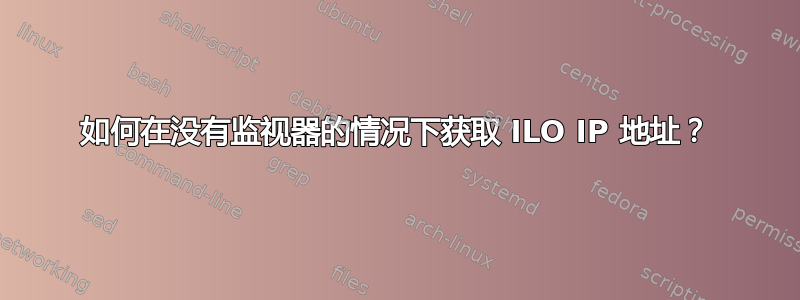
我有一个微服务器 gen8,我刚刚改变了它的位置,现在它无法自动连接到互联网。
为了调试它,我想连接到现在已链接的 ILO,但我不记得 IP 地址,也没有附近可以将其直接连接到服务器的显示器。
我如何获取 ILO 地址以便连接到服务器?如果不可能,是否可以将 IP 重置为默认值?
PS:我有OSX系统作为我的电脑连接到服务器。
答案1
另一个解决方案是使用与供应商无关的 ipmi 实用程序,它不依赖于在您的系统上安装 HP 的(专有)工具。
您可以在系统上安装的 Linux 系统上安装名为 ipmitool 的软件包(它可以在 Debian、Ubuntu、Centos、Fedora、Redhat 等的存储库中找到)。
然后您可以输入
ipmitool lan print
您将从 ipmi(此处为 iLO)模块获取所有可能的网络信息。
来源:https://setaoffice.com/2014/01/10/discover-hp-ilo-ip-address-in-linux/
答案2
假设您的 Linux 系统正常运行,您可以安装 iLO 在线配置实用程序 ( hponcfg)。您可以使用它来获取 iLO 的配置或重新配置它。配置采用 XML 格式。
您没有提到您使用的是哪种 Linux 版本,但 HPEhponcfg在其软件交付存储库。RHEL 和 SLES 的软件包位于其Proliant 服务包 (SPP)存储库和适用于 Debian、Ubuntu、CentOS 和其他操作系统的软件包位于管理组件包 (MCP)repo。它们被设置为本机存储库,因此您可以将它们添加到您的系统中,并通过 、 等方式安装或更新yum它们apt-get。
或者,您可以浏览顶级存储库目录并手动下载软件包。
答案3
我能想到两个选择:
- 检查你的 dhcp 服务器日志,你可能在 dhcp 上有 ilo nic;
- 尝试使用 xxx.xxx.xxx.xxx/xx 扫描您的网络,
nmap -n -P0 -sS -p 17988 -oG - xxx.xxx.xxx.xxx/xx其中 xxx.xxx.xxx.xxx/xx 代表您的网络/网络掩码
这些开关的含义是:
-n no dns resolution
-P0 is now -Pn: no ping
-sS: tcp syn scan
-p 17988: only scan for port 17988
-oG - : is now deprecated, used for formatting (I think, it's been a while)
最后一个参数是您想要扫描的网络段。


