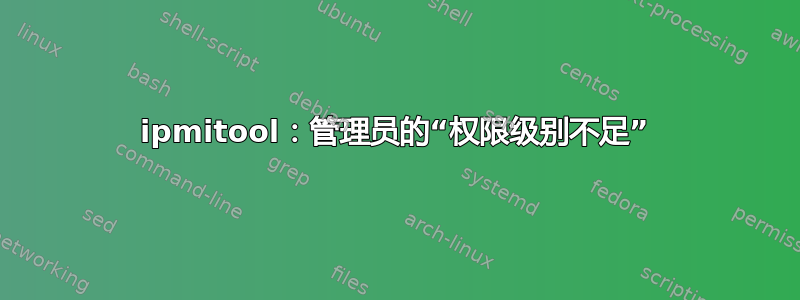
我正在尝试将第二个管理员添加到 IPMI:
$ ipmitool -I lanplus -H $ip -U ADMIN -P $passw user list
ID Name Callin Link Auth IPMI Msg Channel Priv Limit
2 ADMIN false false true ADMINISTRATOR
6 TESTUSR true false false ADMINISTRATOR
我可以使用 TESTUSR 登录 web-ui 并充当管理员,但是当我尝试使用它时ipmitool- 它无法按计划工作:
$ ipmitool -I lanplus -H $ip -U ADMIN -P $passw chassis status
System Power : on
Power Overload : false
Power Interlock : inactive
Main Power Fault : false
Power Control Fault : false
Power Restore Policy : previous
Last Power Event :
Chassis Intrusion : inactive
Front-Panel Lockout : inactive
Drive Fault : false
Cooling/Fan Fault : false
$ ipmitool -v -I lanplus -H $ip -U TESTUSR -P $passw chassis status
Get Device ID command failed: 0xd4 Insufficient privilege level
Get HPM.x Capabilities request failed, compcode = d4
Running Get PICMG Properties my_addr 0x20, transit 0, target 0x20
Error Response 0xd4 from Get PICMG Properities
No PICMG Extenstion discovered
Error sending Chassis Status command: Insufficient privilege level
添加-L ADMINISTRATOR不会改变任何东西。
有什么想法为什么一个管理员比另一个“更好”?
答案1
除了频道之外,每个用户都有权限级别。因此,一种可能性是用户的权限级别设置不正确。
查看ipmitool手册页,似乎您想要的命令是:
ipmitool user priv <userid> <privilege level> [<channel number>]
快速尝试了一下,出于某种原因,权限级别必须指定为数字(管理员为 4)。您可以使用它channel info <num>来查找 LAN 通道(有关更多信息,请参阅手册页)。
我似乎找不到ipmitool查看频道上用户当前权限级别的选项。抱歉,如果它在那里,而我找不到正确的选项组合。我更熟悉freeipmi。使用bmc-config您可以像这样看到它(例如用户 ID 3):
bmc-config --checkout --section=user3
答案2
要将IPMI Msg参数设置为true,请使用
ipmitool channel setaccess <channel> <userid> link=off callin=off ipmi=on
privilege=0x4
其中 是频道 ID(通常为 1)和测试用户的 ID,在上述情况下为 6。


