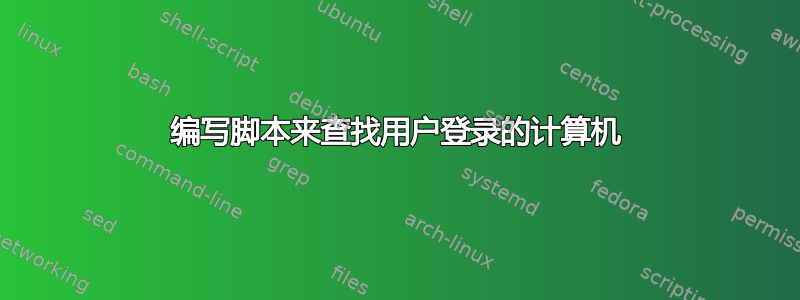
所以我想指定一个用户名并返回计算机名称。当我运行这个时,它告诉我我的$computersobj 是null。为什么会
$computers = Get-ADComputer | where {$_.accountdisabled -eq $false}
返回null?
我的脚本目前如下所示:
Function Get-Username{
$Global:Username = read-Host "Enter a username"
if ($Username -eq $null){
Write-Host "Username can't be blank. Enter username"
Get-Username
}
$UserCheck = Get-ADUser -Filter 'Name -like $Username' | FT Name, SamAccountName -A
if($UserCheck -eq $null){
Write-Host "Invalid username, enter username"
Get-Username
}
}
Get-username
$computers = Get-ADComputer | where {$_.accountdisabled -eq $false}
foreach($comp in $computers){
$Computer = $comp.Name
$ping = New-Object System.Net.NetworkInformation.Ping
$Reply = $null
$Reply = $ping.send($Computer)
if($Reply.status -like 'Success'){
$proc = gwmi win32_process -computer $Computer -Filter "Name = 'explorer.exe'"
ForEach($p in $proc){
$temp = ($p.GetOwner()).User
if($temp -eq $Username){
Write-Host "$Username is logged on $Computer"
}}}}
答案1
我看到的第一件事是当我运行“Get-ADComputer”时它需要一个过滤器。
应用过滤器后,我仍然没有看到 Get-AdComputer 的“accountdisabled”属性,我想你的意思是“已启用”
$computers = Get-ADComputer -Filter * | where {$_.Enabled -eq $false}
您可能希望在运行之前更改该过滤器。
编辑:抱歉;要查找属性,运行Get-ADComputer | Get-Member它将显示所有属性的列表。这是我使用的第一个 cmdlet。


