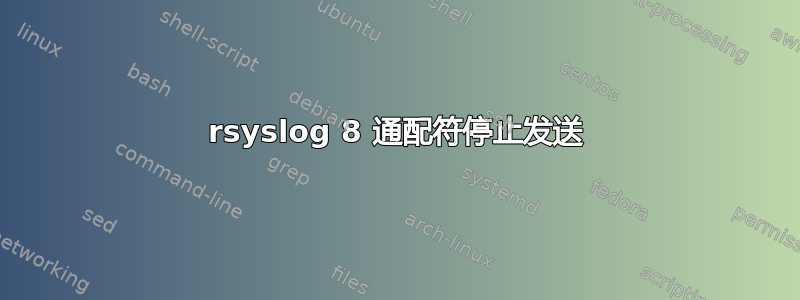
我们在 rsyslog8 通配符功能和默认生成的带有日期的日志方面遇到了问题。当我第一次添加配置时,Rsyslog 会发送日志消息,但在最初处理文件后会停止发送。以前我们使用过 nxlog,而且效果不错,但我们希望将 rsyslog 上的所有内容标准化,因为它是 CentOS 的默认设置。有什么想法吗?
示例文件名: server.2016-07-12.log
#### MODULES ####
$ModLoad imuxsock # provides support for local system logging (e.g. via logger command)
$ModLoad imklog # provides kernel logging support (previously done by rklogd)
$ModLoad omrelp
module(load="imfile"
mode="inotify"
)
#### GLOBAL DIRECTIVES ####
# Use default timestamp format
$ActionFileDefaultTemplate RSYSLOG_TraditionalFileFormat
$PreserveFQDN on
# File syncing capability is disabled by default. This feature is usually not required,
# not useful and an extreme performance hit
#$ActionFileEnableSync on
# Include all config files in /etc/rsyslog.d/
$IncludeConfig /etc/rsyslog.d/*.conf
#### Filter ####
if $programname == 'dhclient' and $syslogseverity == '6' then stop
if $programname == 'snmpd' and ( $msg contains 'Connection from UDP' or $msg contains 'Received SNMP packet(s) from UDP' ) then stop
#### RULES ####
# Log all kernel messages to the console.
# Logging much else clutters up the screen.
#kern.* /dev/console
# Log anything (except mail) of level info or higher.
# Don't log private authentication messages or app logs!
*.info;mail.none;authpriv.none;cron.none;local4.none /var/log/messages
# The authpriv file has restricted access.
authpriv.* /var/log/secure
# Log all the mail messages in one place.
mail.* -/var/log/maillog
# Log cron stuff
cron.* /var/log/cron
# Everybody gets emergency messages
*.=emerg :omusrmsg:*
# Save news errors of level crit and higher in a special file.
uucp,news.crit /var/log/spooler
# Save boot messages also to boot.log
local7.* /var/log/boot.log
#Queuing setup
$WorkDirectory /var/spool/rsyslog # where to place spool files
$ActionResumeInterval 10
$ActionQueueSize 100000
$ActionQueueDiscardMark 97500
$ActionQueueHighWaterMark 80000
$ActionQueueType LinkedList
$ActionQueueFileName queue
$ActionQueueCheckpointInterval 100
$ActionQueueMaxDiskSpace 2g
$ActionResumeRetryCount -1
$ActionQueueSaveOnShutdown on
$ActionQueueTimeoutEnqueue 10
$ActionQueueDiscardSeverity 0
#SSL Configuration
$DefaultNetstreamDriverCAFile /etc/ssl/certs/cert.pem
$ActionSendStreamDriver gtls
$ActionSendStreamDriverMode 1
$ActionSendStreamDriverAuthMode x509/name
$ActionSendStreamDriverPermittedPeer log.domain.com
*.info;mail.none;authpriv.none;cron.none;local4.* @@log.domain.com:5514
#Server Log File
input(type="imfile"
File="/var/log/server/*.log"
Tag="server_log"
Severity="error"
Facility="local4")
答案1
我发现 /var/spool/rsyslog 中有旧状态文件。删除后,一切正常。


