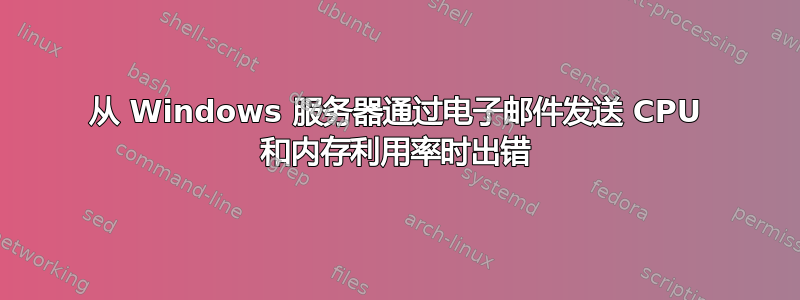
我可以生成笔记本电脑的 CPU 和内存利用率,并将它们通过电子邮件发送到我的电子邮件地址。当我尝试对 Windows Server 2008 执行相同操作时,我得到了
“new-object 无法加载 com 类型 outlook.application”。
Windows Server 未安装 Outlook。执行此脚本是否需要 Outlook?
## This is the location the script will save the output file
$OutputFile="C:\admin\ServerStatus.htm"
## Replace these values with valid from and to email addresses
$smtpFrom = "emailaddress"
$smtpTo = "emailaddress"
$CPU = Get-WmiObject win32_processor | Measure-Object -property LoadPercentage -Average | Select Average
$Mem = gwmi -Class win32_operatingsystem |
Select-Object @{Name = "MemoryUsage"; Expression = {“{0:N2}” -f ((($_.TotalVisibleMemorySize - $_.FreePhysicalMemory)*100)/ $_.TotalVisibleMemorySize) }}
$Outputreport = "Test Server
Average CPU = $($CPU.Average)%
Memory Used = $($MEM.MemoryUsage)%"
$Outputreport | out-file $OutputFile
$ol = New-Object -comObject Outlook.Application
$mail = $ol.CreateItem(0)
$Mail.Recipients.Add("emailaddress")
$Mail.Subject = "PS1 Script TestMail"
$Mail.Body += Get-Content $OutputFile
$smtp = New-Object Net.Mail.SmtpClient($smtpServer)
$Mail.Send()
答案1
32 位 Powershell 需要 32 位 Outlook 对象,而 64 位 Powershell 需要 64 位 Outlook。
是的,您确实需要安装 Outlook 才能运行该脚本。
编辑:实际上,您需要的是 Outlook 附带的 MAPI(邮件 API)。
如果你有可用的 SMTP 服务器,你可以Send-MailMessage按照说明使用这里
答案2
做一些更棒的事情,
$computername="DC-server", "Hp-pc"
$AVGProc = Get-WmiObject -computername $computername win32_processor |
Measure-Object -property LoadPercentage -Average | Select Average
$OS = gwmi -Class win32_operatingsystem -computername $computername |
Select-Object @{Name = "MemoryUsage"; Expression = {“{0:N2}” -f ((($_.TotalVisibleMemorySize - $_.FreePhysicalMemory)*100)/ $_.TotalVisibleMemorySize) }}
#$vol = Get-WmiObject -Class win32_Volume -ComputerName $computername -Filter "DriveLetter = 'C:'" |
#Select-object @{Name = "C PercentFree"; Expression = {“{0:N2}” -f (($_.FreeSpace / $_.Capacity)*100) } }
$result += [PSCustomObject] @{
ServerName = "$computername"
CPULoad = "$($AVGProc.Average)%"
MemLoad = "$($OS.MemoryUsage)%"
#CDrive = "$($vol.'C PercentFree')%"
}
$Outputreport = "<HTML><TITLE> Server Health Report </TITLE>
<BODY background-color:peachpuff>
<font color =""#99000"" face=""Microsoft Tai le"">
<H2> Server Health Report </H2></font>
<Table border=1 cellpadding=0 cellspacing=0>
<TR bgcolor=gray align=center>
<TD><B>Server Name</B></TD>
<TD><B>Avrg.CPU Utilization</B></TD>
<TD><B>Memory Utilization</B></TD> "
Foreach($Entry in $Result)
{
if((($Entry.CpuLoad) -or ($Entry.memload)) -ge "80")
{
$Outputreport += "<TR bgcolor=red>"
}
else
{
$Outputreport += "<TR>"
}
$Outputreport += "<TD>$($Entry.Servername)</TD><TD align=center>$($Entry.CPULoad)</TD><TD align=center>$($Entry.MemLoad)</TD><TD align=center>"
}
$Outputreport += "</Table></BODY></HTML>"
$Outputreport | out-file C:\Test.htm
$smtpServer = "yoursmtpserver.com"
$smtpFrom = "[email protected]"
$smtpTo = "[email protected]"
$messageSubject = "Servers Health report"
$message = New-Object System.Net.Mail.MailMessage $smtpfrom, $smtpto
$message.Subject = "PS1 Script TestMail"
$message.IsBodyHTML = $true
$message.Body = "<head><pre>$style</pre></head>"
$message.Body += Get-Content C:\test.htm
$smtp = New-Object Net.Mail.SmtpClient($smtpServer)
$smtp.Send($message)
https://gallery.technet.microsoft.com/scriptcenter/Powershell-Script-to-Get-78687c5e


