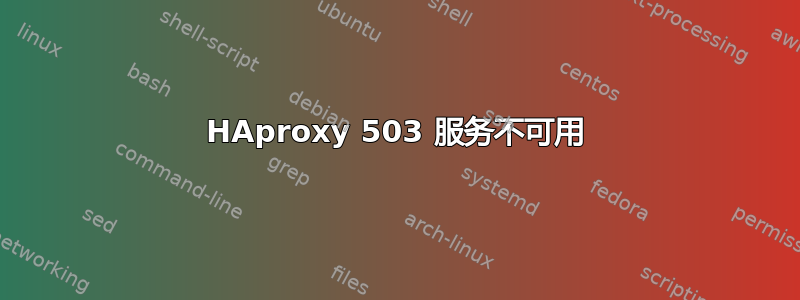
我正在关注本教程配置 HAProxy 和 Let's Encrypt。目标是将对 example.com/sensu 的请求转发到监听 127.0.0.1:3002 的服务器实例。但是当我使用 http 或 https 在浏览器中访问 example.com/sensu 时,我总是得到:
503服务不可用
没有可用的服务器来处理该请求。
为什么我无法通过 HAProxy 访问服务器?
设置如下:
我的域名有一个记录指向我的路由器的公共 IP。
服务器的主机位于路由器后面,并被分配了一个私有 IP(10.0.0.x)。在路由器上,我将端口 80、443 上的所有流量转发到这个私有 IP(10.0.0.x:80、10.0.0.x:443),并使用 letsencrypt 成功生成了我的证书。
在机器上,我有这个服务器,它是一个 uchiwa 仪表板,在 docker 容器中运行并监听 127.0.0.1:3002
$docker ps
CONTAINER ID IMAGE COMMAND CREATED STATUS PORTS NAMES
48889effb2fb uchiwa/uchiwa "/go/bin/uchiwa -c /c" About an hour ago Up About an hour 127.0.0.1:3002->3000/tcp uchiwa
并且从主机可以访问该端口:
$ telnet 127.0.0.1 3002
Trying 127.0.0.1...
Connected to 127.0.0.1.
HAProxy 直接在主机上运行。这是我的 haproxy.cfg
global
log /dev/log local0
log /dev/log local1 notice
debug
chroot /var/lib/haproxy
stats socket /run/haproxy/admin.sock mode 660 level admin
stats timeout 30s
user haproxy
group haproxy
daemon
maxconn 500
tune.ssl.default-dh-param 2048
# Default SSL material locations
ca-base /etc/ssl/certs
crt-base /etc/ssl/private
# Default ciphers to use on SSL-enabled listening sockets.
# For more information, see ciphers(1SSL). This list is from:
# https://hynek.me/articles/hardening-your-web-servers-ssl-ciphers/
ssl-default-bind-ciphers ECDH+AESGCM:DH+AESGCM:ECDH+AES256:DH+AES256:ECDH+AES128:DH+AES:ECDH+3DES:DH+3DES:RSA+AESGCM:RSA+AES:RSA+3DES:!aNULL:!MD5:!DSS
ssl-default-bind-options no-sslv3
defaults
log global
mode http
option forwardfor
option httplog
option dontlognull
timeout connect 5000
timeout client 50000
timeout server 50000
errorfile 400 /etc/haproxy/errors/400.http
errorfile 403 /etc/haproxy/errors/403.http
errorfile 408 /etc/haproxy/errors/408.http
errorfile 500 /etc/haproxy/errors/500.http
errorfile 502 /etc/haproxy/errors/502.http
errorfile 503 /etc/haproxy/errors/503.http
errorfile 504 /etc/haproxy/errors/504.http
frontend www-http
bind :80
reqadd X-Forwarded-Proto:\ http
acl uchiwa path_beg /sensu
use_backend uchiwa-backend if uchiwa
frontend www-https
bind :443 ssl crt /etc/haproxy/certs/example.com.pem
reqadd X-Forwarded-Proto:\ https
acl uchiwa path_beg /sensu
acl letsencrypt-acl path_beg /.well-known/acme-challenge/
use_backend uchiwa-backend if uchiwa
use_backend letsencrypt-backend if letsencrypt-acl
backend uchiwa-backend
redirect scheme https if !{ ssl_fc }
server 127.0.0.1:3002 check
backend letsencrypt-backend
server letsencrypt 127.0.0.1:54321
启动所有代理服务后,HAproxy 日志没有显示任何内容,即使它成功将我的 http 请求重定向到 https:
Jul 24 16:54:56 <hostmachine> haproxy[18640]: Proxy www-http started.
Jul 24 16:54:56 <hostmachine> haproxy[18640]: Proxy www-http started.
Jul 24 16:54:56 <hostmachine> haproxy[18640]: Proxy www-https started.
Jul 24 16:54:56 <hostmachine> haproxy[18640]: Proxy www-https started.
Jul 24 16:54:56 <hostmachine> haproxy[18640]: Proxy uchiwa-backend started.
Jul 24 16:54:56 <hostmachine> haproxy[18640]: Proxy uchiwa-backend started.
Jul 24 16:54:56 <hostmachine> haproxy[18640]: Proxy letsencrypt-backend started.
(nothing after this line...)
我还尝试将服务器绑定到所有接口(0.0.0.0:3002)。我哪里做错了?请帮忙。
==========================================================
更新:
事实证明,服务器名称是必填字段。我更新了后端设置,现在不再看到 503 错误了。
backend uchiwa-backend
option forceclose
redirect scheme https if !{ ssl_fc }
server uchiwa 172.17.0.6:3000
但是现在我收到 404 错误。
404页面不存在
以下是日志:
Aug 7 03:38:41 <hostmachine> haproxy[723]: 192.168.1.1:57720 [07/Aug/2016:03:38:41.957] www-https~ uchiwa-backend/uchiwa 4/0/0/0/5 404 195 - - ---- 0/0/0/0/0 0/0 "GET /sensu HTTP/1.1"
Aug 7 03:38:42 <hostmachine> haproxy[723]: 192.168.1.1:57721 [07/Aug/2016:03:38:42.293] www-https~ www-https/<NOSRV> -1/-1/-1/-1/3 503 213 - - SC-- 0/0/0/0/0 0/0 "GET /favicon.ico HTTP/1.1"
答案1
您的 unchiwa-backend 中缺少服务器名称:
server 127.0.0.1:3002 check
这应该是这样的:
server uchiwa 127.0.0.1:3002 check


