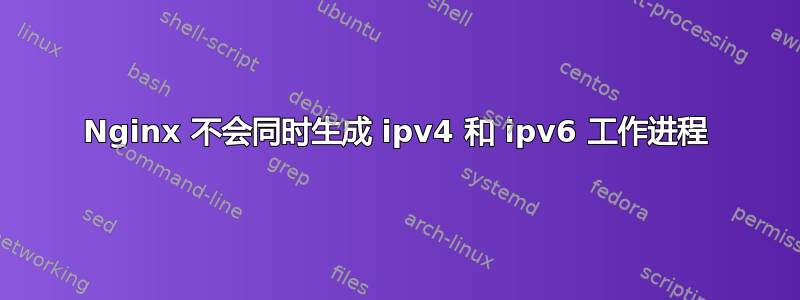
后期编辑经过大量的故障排除后,实际问题被证明是server_name指令后缺少分号。nginx -t -c /etc/nginx/nginx.conf没有发现它。如果您遇到类似情况,请仔细检查拼写错误。
原始问题如下:
我正在使用 nginx 1.10.0 在 ubuntu 16.04 上构建一个新服务器。
具体问题是,虽然我的新配置与使用 nginx 1.4.4 的 ubuntu 13.10 服务器上的旧 nginx 配置基本匹配,但 nginx 1.10.0 只创建了 ipv4 或 ipv6 工作进程,而不是同时创建两者。旧服务器上不存在此行为。目前还不确定还能尝试什么。
我已经验证我的 nginx 安装是使用 ipv6 构建的。
nginx version: nginx/1.10.0 (Ubuntu)
built with OpenSSL 1.0.2g-fips 1 Mar 2016
TLS SNI support enabled
configure arguments: --with-cc-opt='-g -O2 -fPIE -fstack-protector-strong -Wformat -Werror=format-security -Wdate-time -D_FORTIFY_SOURCE=2' --with-ld-opt='-Wl,-Bsymbolic-functions -fPIE -pie -Wl,-z,relro -Wl,-z,now' --prefix=/usr/share/nginx --conf-path=/etc/nginx/nginx.conf --http-log-path=/var/log/nginx/access.log --error-log-path=/var/log/nginx/error.log --lock-path=/var/lock/nginx.lock --pid-path=/run/nginx.pid --http-client-body-temp-path=/var/lib/nginx/body --http-fastcgi-temp-path=/var/lib/nginx/fastcgi --http-proxy-temp-path=/var/lib/nginx/proxy --http-scgi-temp-path=/var/lib/nginx/scgi --http-uwsgi-temp-path=/var/lib/nginx/uwsgi --with-debug --with-pcre-jit --with-ipv6 --with-http_ssl_module --with-http_stub_status_module --with-http_realip_module --with-http_auth_request_module --with-http_addition_module --with-http_dav_module --with-http_geoip_module --with-http_gunzip_module --with-http_gzip_static_module --with-http_image_filter_module --with-http_v2_module --with-http_sub_module --with-http_xslt_module --with-stream --with-stream_ssl_module --with-mail --with-mail_ssl_module --with-threads
以下是我目前对新服务器的配置:
# /etc/nginx/nginx.conf
user www-data;
worker_rlimit_nofile 30000;
worker_processes 8;
pid /run/nginx.pid;
events {
worker_connections 500000;
}
http {
sendfile on;
tcp_nopush on;
tcp_nodelay on;
keepalive_timeout 65;
types_hash_max_size 2048;
include /etc/nginx/mime.types;
default_type application/octet-stream;
ssl_protocols TLSv1 TLSv1.1 TLSv1.2; # Dropping SSLv3, ref: POODLE
ssl_prefer_server_ciphers on;
access_log /var/log/nginx/access.log;
error_log /var/log/nginx/error.log;
gzip on;
gzip_disable "msie6";
gzip_vary on;
gzip_proxied any;
gzip_comp_level 6;
gzip_buffers 16 8k;
gzip_http_version 1.1;
gzip_types text/plain text/css application/json application/javascript text/xml application/xml application/xml+rss text/javascript;
include /etc/nginx/conf.d/*.conf;
include /etc/nginx/sites-enabled/*;
}
目前我已启用一个站点进行测试。我最终将配置多个虚拟主机。
# /etc/nginx/sites-enabled/blog
server {
server_name test.bloggyblog.com
listen 80;
listen [::]:80;
root /usr/local/apps/blog;
index index.php;
location / {
try_files $uri $uri/ =404;
}
location ~ \.php$ {
try_files $uri =404;
fastcgi_split_path_info ^(.+\.php)(/.+)$;
fastcgi_pass unix:/var/run/php/php7.0-fpm.sock;
fastcgi_index index.php;
fastcgi_param SCRIPT_FILENAME $document_root$fastcgi_script_name;
include fastcgi_params;
}
}
最后,奇怪的是,工作者是否绑定到 ipv4 或 ipv6 完全取决于listen指令的放置顺序。在下面的数据中,我多次切换了顺序并尝试了不同的配置。每次更改后/etc/nginx/sites-enabled/blog我都会sudo service nginx stop; sudo service nginx start; sudo lsof -i;获取数据。
还请注意,执行这些步骤后,我将工作线程数改为 8。然而,随着工作线程数的增加,我们观察到了相同的行为,即所有工作线程都是 ipv4 或 ipv6。
listen [::]:80;
listen 80;
nginx 27675 root 6u IPv4 204423 0t0 TCP *:http (LISTEN)
nginx 27676 www-data 6u IPv4 204423 0t0 TCP *:http (LISTEN)
listen 80;
listen [::]:80;
nginx 27747 root 6u IPv6 205134 0t0 TCP *:http (LISTEN)
nginx 27748 www-data 6u IPv6 205134 0t0 TCP *:http (LISTEN)
listen 80;
listen [::]:80 default ipv6only=on;
nginx 27819 root 6u IPv6 205849 0t0 TCP *:http (LISTEN)
nginx 27820 www-data 6u IPv6 205849 0t0 TCP *:http (LISTEN)
listen 80;
listen [::]:80 default ipv6only=off;
nginx 27885 root 6u IPv6 206495 0t0 TCP *:http (LISTEN)
nginx 27886 www-data 6u IPv6 206495 0t0 TCP *:http (LISTEN)
listen 80;
listen [::]:80 default;
nginx 27953 root 6u IPv6 207184 0t0 TCP *:http (LISTEN)
nginx 27954 www-data 6u IPv6 207184 0t0 TCP *:http (LISTEN)
答案1
您的默认设置似乎ipv6only不同。在大多数操作系统上,您可以创建同时接受 IPv4 连接的 IPv6 套接字,这样您只需要一个套接字(一个 listen 指令)。
看来您的旧服务器上使用了它,ipv6only=on因此您同时创建了 IPv4 和 IPv6 套接字。在新服务器上,默认值为ipv6only=off,这使得 IPv6 套接字也在 IPv4 上侦听。这会与单独的 IPv4 套接字产生冲突。如果您删除 IPv4 侦听行,它可能只会与这两种协议一起工作。
为了使事情变得可预测,最好明确设置标志ipv6only,并使用以下之一:
listen 80;
listen [::]:80 ipv6only=on;
或者
listen [::]:80 ipv6only=off;
答案2
所以我最终能够解决这个问题,但不是以我在其他任何地方看到过的方式描述的。
我在 /etc/sysctl.conf 中设置了“net.ipv6.bindv6only = 1”,并通过“sudo sysctl -p”重新加载。然后使用服务器指令“listen 80; listen [::]:80;”中的配置,我现在将我的工作程序均匀地分配到 ipv4 和 ipv6 之间,现在我可以从任一 ip 源进行连接。
添加到 /etc/sysctl.conf 并使用“sudo sysctl -p”重新加载:
net.ipv6.bindv6only = 1
nginx 配置示例:
server {
server_name test.bloggyblog.com
listen 80;
listen [::]:80;
root /usr/local/apps/blog;
index index.php;
location / {
try_files $uri $uri/ =404;
}
location ~ \.php$ {
try_files $uri =404;
fastcgi_split_path_info ^(.+\.php)(/.+)$;
fastcgi_pass unix:/var/run/php/php7.0-fpm.sock;
fastcgi_index index.php;
fastcgi_param SCRIPT_FILENAME $document_root$fastcgi_script_name;
include fastcgi_params;
}
}
重新加载 nginx
sudo service nginx reload
然后“sudo lsof -i”
nginx 2096 www-data 6u IPv4 286321 0t0 TCP *:http (LISTEN)
nginx 2096 www-data 7u IPv6 286322 0t0 TCP *:http (LISTEN)
nginx 2097 www-data 6u IPv4 286321 0t0 TCP *:http (LISTEN)
nginx 2097 www-data 7u IPv6 286322 0t0 TCP *:http (LISTEN)
nginx 2098 www-data 6u IPv4 286321 0t0 TCP *:http (LISTEN)
nginx 2098 www-data 7u IPv6 286322 0t0 TCP *:http (LISTEN)
nginx 2099 www-data 6u IPv4 286321 0t0 TCP *:http (LISTEN)
nginx 2099 www-data 7u IPv6 286322 0t0 TCP *:http (LISTEN)
nginx 2100 www-data 6u IPv4 286321 0t0 TCP *:http (LISTEN)
nginx 2100 www-data 7u IPv6 286322 0t0 TCP *:http (LISTEN)
nginx 2101 www-data 6u IPv4 286321 0t0 TCP *:http (LISTEN)
nginx 2101 www-data 7u IPv6 286322 0t0 TCP *:http (LISTEN)
nginx 2102 www-data 6u IPv4 286321 0t0 TCP *:http (LISTEN)
nginx 2102 www-data 7u IPv6 286322 0t0 TCP *:http (LISTEN)
nginx 2103 www-data 6u IPv4 286321 0t0 TCP *:http (LISTEN)
nginx 2103 www-data 7u IPv6 286322 0t0 TCP *:http (LISTEN)
使用“netstat -tlp”确认
Active Internet connections (only servers)
Proto Recv-Q Send-Q Local Address Foreign Address State PID/Program name
tcp 0 0 *:http *:* LISTEN -
tcp6 0 0 [::]:http [::]:* LISTEN -


