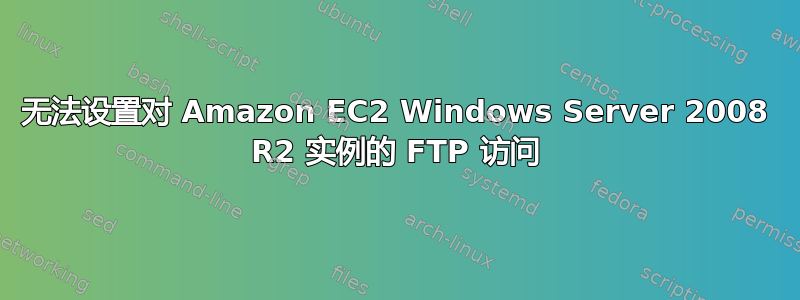
我正在尝试设置对 Windows 2008 R2 实例的 FTP 访问。我已遵循此处的指南:
http://handziuk.com/blog/post/2014/10/01/setting-up-ftp-access-to-windows-2008-r2-through-amazon-ec2
和这里:
我已完成以下操作:
- 在 IIS 中安装 FTP 服务
- 在 IIS 中设置一个 FTP 站点,指向我想要访问文件的目录。
- 使用端口 41000-41099 和我的弹性 IP 的外部 IP 地址在服务器级别配置 FTP 防火墙支持
运行以下命令:
netsh advfirewall firewall add rule name=FTP_Service action=allow service=ftpsvc protocol=TCP dir=in netsh advfirewall set global StatefulFTP disable在实例安全组中为端口 41000-41099 和 21 添加了必要的入站规则
- 重新启动 FTP 服务。
但是在 FileZilla 中,我仍然无法使用弹性 IP 和我的管理员登录凭据进行连接。我收到此错误:
Status: Connecting to Elastic IP...
Status: Connection established, waiting for welcome message...
Error: Connection closed by server
Error: Could not connect to server
Status: Waiting to retry...
Status: Connecting to Elastic IP...
Status: Connection established, waiting for welcome message...
Error: Connection closed by server
Error: Could not connect to server
答案1
您是否尝试过通过安全组设置打开端口 21?(AWS 安全组设置)


