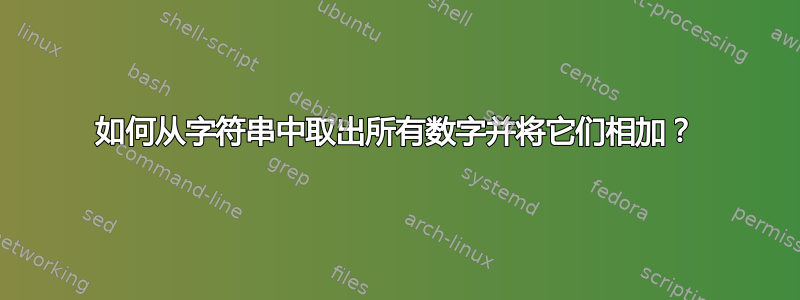
我必须解析生成的 .xml 文件来总结在某些软件上运行 testSuite 的结果。在我的一行中,例如:
<Summary failed="10" notExecuted="0" timeout="0" pass="18065" />
这表示失败、未执行和通过的测试数量。我需要计算出测试套件中有多少个测试,因此在上面的情况下我需要添加 10+0+18065 = 18075。
我怎样才能在 Bash 中做到这一点?
答案1
您可以使用xmlstarlet为了正确的 xml 解析。
对于您的问题:
total=0; \
for i in failed notExecuted pass; do \
sum=`xmlstarlet sel -t -v "//Summary/@$i" test.xml`; \
total=$(($sum + $total)); \
done; \
echo "Total=$total"
test.xml包含 xml 数据的文件在哪里。
答案2
使用perl
perl -lne 'my @a=$_=~/(\d+)/g;$sum+=$_ for @a; print $sum' file
使用awk
tr ' ' '\n' < file |
awk '/[0-9]+/ {gsub(/[^0-9]/, "", $0); sum+=$0} END {print sum}'
例子
% perl -lne 'my @a=$_=~/(\d+)/g;$sum+=$_ for @a; print $sum' foo
18075
% tr ' ' '\n' < foo |
awk '/[0-9]+/ {gsub(/[^0-9]/, "", $0); sum+=$0} END {print sum}'
18075
% cat foo
<Summary failed="10" notExecuted="0" timeout="0" pass="18065" />
答案3
只需丢弃所有非数字和非空格的字符:
echo '<Summary failed="10" notExecuted="0" timeout="0" pass="18065" />'|\
sed -e 's/[^0-9 ]//g'
给出
10 0 0 18065
。
可以使用 dc 来完成求和(根据请求过滤超时字段)
echo '<Summary failed="10" notExecuted="0" timeout="0" pass="18065" />'|\
sed -e 's/timeout="[0-9]*" //' \
-e 's/[^0-9 ]//g' \
-e 's/^ *//' \
-e 's/ *$//' \
-e 's/ /+/g' \
-e 's/^/0 /' \
-e 's/$/pq/'|dc
。
描述
作为 sed 脚本,它看起来像这样
s/timeout="[0-9]*" // #remove the timeout
s/[^0-9 ]//g #drop anything but numbers and spaces
s/^ *// #drop spaces at the beginning of the line
s/ *$// #drop spaces at the end of the line
s/ /+/g #replace remaining spaces with +
s/^/0 / #add a 0 to initialize the sum for dc
s/$/pq/ #add print and quit command for dc
该脚本可以简单地与
INPUT|sed -f script.sed
。我留给您使用 sed 和 dc 来应用此脚本以进行多行输入。我写的只需要一行就可以了!
答案4
使用 XML 解析器,例如XML小星问题中给出的文件:
$ xml sel -t -m '//Summary' -v '@failed+@notExecuted+@timeout+@pass' -nl file.xml
18075
如果Summary找到的节点有多个位置,则每个节点都会输出一行。
在某些系统上,XMLStarlet 安装为xmlstarlet而不是安装为xml.


