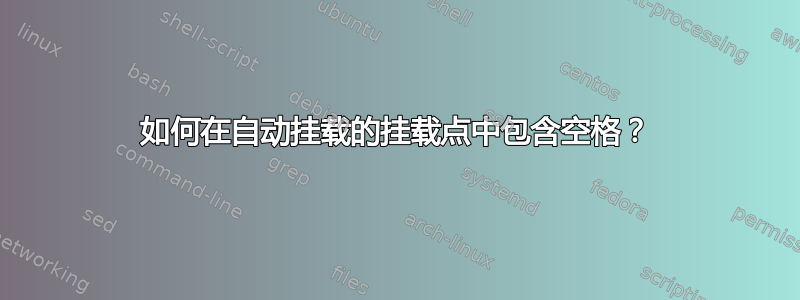
在 macOS 上,我尝试为带有空格的挂载点设置自动挂载。
/etc/auto_master包含:
#
# Automounter master map
#
+auto_master # Use directory service
/net -hosts -nobrowse,hidefromfinder,nosuid
/home auto_home -nobrowse,hidefromfinder
/Network/Servers -fstab
/- -static
/- auto_afp -nosuid
并/etc/auto_afp包含:
'/mnt/mount point' -fstype=afp 'afp://username:passwd@hostname/share%20name`
当我执行:时sudo automount -vc,出现以下错误:
automount: dir '/mnt/mount point' must start with '/'
automount: /net updated
automount: /home updated
automount: /Network/Servers updated
automount: no unmounts
如果我不加引用使用,它也会失败%20(在这种情况下它包含%20在挂载点名称中)。
如何在挂载点正确地添加空格?
答案1
您可以使用反斜杠“\”字符进行转义。
/mnt/mount\ point -fstype=afp 'afp://用户名:密码@主机名/共享名'
“/mnt/mount point”或 /mnt/“mount point”怎么样?
另一种选择是使用不带空格的名称。
进一步的研究让我得出了这个结论关于以其他方式安装文件夹的页面。
这里的关键是,在 Posix 系统中,挂载表是用空格分隔的。因此,如果您的路径包含空格,则必须对其进行转义。该页面的作者认为 \040 可能是 OSX 中的转义字符。如果是这样,语法将是 /mnt/mount\040point。他还指出,该解决方案仅在 Leopard 中进行了测试。此外,Craig Watson 也在上面的评论中指出了这一点。


