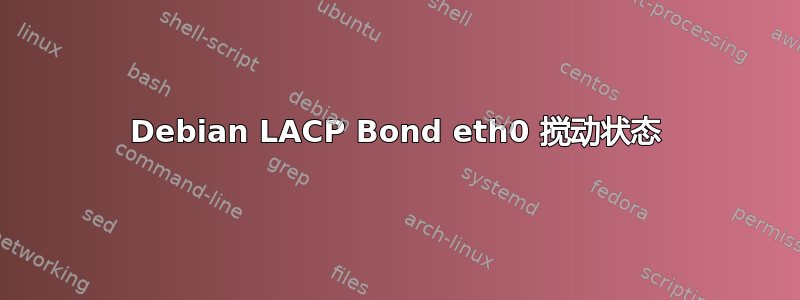
我已经在运行 Debian 8.x 的 HP 服务器上的 2 x 1Gbps 连接上设置了 LACP Bond,之前在 CentOS 7.x 上完成了此配置,没有任何问题。
我面临的问题是,一旦“监控”阶段完成,操作系统启动一分钟后 eth0 就会进入混乱状态。
Actor Churn State: churned
Partner Churn State: churned
我已经在线阅读但似乎找不到太多关于导致这种情况的信息,我让 DC 检查了交换机配置并且与正常运行的 CentOS 设置相同。
我已经在下面附加了网络配置文件,但是连接有效,仅使用 eth1,因此消除了绑定的好处。
cat /proc/net/bonding/bond0
Ethernet Channel Bonding Driver: v3.7.1 (April 27, 2011)
Bonding Mode: IEEE 802.3ad Dynamic link aggregation
Transmit Hash Policy: layer2 (0)
MII Status: up
MII Polling Interval (ms): 100
Up Delay (ms): 200
Down Delay (ms): 200
802.3ad info
LACP rate: fast
Min links: 0
Aggregator selection policy (ad_select): stable
System priority: 65535
System MAC address: 70:10:6f:51:88:8c
Active Aggregator Info:
Aggregator ID: 2
Number of ports: 1
Actor Key: 9
Partner Key: 14
Partner Mac Address: 54:4b:8c:c9:51:c0
Slave Interface: eth0
MII Status: up
Speed: 1000 Mbps
Duplex: full
Link Failure Count: 0
Permanent HW addr: 70:10:6f:51:88:8c
Slave queue ID: 0
Aggregator ID: 1
Actor Churn State: churned
Partner Churn State: churned
Actor Churned Count: 1
Partner Churned Count: 1
details actor lacp pdu:
system priority: 65535
system mac address: 70:10:6f:51:88:8c
port key: 9
port priority: 255
port number: 1
port state: 71
details partner lacp pdu:
system priority: 65535
system mac address: 00:00:00:00:00:00
oper key: 1
port priority: 255
port number: 1
port state: 1
Slave Interface: eth1
MII Status: up
Speed: 1000 Mbps
Duplex: full
Link Failure Count: 0
Permanent HW addr: 70:10:6f:51:88:8d
Slave queue ID: 0
Aggregator ID: 2
Actor Churn State: none
Partner Churn State: none
Actor Churned Count: 0
Partner Churned Count: 0
details actor lacp pdu:
system priority: 65535
system mac address: 70:10:6f:51:88:8c
port key: 9
port priority: 255
port number: 2
port state: 63
details partner lacp pdu:
system priority: 127
system mac address: 54:4b:8c:c9:51:c0
oper key: 14
port priority: 127
port number: 29
port state: 63
网络接口
auto eth0
iface eth0 inet manual
bond-master bond0
auto eth1
iface eth1 inet manual
bond-master bond0
auto bond0
iface bond0 inet manual
bond_miimon 100
bond_mode 802.3ad
bond-downdelay 200
bond-updelay 200
bond-slaves none
auto vlan520
iface vlan520 inet static
address 62.xxx.xxx.40
netmask 255.255.255.0
gateway 62.xxxx.xxxx.1
vlan-raw-device bond0
auto vlan4001
iface vlan4001 inet static
address 172.16.1.1
netmask 255.255.255.0
vlan-raw-device bond0
/etc/modprobe.d/bonding.conf
alias bond0 bonding
options bonding mode=4 miimon=100 lacp_rate=1
任何帮助将不胜感激。
谢谢,Ash
答案1
请参阅以下文章: https://access.redhat.com/solutions/4122011
简而言之,这与上次内核更新有关。他们怀疑以下提交与 LACP 问题有关: https://git.kernel.org/pub/scm/linux/kernel/git/davem/net.git/commit/?id=ea53abfab960909d622ca37bcfb8e1c5378d21cc
在解决方案可用之前,引导到较旧的内核是有意义的。根据以下版本,在基于 redhat 的操作系统上发生了该问题:
内核-3.10.0-957.1.3.el7
我会尽力保持这篇文章的更新,因为看起来上次的内核更新影响了相当多的用户。
其他参考:


