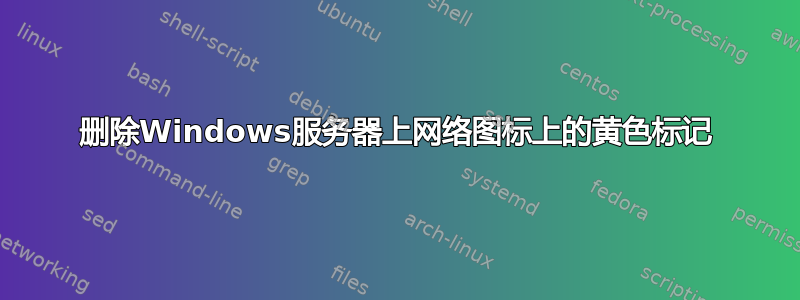
Windows 服务器中的图标网络上显示黄色标记。
我怎样才能确定原因并消除它?
服务器本身确实具有适用于 ipv4 和 ipv6 的互联网连接。
PS C:\Users\Administrator> Get-NetPrefixPolicy
Prefix Precedence Label
------ ---------- -----
3ffe::/16 1 12
fec0::/10 1 11
::/96 1 3
fc00::/7 3 13
2001::/32 5 5
2002::/16 30 2
::ffff:0:0/96 35 4
::/0 40 1
::1/128 50 0
PS C:\Users\Administrator> Get-NetOffloadGlobalSetting
ReceiveSideScaling : Enabled
ReceiveSegmentCoalescing : Enabled
Chimney : Disabled
TaskOffload : Enabled
NetworkDirect : Enabled
NetworkDirectAcrossIPSubnets : Blocked
PacketCoalescingFilter : Disabled
PS C:\Users\Administrator> 获取 NetNeighbor
ifIndex IPAddress LinkLayerAddress State PolicyStore
------- --------- ---------------- ----- -----------
12 ff02::1:ffff:ff 3333ffff00ff Permanent ActiveStore
12 ff02::1:fffe:59d6 3333fffe59d6 Permanent ActiveStore
12 ff02::1:ff52:af80 3333ff52af80 Permanent ActiveStore
12 ff02::1:ff42:e480 3333ff42e480 Permanent ActiveStore
12 ff02::1:ff00:3034 3333ff003034 Permanent ActiveStore
12 ff02::1:3 333300010003 Permanent ActiveStore
12 ff02::16 333300000016 Permanent ActiveStore
12 ff02::2 333300000002 Permanent ActiveStore
12 ff02::1 333300000001 Permanent ActiveStore
12 fe80::eaba:70ff:fe42:e480 e8ba7042e480 Reachable ActiveStore
12 fe80::1ee6:c7ff:fe52:af80 1ce6c752af80 Reachable ActiveStore
12 2001:xxx0:x:7ff:ff:ff:ff:ff 000573a00000 Reachable ActiveStore
15 ff02::16 255.255.255.255... Permanent ActiveStore
15 fe80::eaba:70ff:fe42:e480 255.255.255.255... Unreachable ActiveStore
15 fe80::1ee6:c7ff:fe52:af80 255.255.255.255... Unreachable ActiveStore
1 ff02::16 Permanent ActiveStore
12 224.0.0.252 01005e0000fc Permanent ActiveStore
12 224.0.0.22 01005e000016 Permanent ActiveStore
12 xx.59.xx.254 0007b4000003 Reachable ActiveStore
1 224.0.0.22 Permanent ActiveStore
PS C:\Users\Administrator> 获取 NetIPInterface
ifIndex InterfaceAlias AddressFamily NlMtu(Bytes) InterfaceMetric Dhcp ConnectionState PolicyStore
------- -------------- ------------- ------------ --------------- ---- --------------- -----------
12 Ethernet IPv6 1500 5 Disabled Connected ActiveStore
15 Teredo Tunneling Pseudo-Inte... IPv6 1280 50 Disabled Disconnected ActiveStore
13 isatap.{163FD72E-A61A-4CC3-B... IPv6 1280 50 Disabled Disconnected ActiveStore
1 Loopback Pseudo-Interface 1 IPv6 4294967295 50 Disabled Connected ActiveStore
12 Ethernet IPv4 1500 5 Disabled Connected ActiveStore
1 Loopback Pseudo-Interface 1 IPv4 4294967295 50 Disabled Connected ActiveStore
答案1
黄色标记表示 Windows 已确定网络连接状态为“受限”。此状态指示器由网络连接状态指示器确定,它是网络位置感知服务 (NlaSvc) 的一部分。它在这篇 Technet 博客文章。
简而言之,它通过尝试从 下载文本文件来测试互联网连接http://www.msftncsi.com/ncsi.txt,因此为了满足此测试并删除警告图标,您需要必要的 DNS 和 HTTP 访问权限才能执行此操作。一旦实现这一点,重新启动 NLA 服务就足以更改指示的状态。
每次发生网络配置事件(即网络配置发生更改)时,NCSI 进程都会执行多项测试以确定网络的连接状态。NCSI 执行的第一步是针对 www.msftncsi.com 进行 DNS 查询。第二步是针对 http://www.msftncsi.com/ncsi.txt。此文件是纯文本文件,仅包含文本“Microsoft NCSI”。最后它将对 dns.msftncsi.com 执行 DNS 查询。
答案2
机器是否能够解析外部 DNS 名称?需要有外部 DNS 解析才能显示该图标。


