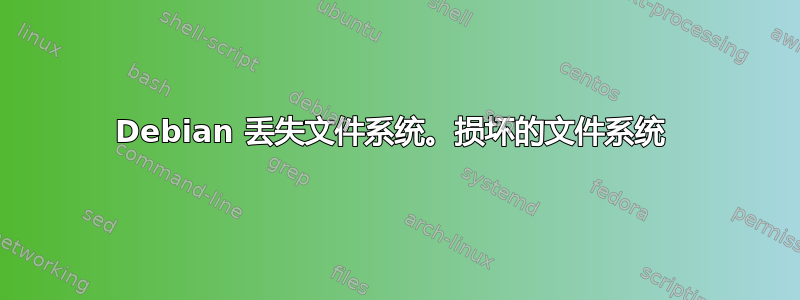
我的文件系统出现错误。我的专用服务器无法启动。OVH 以救援模式启动了我的专用服务器,并且:
root@rescue:~# parted /dev/sda 'print'
Model: ATA SAMSUNG MZ7LM240 (scsi)
Disk /dev/sda: 240GB
Sector size (logical/physical): 512B/512B
Partition Table: msdos
Disk Flags:
Number Start End Size Type File system Flags
1 1049kB 240GB 240GB primary boot
2 240GB 240GB 536MB primary linux-swap(v1)
所以问题是,sda 和 sdb 中没有文件系统。
所有数据都非常重要,所以我必须保存它们。请帮帮我,如何在磁盘中创建文件系统并恢复所有内容?
我尝试了 testdisk 命令,但无法恢复文件系统。
当我尝试安装时收到此消息:
root@rescue:/mnt# mount /dev/sdb1 /mnt/
mount: unknown filesystem type 'linux_raid_member'
root@rescue:/mnt# mount /dev/sda1 /mnt/
mount: unknown filesystem type 'linux_raid_member'
fdisk 写入以下内容:
root@rescue:/mnt# fdisk -l
Disk /dev/sda: 223.6 GiB, 240057409536 bytes, 468862128 sectors
Units: sectors of 1 * 512 = 512 bytes
Sector size (logical/physical): 512 bytes / 512 bytes
I/O size (minimum/optimal): 512 bytes / 512 bytes
Disklabel type: dos
Disk identifier: 0xc6522a8b
Device Boot Start End Sectors Size Id Type
/dev/sda1 * 2048 467810303 467808256 223.1G 83 Linux
/dev/sda2 467810304 468856831 1046528 511M 82 Linux swap / Solaris
Disk /dev/sdb: 223.6 GiB, 240057409536 bytes, 468862128 sectors
Units: sectors of 1 * 512 = 512 bytes
Sector size (logical/physical): 512 bytes / 512 bytes
I/O size (minimum/optimal): 512 bytes / 512 bytes
Disklabel type: dos
Disk identifier: 0xa398617a
Device Boot Start End Sectors Size Id Type
/dev/sdb1 * 4096 467810303 467806208 223.1G fd Linux raid autodetect
/dev/sdb2 467810304 468856831 1046528 511M 82 Linux swap / Solaris
Disk /dev/md1: 446.1 GiB, 479033556992 bytes, 935612416 sectors
Units: sectors of 1 * 512 = 512 bytes
Sector size (logical/physical): 512 bytes / 512 bytes
I/O size (minimum/optimal): 524288 bytes / 1048576 bytes
root@rescue:~# mount /dev/md1 /mnt/
mount: /dev/md1 is write-protected, mounting read-only
NTFS signature is missing.
Failed to mount '/dev/md1': Invalid argument
The device '/dev/md1' doesn't seem to have a valid NTFS.
Maybe the wrong device is used? Or the whole disk instead of a
partition (e.g. /dev/sda, not /dev/sda1)? Or the other way around?
当我检查 dmesg 时:
root@rescue:~# dmesg | tail
[ 8.724614] md1: unknown partition table
[ 10.430793] systemd-journald[389]: Received request to flush runtime journal from PID 1
[ 18.468492] IPv6: ADDRCONF(NETDEV_UP): eth1: link is not ready
[ 18.468494] 8021q: adding VLAN 0 to HW filter on device eth1
[ 492.873958] nf_conntrack: automatic helper assignment is deprecated and it will be removed soon. Use the iptables CT target to attach helpers instead.
[ 492.942832] ip_set: protocol 6
[ 517.742940] ip_set: protocol 6
[ 1599.096427] EXT4-fs (md1): VFS: Can't find ext4 filesystem
[ 1602.001332] EXT4-fs (md1): VFS: Can't find ext4 filesystem
[ 3396.499044] ip_set: protocol 6
我收到了 OVH 发来的电子邮件:
以下是该操作的详细信息:诊断接口启动(救援)日期 2016-08-11 19:55:22,elyess H 进行了诊断接口启动(救援):以下是执行操作的详细信息:服务器在启动阶段卡住,并显示消息:(错误:未知文件系统)在标准 OVH 内核(“netboot”)上重新启动无法纠正这种情况。
操作:重新启动服务器至“救援”模式(Linux)
结果:启动成功。可进入救援模式。
建议:客户需要纠正的配置/错误
问题是:我丢失了文件系统,无法启动,也无法挂载磁盘。我在专用服务器中有 RAID-1,但无法挂载 /dev/md1。
我该如何恢复文件系统?我该如何挂载磁盘?我该如何启动系统?我想如果我解决了文件系统问题,我就可以启动系统了。
感谢您的帮助!
答案1
简而言之,您有严重的麻烦。从您作为评论发布的 mdstat 中,我可以看到您有 RAID-0,而不是 RAID-1 配置,请参阅:
root@rescue:~# cat /proc/mdstat 个性:[线性] [raid0] [raid1] [raid10] [raid6] [raid5] [raid4] [多路径] [故障] md1:活动raid0sda1[0] sdb1[1] 467806208 块 512k 块未使用的设备:
Raid-0 是剥离式 RAID - 您使用了所有驱动器的所有容量,并且数据保存在所有磁盘上,但如果设备出现故障,则没有冗余。
这就是你的服务器发生的情况。你的一个磁盘发生故障。这在服务器环境中很常见。但由于你只有 RAID-0 配置,所以你很麻烦,所有数据都丢失了。
现在这取决于服务器上保存的数据的价值。您可以尝试与 OVH 沟通,关闭服务器,取出那些驱动器,并将其发送给专门从故障驱动器中恢复数据的公司。这是一项昂贵的服务,而且您无法保证他们会 100% 恢复您的数据。恢复数据肯定需要几天或几周的时间,在此期间您的服务器将处于离线状态。
另一种方法是恢复备份并接受损害。
抱歉,这里没有其他办法。
答案2
好的,按照建议尝试使用备用超级块的 fsck.ext4。


