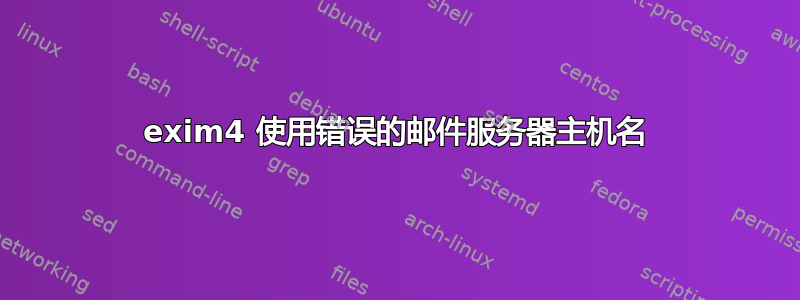
自从我们公司的 IT 团队更改了网关 IP 地址和公司邮件服务器的主机名后,电子邮件就无法在我的 Linux 机器 (Debian 6) 上使用。我更改了 PC 上的网关地址,但它仍在尝试解析旧服务器的名称,当然失败了。以下是我手动发送测试电子邮件时得到的输出片段:
--------> smarthost router <--------
local_part=john.doe domain=bigcompany.com
checking domains
bigcompany.com in "@:localhost:coiengrg.foo.com"? no (end of list)
bigcompany.com in "! +local_domains"? yes (end of list)
R: smarthost for [email protected]
calling smarthost router
smarthost router called for [email protected]
domain = bigcompany.com
route_item = * lisl-xbck-c1-v1.bigcompanyglobal.com byname
bigcompany.com in "*"? yes (matched "*")
original list of hosts = "lisl-xbck-c1-v1.bigcompanyglobal.com" options = byname
expanded list of hosts = "lisl-xbck-c1-v1.bigcompanyglobal.com" options = byname
set transport remote_smtp_smarthost
finding IP address for lisl-xbck-c1-v1.bigcompanyglobal.com
calling host_find_byname
gethostbyname2(af=inet6) returned 3 (NO_RECOVERY)
gethostbyname2(af=inet) returned 1 (HOST_NOT_FOUND)
no IP address found for host lisl-xbck-c1-v1.bigcompanyglobal.com
lisl-xbck-c1-v1.bigcompanyglobal.com in dns_again_means_nonexist? no (option unset)
smarthost router: defer for [email protected]
message: host lookup for lisl-xbck-c1-v1.bigcompanyglobal.com did not complete (DNS timeout?)
[email protected] cannot be resolved at this time: host lookup for lisl-xbck-c1-v1.bigcompanyglobal.com did not complete (DNS timeout?)
这个过时的邮件服务器主机名来自哪里?我怎样才能让 PC 使用(或请求?)正确的主机名?
答案1
配置应该在 中/etc/exim4/update-exim4.conf.conf。您可以直接编辑此文件并重新加载 exim4。但是,建议的更新过程是运行命令sudo dpkg-reconfigure exim4-config并在出现提示时更改主机名。


