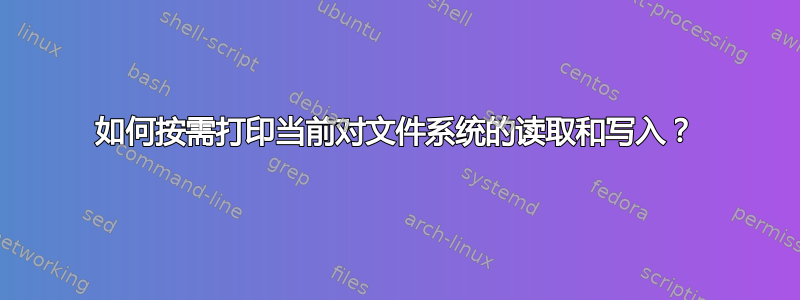
我有兴趣获取有关文件系统读取和写入的统计信息,特别是 NFS 挂载的统计信息。
我知道有很多工具,例如iostat,nfsstat但inotifywait每个程序都存在问题。
由于层次结构的复杂性,我无法使用任何需要我遍历文件系统或明确提及文件名的东西。
有没有一个程序可以按需执行以下操作?
- 显示读/写
- 显示读/写路径
- 显示字节数
按需,我的意思是执行时间。第(3)点不是强制性的。
例如,我希望能够执行以下操作:
$ magicIOprogram
read, 512, /path/to/file1
read, 256, /path/to/file2
write, 15, /path/to/file3
write, 10562, /path/to/file4
如果有办法使用我不知道的上述工具来获取这些信息,那么它也将是一个足够的解决方案。
答案1
你可能想尝试系统水龙头。
这里稍微修改一下例子显示每 100 毫秒打开、读取和写入:
#! /usr/bin/env stap
global fileread, filewrite
probe syscall.open.return {
if ($return != -1) {
printf("open, %s, %d/%d\n", user_string($filename), pid(), $return)
}
}
probe syscall.read.return {
p = pid()
fd = $fd
bytes = $return
if (bytes > 0)
fileread[p, fd] += bytes
}
probe syscall.write.return {
p = pid()
fd = $fd
bytes = $return
if (bytes > 0)
filewrite[p, fd] += bytes
}
probe timer.ms(100) {
foreach (v = [p,fd] in fileread) {
printf("read, %d, %d/%d\n", v, p, fd)
}
delete fileread
foreach (v = [p,fd] in filewrite) {
printf("write, %d, %d/%d\n", v, p, fd)
}
delete filewrite
}
输出行的格式为:
打开,(路径名),(pid)/(fd)
读取,(字节),(pid)/(fd)
写入,(字节),(pid)/(fd)
答案2
Linux的审计可以得到第1点和第2点的信息。
假设您正在运行 RHEL/CentOS 6 并安装了一个 nfs 共享/mnt/nfs/foo:
$ tree /mnt/nfs/foo
/mnt/nfs/foo
|-- a
| `-- foo
|-- b
`-- bar
您需要在中定义以下规则/etc/audit/audit.rules:
# Delete existing rules
-D
# Set buffer size
-b 320
# Log read and write operations
-w /mnt/nfs/foo -p r -k read -k nfs
-w /mnt/nfs/foo -p w -k write -k nfs
然后auditd使用 重新加载服务/etc/init.d/auditd reload。
完成后,您可以使用ausearch并aureport读取由以下命令生成的事件日志auditd:
$ cat /mnt/nfs/foo/a/foo
$ echo 'test' > /mnt/nfs/foo/b/bar
$ ausearch -k nfs | aureport -f
File Report
===============================================
# date time file syscall success exe auid event
===============================================
1. 07/15/2015 11:39:04 /mnt/nfs/foo/a/foo 2 yes /bin/cat 500 59
2. 07/15/2015 11:39:05 /mnt/nfs/foo/b/bar 2 yes /bin/bash 500 60
需要注意的是,它只能从客户端收集信息。如果您的客户端不受信任,您将无法使用此方法来安全地确定他们通过 nfs 访问的内容。


