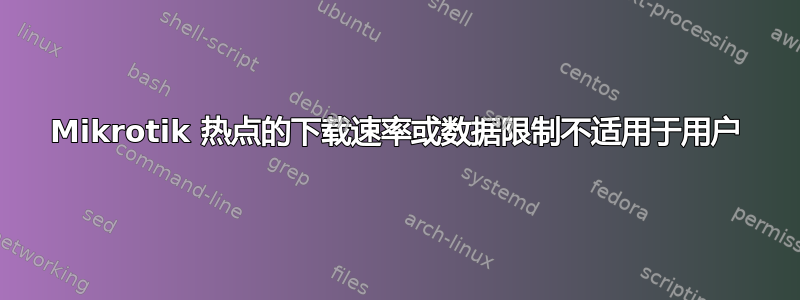
我想知道是否有人遇到过热点用户限制的问题。(RB3011 - 甚至在 RB951G 上测试过)
在我配置热点并根据用户名和密码向用户授予权限后,用户可以连接到互联网,但是当我为用户配置文件添加每个用户允许使用的下载速率或数据传输限制时,虽然在队列中我可以看到有限的参数,但它们都不适用于他们。
我已经直接在 mikrotik 上添加了用户配置文件。
如果你能帮助我我将非常感激,这是什么问题?
谢谢
# aug/30/2016 16:51:44 by RouterOS 6.34.6
# software id = ETTV-J0EC
#
/interface bridge
add admin-mac=6C:3B:6B:1C:77:33 auto-mac=no name=Bridge
/interface ethernet
set [ find default-name=ether2 ] name=ether2-master
set [ find default-name=ether3 ] disabled=yes master-port=ether2-master
set [ find default-name=ether4 ] disabled=yes master-port=ether2-master
set [ find default-name=ether5 ] disabled=yes master-port=ether2-master
set [ find default-name=ether6 ] name=ether6-master
set [ find default-name=ether7 ] disabled=yes master-port=ether6-master
set [ find default-name=ether8 ] disabled=yes master-port=ether6-master
set [ find default-name=ether9 ] disabled=yes master-port=ether6-master
set [ find default-name=ether10 ] disabled=yes master-port=ether6-master
set [ find default-name=sfp1 ] disabled=yes
/ip neighbor discovery
set ether1 discover=no
/ip hotspot profile
add dns-name=hotspot.ghadirhotel.ir hotspot-address=192.168.100.1 name="Hotspot Profile" use-radius=yes
/ip hotspot user profile
add name="Limited 10M 64K" rate-limit=64K/64K
/ip pool
add name=Pool ranges=192.168.100.100-192.168.100.250
/ip dhcp-server
add address-pool=Pool disabled=no interface=Bridge name=DHCP
/ip hotspot
add address-pool=Pool addresses-per-mac=1 disabled=no interface=Bridge name=Hotspot profile="Hotspot Profile"
/interface bridge port
add bridge=Bridge interface=ether2-master
add bridge=Bridge interface=ether6-master
add bridge=Bridge disabled=yes interface=sfp1
/ip address
add address=192.168.100.1/24 interface=Bridge network=192.168.100.0
add address=192.168.1.10/24 disabled=yes interface=ether1 network=192.168.1.0
/ip dhcp-client
add dhcp-options=*FFFFFFFF,*FFFFFFFF disabled=no interface=ether1
/ip dhcp-server network
add address=192.168.100.0/24 gateway=192.168.100.1
/ip dns
set allow-remote-requests=yes servers=8.8.8.8,4.2.2.4
/ip dns static
add address=192.168.100.1 name=router
/ip firewall filter
add action=passthrough chain=unused-hs-chain comment="place hotspot rules here" disabled=yes
add chain=input comment="defconf: accept ICMP" protocol=icmp
add chain=input comment="defconf: accept establieshed,related" connection-state=established,related
add action=drop chain=input comment="defconf: drop all from WAN" in-interface=ether1
add action=fasttrack-connection chain=forward comment="defconf: fasttrack" connection-state=established,related
add chain=forward comment="defconf: accept established,related" connection-state=established,related
add action=drop chain=forward comment="defconf: drop invalid" connection-state=invalid
add action=drop chain=forward comment="defconf: drop all from WAN not DSTNATed" connection-nat-state=!dstnat connection-state=new in-interface=ether1
/ip firewall nat
add action=passthrough chain=unused-hs-chain comment="place hotspot rules here" disabled=yes
add action=masquerade chain=srcnat comment="defconf: masquerade" out-interface=ether1
add action=masquerade chain=srcnat comment="masquerade hotspot network" src-address=192.168.100.0/24
/ip hotspot ip-binding
add mac-address=F0:BF:97:5C:33:44 server=Hotspot type=bypassed
/ip hotspot user
add name=Admin password=admin
add name=test password=test profile="Limited 10M 64K"
/radius
add address=127.0.0.1 secret=admin service=hotspot
/radius incoming
set accept=yes
/system clock
set time-zone-name=Asia/Tehran
/system routerboard settings
set protected-routerboot=disabled
/tool mac-server
set [ find default=yes ] disabled=yes
add interface=Bridge
/tool mac-server mac-winbox
set [ find default=yes ] disabled=yes
add interface=Bridge
答案1
快速跟踪数据包绕过防火墙、连接跟踪、简单队列、父级=全局的队列树、ip 流量流(6.33 中删除限制)、ip 会计、ipsec、热点通用客户端、vrf 分配,因此管理员必须确保快速跟踪不会干扰其他配置;
我应该禁用快速通道


