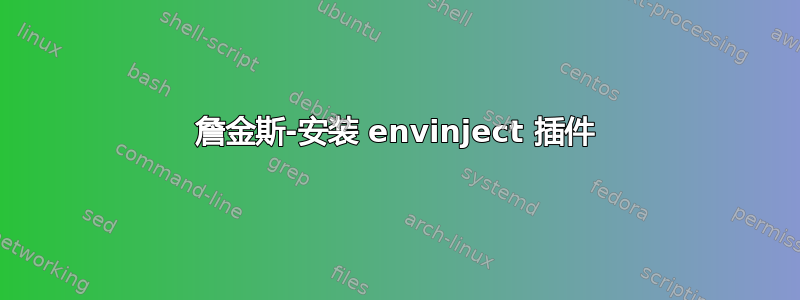
我正在尝试在 Jenkins 中安装 envinject 插件,但找不到该插件。
当我在插件列表中搜索时,我得到以下内容 -
Environment File Plugin
This plugin enables you to set environment variables via a file. The file's format must be the standard Java property file format. Superseded by the [EnvInject Plugin]? The property file is always retrieved from the file system of the Jenkins master node, even in distributed setups with slave nodes. You can reference already defined environment variables both to specify the path to the property file, in a job's configuration, and in property values, in the property file.
Shared Objects Plugin
This plugin makes it possible to share objects (script file, source file, tool installation, ...) from an environment in Jenkins and manage dynamically these objects through environment variables with the [JENKINS:EnvInject Plugin] during the job build.
答案1
在插件列表(如果尚未安装,则为“可用插件”选项卡)中,它被列为:
Environment Injector Plugin -> This plugin makes it possible to set an environment for the builds.
插件页面的链接为:https://wiki.jenkins-ci.org/display/JENKINS/EnvInject+Plugin


