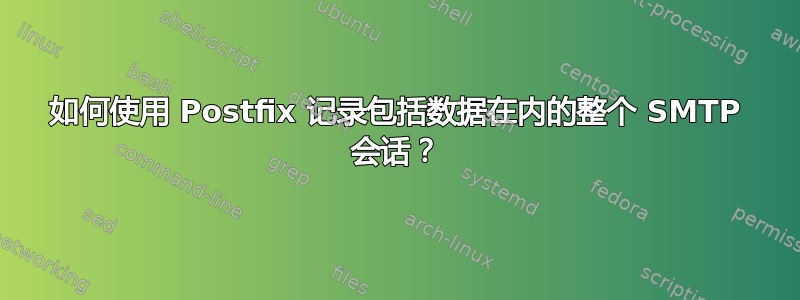
我正在运行带有 postifx 2.11.3-1 的 Debian 8.5,并且我尝试将包括数据在内的整个 smtp 会话记录到mail.log。
通过添加到中-vvv来增加详细程度,可以看到部分数据(见下面的整个文件),但我无法获取完整的数据,只能记录前 10 个字符。smtpdmaster.cf
邮件日志
--- snip ---
Sep 18 18:22:03 vagrant postfix/smtpd[9220]: rec_put: type T len 17 data 1474215723
Sep 18 18:22:03 vagrant postfix/smtpd[9220]: rec_put: type A len 18 data log_ident=
Sep 18 18:22:03 vagrant postfix/smtpd[9220]: rec_put: type A len 21 data rewrite_co
Sep 18 18:22:03 vagrant postfix/smtpd[9220]: rec_put: type S len 23 data foo@exampl
Sep 18 18:22:03 vagrant postfix/smtpd[9220]: rec_put: type A len 25 data log_client
--- snip ---
另外,通过增加详细程度,后缀确实可以记录很多内容。有没有比增加详细程度更好的方法?
据我所知,只能使用 tcpdump 或 whireshark 来真正记录 smtp 会话,我认为正确吗?
我想要记录的 smtp 会话示例:
telnet www.sample.com 25
Server Response: 220 www.sample.com ESMTP Postfix
Client Sending : HELO domain.com
Server Response: 250 Hello domain.com
Client Sending : MAIL FROM: <[email protected]>
Server Response: 250 Ok
Client Sending : RCPT TO: <[email protected]>
Server Response: 250 Ok
Client Sending : DATA
Server Response: 354 End data with <CR><LF>.<CR><LF>
Client Sending : Subject: Example Message
Client Sending : From: [email protected]
Client Sending : To: [email protected]
Client Sending :
Client Sending : Yo,
Client Sending :
Client Sending : Sending a test message.
Client Sending :
Client Sending : Later,
Client Sending : Carl
Client Sending : .
Server Response: 250 Ok: queued as 45334
Client Sending : QUIT
Server Response: 221 Bye
主配置文件
smtp inet n - - - - smtpd -vvv
pickup unix n - - 60 1 pickup
cleanup unix n - - - 0 cleanup
qmgr unix n - n 300 1 qmgr
tlsmgr unix - - - 1000? 1 tlsmgr
rewrite unix - - - - - trivial-rewrite
bounce unix - - - - 0 bounce
defer unix - - - - 0 bounce
trace unix - - - - 0 bounce
verify unix - - - - 1 verify
flush unix n - - 1000? 0 flush
proxymap unix - - n - - proxymap
proxywrite unix - - n - 1 proxymap
smtp unix - - - - - smtp
relay unix - - - - - smtp
showq unix n - - - - showq
error unix - - - - - error
retry unix - - - - - error
discard unix - - - - - discard
local unix - n n - - local
virtual unix - n n - - virtual
lmtp unix - - - - - lmtp
anvil unix - - - - 1 anvil
scache unix - - - - 1 scache
maildrop unix - n n - - pipe
flags=DRhu user=vmail argv=/usr/bin/maildrop -d ${recipient}
uucp unix - n n - - pipe
flags=Fqhu user=uucp argv=uux -r -n -z -a$sender - $nexthop!rmail ($recipient)
ifmail unix - n n - - pipe
flags=F user=ftn argv=/usr/lib/ifmail/ifmail -r $nexthop ($recipient)
bsmtp unix - n n - - pipe
flags=Fq. user=bsmtp argv=/usr/lib/bsmtp/bsmtp -t$nexthop -f$sender $recipient
scalemail-backend unix - n n - 2 pipe
flags=R user=scalemail argv=/usr/lib/scalemail/bin/scalemail-store ${nexthop} ${user} ${extension}
mailman unix - n n - - pipe
flags=FR user=list argv=/usr/lib/mailman/bin/postfix-to-mailman.py
${nexthop} ${user}
主配置文件
smtpd_banner = $myhostname ESMTP $mail_name (Debian/GNU)
biff = no
append_dot_mydomain = no
readme_directory = no
smtpd_tls_cert_file=/etc/ssl/certs/ssl-cert-snakeoil.pem
smtpd_tls_key_file=/etc/ssl/private/ssl-cert-snakeoil.key
smtpd_use_tls=yes
smtpd_tls_session_cache_database = btree:${data_directory}/smtpd_scache
smtp_tls_session_cache_database = btree:${data_directory}/smtp_scache
smtpd_relay_restrictions = permit_mynetworks permit_sasl_authenticated defer_unauth_destination
myhostname = localhost.at.dev
alias_maps = hash:/etc/aliases
alias_database = hash:/etc/aliases
myorigin = localhost.at.dev
mydestination = localhost.at.dev, localhost
relayhost =
mynetworks = 127.0.0.0/8 [::ffff:127.0.0.0]/104 [::1]/128
mailbox_size_limit = 0
recipient_delimiter = +
inet_interfaces = all
答案1
在该级别上记录日志并拥有可用的日志确实很困难。我只在设置为调试级别的客户端中看到过这种情况。您可能能够对每条消息进行有用的记录。
您需要此级别的日志有什么原因吗?您应该能够创建该消息的影子副本,但这将排除所使用的命令。
在 中获取命令相对容易exim4,但我认为获取响应并不容易。数据是另一回事,但您应该能够捕获包含数据的假脱机文件。我认为由于 Postfix 的结构方式,在 Postfix 中获取命令更加困难。
答案2
一种方法是使用 wireshark 或 tcpdump 之类的工具记录 TCP 会话。


