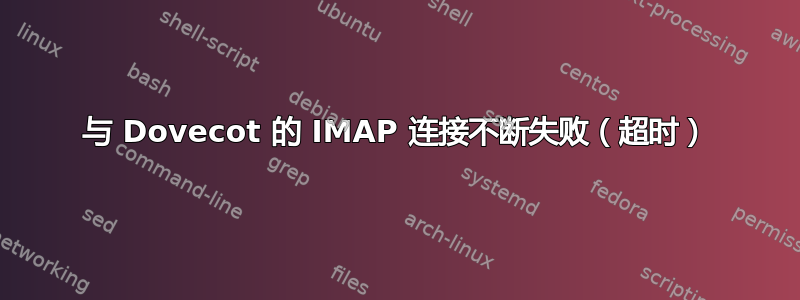
*结论;如果您遇到连接问题,不仅要确保您已将所需的规则添加到防火墙,还要确保($ iptables -L -v)规则的顺序正确!*
已经过去几天了,我不明白为什么我的 IMAP 设置(在端口 993 上)拒绝工作(使用 Dovecot,版本 2.2.22)。由于某些我不明白的原因,连接无法成功。
使用 openssl 排除连接故障:端口 993 上的连接不起作用:
$ openssl s_client -connect my-domain.com:993
返回:
connect: Connection timed out
connect:errno=110
但使用的端口(993)似乎开放:
$ ufw status
返回:
Status: active
To Action From
-- ------ ----
22/tcp ALLOW Anywhere
80/tcp ALLOW Anywhere
443/tcp ALLOW Anywhere
25/tcp ALLOW Anywhere
587/tcp ALLOW Anywhere
993/tcp ALLOW Anywhere
143/tcp ALLOW Anywhere
465/tcp ALLOW Anywhere
110/tcp ALLOW Anywhere
995/tcp ALLOW Anywhere
22/tcp (v6) ALLOW Anywhere (v6)
80/tcp (v6) ALLOW Anywhere (v6)
443/tcp (v6) ALLOW Anywhere (v6)
25/tcp (v6) ALLOW Anywhere (v6)
587/tcp (v6) ALLOW Anywhere (v6)
993/tcp (v6) ALLOW Anywhere (v6)
143/tcp (v6) ALLOW Anywhere (v6)
465/tcp (v6) ALLOW Anywhere (v6)
110/tcp (v6) ALLOW Anywhere (v6)
995/tcp (v6) ALLOW Anywhere (v6)
我的 dovecot 配置是:
$ dovecot -n
# 2.2.22 (fe789d2): /etc/dovecot/dovecot.conf
# Pigeonhole version 0.4.13 (7b14904)
# OS: Linux 4.4.0-38-generic x86_64 Ubuntu 16.04.1 LTS ext4
auth_debug = yes
auth_debug_passwords = yes
auth_mechanisms = plain login
auth_verbose = yes
auth_verbose_passwords = sha1
mail_debug = yes
mail_location = maildir:/var/mail/vhosts/%d/%n
mail_privileged_group = mail
namespace inbox {
inbox = yes
location =
mailbox Drafts {
special_use = \Drafts
}
mailbox Junk {
special_use = \Junk
}
mailbox Sent {
special_use = \Sent
}
mailbox "Sent Messages" {
special_use = \Sent
}
mailbox Trash {
special_use = \Trash
}
prefix =
}
passdb {
args = /etc/dovecot/dovecot-sql.conf.ext
driver = sql
}
protocols = imap pop3 lmtp
service auth-worker {
user = vmail
}
service auth {
unix_listener /var/spool/postfix/private/auth {
group = postfix
mode = 0666
user = postfix
}
unix_listener auth-userdb {
mode = 0600
user = vmail
}
user = dovecot
}
service imap-login {
inet_listener imaps {
port = 993
ssl = yes
}
}
service lmtp {
unix_listener /var/spool/postfix/private/dovecot-lmtp {
group = postfix
mode = 0600
user = postfix
}
}
service pop3-login {
inet_listener pop3s {
port = 995
ssl = yes
}
}
ssl = required
ssl_cert = </etc/ssl/localcerts/www.my-domain.com.chained.crt
ssl_key = </etc/ssl/localcerts/www.my-domain.com.key
userdb {
args = uid=vmail gid=vmail home=/var/mail/vhosts/%d/%n
driver = static
}
verbose_ssl = yes
编辑1:
密钥和证书做匹配:
$ (openssl x509 -noout -modulus -in /etc/ssl/localcerts/www.my-domain.com.crt | openssl md5 ;\
openssl rsa -noout -modulus -in /etc/ssl/localcerts/www.my-domain.com.key | openssl md5) | uniq
仅返回 1 个标识符:
(stdin)= cfcbed2e4061910c47c5008d8732e522
编辑2:
启用 Dovecot 的最大日志记录功能:
auth_verbose=yes
auth_debug=yes
auth_debug_passwords=yes
mail_debug=yes
verbose_ssl=yes
auth_verbose_passwords=sha1
返回:
$ tail -f /var/log/mail.log
dovecot: master: Dovecot v2.2.22 (fe789d2) starting up for imap, pop3, lmtp (core dumps disabled)
[...]
dovecot: lmtp(5491): Connect from local
dovecot: lmtp([email protected]): +rg7LUpw6ldzFQAAxWOCog: msgid=<[email protected]>: saved mail to INBOX
dovecot: lmtp(5491): Disconnect from local: Successful quit
编辑3:
通过 SSL 连接到在端口 443 上使用相同证书和密钥的 Web 服务器 (Nginx) 完全没问题:
$ openssl s_client -connect my-domain.com:443
编辑4:
我在旧服务器上使用了相同版本的 Dovecot、相同的 Dovecot 配置和相同的证书+密钥,其中与 Dovecot 的 IMAP 连接运行正常。
编辑5:
openssl s_client尝试使用参数在 IMAP 端口 993 上建立连接(通过)-dtls1似乎会执行一些操作:
$ openssl s_client -connect my-domain.com:993 -dtls1 -debug
返回(非常缓慢)这样的内容:
CONNECTED(00000003)
write to 0x1425de0 [0x142f970] (202 bytes => 202 (0xCA))
0000 - 16 fe ff 00 00 00 00 00-00 00 00 00 bd 01 00 00 ................
0010 - b1 00 00 00 00 00 00 00-b1 fe ff 79 ab 6e 7d 25 ...........y.n}%
0020 - ac b9 bb 4b d9 4e 10 70-d4 fa 89 1b 72 bc 10 c1 ...K.N.p....r...
0030 - 46 30 c6 16 d8 46 63 4d-9f 75 9c 00 00 00 56 c0 F0...FcM.u....V.
[...]
0090 - 03 00 0a 00 ff 01 00 00-31 00 0b 00 04 03 00 01 ........1.......
00a0 - 02 00 0a 00 1c 00 1a 00-17 00 19 00 1c 00 1b 00 ................
00b0 - 18 00 1a 00 16 00 0e 00-0d 00 0b 00 0c 00 09 00 ................
00c0 - 0a 00 23 00 00 00 0f 00-01 01 ..#.......
read from 0x1425de0 [0x142b413] (17741 bytes => -1 (0xFFFFFFFFFFFFFFFF))
write to 0x1425de0 [0x1434ed0] (202 bytes => 202 (0xCA))
0000 - 16 fe ff 00 00 00 00 00-00 00 01 00 bd 01 00 00 ................
0010 - b1 00 00 00 00 00 00 00-b1 fe ff 79 ab 6e 7d 25 ...........y.n}%
0020 - ac b9 bb 4b d9 4e 10 70-d4 fa 89 1b 72 bc 10 c1 ...K.N.p....r...
0030 - 46 30 c6 16 d8 46 63 4d-9f 75 9c 00 00 00 56 c0 F0...FcM.u....V.
[...]
00a0 - 02 00 0a 00 1c 00 1a 00-17 00 19 00 1c 00 1b 00 ................
00b0 - 18 00 1a 00 16 00 0e 00-0d 00 0b 00 0c 00 09 00 ................
00c0 - 0a 00 23 00 00 00 0f 00-01 01 ..#.......
[...]
0070 - 45 00 44 00 43 00 42 c0-0e c0 04 00 2f 00 96 00 E.D.C.B...../...
0080 - 41 c0 12 c0 08 00 16 00-13 00 10 00 0d c0 0d c0 A...............
0090 - 03 00 0a 00 ff 01 00 00-31 00 0b 00 04 03 00 01 ........1.......
00a0 - 02 00 0a 00 1c 00 1a 00-17 00 19 00 1c 00 1b 00 ................
00b0 - 18 00 1a 00 16 00 0e 00-0d 00 0b 00 0c 00 09 00 ................
00c0 - 0a 00 23 00 00 00 0f 00-01 01 ..#.......
read from 0x1e8dde0 [0x1e93413] (17741 bytes => -1 (0xFFFFFFFFFFFFFFFF))
139876009338520:error:1413C138:SSL routines:dtls1_check_timeout_num:read timeout expired:d1_lib.c:495:
---
no peer certificate available
---
No client certificate CA names sent
---
SSL handshake has read 0 bytes and written 2424 bytes
---
New, (NONE), Cipher is (NONE)
Secure Renegotiation IS NOT supported
Compression: NONE
Expansion: NONE
No ALPN negotiated
SSL-Session:
Protocol : DTLSv1
Cipher : 0000
Session-ID:
Session-ID-ctx:
Master-Key:
Key-Arg : None
PSK identity: None
PSK identity hint: None
SRP username: None
Start Time: 1474892601
Timeout : 7200 (sec)
Verify return code: 0 (ok)
---
...然后连接关闭。
但是,使用参数-tls1(TLSv1)或-tls1_1(TLSv1.1)或-tls1_2(TLSv1.2)会返回超时消息:connect: Connection timed outconnect:errno=110
编辑6:
如果我在 Dovecot 中启用安全 POP 端口 995,重新启动它,在防火墙中打开此端口,然后尝试:
openssl s_client -connect my-domain.com:995
...我还收到超时错误connect: Connection timed out,connect:errno=110显然表明问题的根源适用于 IMAP和流行音乐。
编辑7:
正确的进程似乎在监听正确的端口:
$ netstat -tulpn
返回:
Active Internet connections (only servers)
Proto Recv-Q Send-Q Local Address Foreign Address State PID/Program name
tcp 0 0 0.0.0.0:25 0.0.0.0:* LISTEN 2597/master
tcp 0 0 0.0.0.0:443 0.0.0.0:* LISTEN 2827/nginx
tcp 0 0 127.0.0.1:8891 0.0.0.0:* LISTEN 2327/opendkim
tcp 0 0 127.0.0.1:2812 0.0.0.0:* LISTEN 1918/monit
tcp 0 0 127.0.0.1:34305 0.0.0.0:* LISTEN 2915/public
tcp 0 0 0.0.0.0:993 0.0.0.0:* LISTEN 2306/dovecot
tcp 0 0 0.0.0.0:995 0.0.0.0:* LISTEN 2306/dovecot
tcp 0 0 127.0.0.1:3306 0.0.0.0:* LISTEN 2269/mysqld
tcp 0 0 0.0.0.0:587 0.0.0.0:* LISTEN 2597/master
tcp 0 0 0.0.0.0:110 0.0.0.0:* LISTEN 2306/dovecot
tcp 0 0 0.0.0.0:143 0.0.0.0:* LISTEN 2306/dovecot
tcp 0 0 0.0.0.0:80 0.0.0.0:* LISTEN 2827/nginx
tcp 0 0 0.0.0.0:465 0.0.0.0:* LISTEN 2597/master
tcp 0 0 0.0.0.0:22 0.0.0.0:* LISTEN 2249/sshd
tcp6 0 0 :::25 :::* LISTEN 2597/master
tcp6 0 0 :::993 :::* LISTEN 2306/dovecot
tcp6 0 0 :::995 :::* LISTEN 2306/dovecot
tcp6 0 0 :::587 :::* LISTEN 2597/master
tcp6 0 0 :::110 :::* LISTEN 2306/dovecot
tcp6 0 0 :::143 :::* LISTEN 2306/dovecot
tcp6 0 0 :::465 :::* LISTEN 2597/master
编辑8:
Telnet 仅在端口 80 和 443(由 Nginx 使用)上工作,所有其他端口似乎都没有响应(超时)。
编辑9:
我刚刚使用 进行了端口扫描nmap 12.34.56.78,结果仅显示22/tcp | open | ssh和80/tcp | open | http和443/tcp | open | https。如果您查看上面发布的结果ufw status,您会发现我允许了 nmap 未“找到”的整个端口列表。这是什么原因造成的,解决办法是什么?(我知道这不是我的网络或提供商的问题 - 我可以连接到我的旧/“相同”服务器,并且 nmap 扫描显示所需的 IMAP 端口为“打开”)。
编辑10:
$ iptables -L -v
返回:
Chain INPUT (policy DROP 0 packets, 0 bytes)
pkts bytes target prot opt in out source destination
387K 57M f2b-HTTPS tcp -- any any anywhere anywhere tcp dpt:https
118K 7235K f2b-SSH tcp -- any any anywhere anywhere tcp dpt:ssh
387K 57M f2b-HTTPS tcp -- any any anywhere anywhere tcp dpt:https
488K 64M f2b-nginx-http-auth tcp -- any any anywhere anywhere multiport dports http,https
118K 7228K f2b-sshd tcp -- any any anywhere anywhere multiport dports ssh
118K 7226K f2b-SSH tcp -- any any anywhere anywhere tcp dpt:ssh
387K 57M f2b-HTTPS tcp -- any any anywhere anywhere tcp dpt:https
387K 57M f2b-HTTPS tcp -- any any anywhere anywhere tcp dpt:https
488K 64M f2b-nginx-http-auth tcp -- any any anywhere anywhere multiport dports http,https
118K 7226K f2b-sshd tcp -- any any anywhere anywhere multiport dports ssh
1381K 214M ACCEPT all -- lo any anywhere anywhere
222K 45M ACCEPT all -- any any anywhere anywhere ctstate RELATED,ESTABLISHED
398 23248 ACCEPT tcp -- any any anywhere anywhere tcp dpt:ssh
7903 443K ACCEPT tcp -- any any anywhere anywhere multiport dports http,https
7460 441K DROP all -- any any anywhere anywhere
0 0 ufw-before-logging-input all -- any any anywhere anywhere
0 0 ufw-before-input all -- any any anywhere anywhere
0 0 ufw-after-input all -- any any anywhere anywhere
0 0 ufw-after-logging-input all -- any any anywhere anywhere
0 0 ufw-reject-input all -- any any anywhere anywhere
0 0 ufw-track-input all -- any any anywhere anywhere
Chain FORWARD (policy DROP 0 packets, 0 bytes)
pkts bytes target prot opt in out source destination
0 0 ufw-before-logging-forward all -- any any anywhere anywhere
0 0 ufw-before-forward all -- any any anywhere anywhere
0 0 ufw-after-forward all -- any any anywhere anywhere
0 0 ufw-after-logging-forward all -- any any anywhere anywhere
0 0 ufw-reject-forward all -- any any anywhere anywhere
0 0 ufw-track-forward all -- any any anywhere anywhere
Chain OUTPUT (policy ACCEPT 53 packets, 3160 bytes)
pkts bytes target prot opt in out source destination
1575K 531M ufw-before-logging-output all -- any any anywhere anywhere
1575K 531M ufw-before-output all -- any any anywhere anywhere
537 97799 ufw-after-output all -- any any anywhere anywhere
537 97799 ufw-after-logging-output all -- any any anywhere anywhere
537 97799 ufw-reject-output all -- any any anywhere anywhere
537 97799 ufw-track-output all -- any any anywhere anywhere
Chain f2b-HTTPS (4 references)
pkts bytes target prot opt in out source destination
1547K 228M RETURN all -- any any anywhere anywhere
0 0 RETURN all -- any any anywhere anywhere
0 0 RETURN all -- any any anywhere anywhere
0 0 RETURN all -- any any anywhere anywhere
Chain f2b-SSH (2 references)
pkts bytes target prot opt in out source destination
235K 14M RETURN all -- any any anywhere anywhere
0 0 RETURN all -- any any anywhere anywhere
Chain f2b-nginx-http-auth (2 references)
pkts bytes target prot opt in out source destination
975K 128M RETURN all -- any any anywhere anywhere
0 0 RETURN all -- any any anywhere anywhere
Chain f2b-sshd (2 references)
pkts bytes target prot opt in out source destination
0 0 REJECT all -- any any 62-210-106-228.rev.poneytelecom.eu anywhere reject-with icmp-port-unreachable
235K 14M RETURN all -- any any anywhere anywhere
0 0 RETURN all -- any any anywhere anywhere
Chain ufw-after-forward (1 references)
pkts bytes target prot opt in out source destination
Chain ufw-after-input (1 references)
pkts bytes target prot opt in out source destination
0 0 ufw-skip-to-policy-input udp -- any any anywhere anywhere udp dpt:netbios-ns
0 0 ufw-skip-to-policy-input udp -- any any anywhere anywhere udp dpt:netbios-dgm
0 0 ufw-skip-to-policy-input tcp -- any any anywhere anywhere tcp dpt:netbios-ssn
0 0 ufw-skip-to-policy-input tcp -- any any anywhere anywhere tcp dpt:microsoft-ds
0 0 ufw-skip-to-policy-input udp -- any any anywhere anywhere udp dpt:bootps
0 0 ufw-skip-to-policy-input udp -- any any anywhere anywhere udp dpt:bootpc
0 0 ufw-skip-to-policy-input all -- any any anywhere anywhere ADDRTYPE match dst-type BROADCAST
Chain ufw-after-logging-forward (1 references)
pkts bytes target prot opt in out source destination
0 0 LOG all -- any any anywhere anywhere limit: avg 3/min burst 10 LOG level warning prefix "[UFW BLOCK] "
Chain ufw-after-logging-input (1 references)
pkts bytes target prot opt in out source destination
0 0 LOG all -- any any anywhere anywhere limit: avg 3/min burst 10 LOG level warning prefix "[UFW BLOCK] "
Chain ufw-after-logging-output (1 references)
pkts bytes target prot opt in out source destination
Chain ufw-after-output (1 references)
pkts bytes target prot opt in out source destination
Chain ufw-before-forward (1 references)
pkts bytes target prot opt in out source destination
0 0 ACCEPT all -- any any anywhere anywhere ctstate RELATED,ESTABLISHED
0 0 ACCEPT icmp -- any any anywhere anywhere icmp destination-unreachable
0 0 ACCEPT icmp -- any any anywhere anywhere icmp source-quench
0 0 ACCEPT icmp -- any any anywhere anywhere icmp time-exceeded
0 0 ACCEPT icmp -- any any anywhere anywhere icmp parameter-problem
0 0 ACCEPT icmp -- any any anywhere anywhere icmp echo-request
0 0 ufw-user-forward all -- any any anywhere anywhere
Chain ufw-before-input (1 references)
pkts bytes target prot opt in out source destination
0 0 ACCEPT all -- lo any anywhere anywhere
0 0 ACCEPT all -- any any anywhere anywhere ctstate RELATED,ESTABLISHED
0 0 ufw-logging-deny all -- any any anywhere anywhere ctstate INVALID
0 0 DROP all -- any any anywhere anywhere ctstate INVALID
0 0 ACCEPT icmp -- any any anywhere anywhere icmp destination-unreachable
0 0 ACCEPT icmp -- any any anywhere anywhere icmp source-quench
0 0 ACCEPT icmp -- any any anywhere anywhere icmp time-exceeded
0 0 ACCEPT icmp -- any any anywhere anywhere icmp parameter-problem
0 0 ACCEPT icmp -- any any anywhere anywhere icmp echo-request
0 0 ACCEPT udp -- any any anywhere anywhere udp spt:bootps dpt:bootpc
0 0 ufw-not-local all -- any any anywhere anywhere
0 0 ACCEPT udp -- any any anywhere 224.0.0.251 udp dpt:mdns
0 0 ACCEPT udp -- any any anywhere 239.255.255.250 udp dpt:1900
0 0 ufw-user-input all -- any any anywhere anywhere
Chain ufw-before-logging-forward (1 references)
pkts bytes target prot opt in out source destination
Chain ufw-before-logging-input (1 references)
pkts bytes target prot opt in out source destination
Chain ufw-before-logging-output (1 references)
pkts bytes target prot opt in out source destination
Chain ufw-before-output (1 references)
pkts bytes target prot opt in out source destination
1381K 214M ACCEPT all -- any lo anywhere anywhere
194K 317M ACCEPT all -- any any anywhere anywhere ctstate RELATED,ESTABLISHED
537 97799 ufw-user-output all -- any any anywhere anywhere
Chain ufw-logging-allow (0 references)
pkts bytes target prot opt in out source destination
0 0 LOG all -- any any anywhere anywhere limit: avg 3/min burst 10 LOG level warning prefix "[UFW ALLOW] "
Chain ufw-logging-deny (2 references)
pkts bytes target prot opt in out source destination
0 0 RETURN all -- any any anywhere anywhere ctstate INVALID limit: avg 3/min burst 10
0 0 LOG all -- any any anywhere anywhere limit: avg 3/min burst 10 LOG level warning prefix "[UFW BLOCK] "
Chain ufw-not-local (1 references)
pkts bytes target prot opt in out source destination
0 0 RETURN all -- any any anywhere anywhere ADDRTYPE match dst-type LOCAL
0 0 RETURN all -- any any anywhere anywhere ADDRTYPE match dst-type MULTICAST
0 0 RETURN all -- any any anywhere anywhere ADDRTYPE match dst-type BROADCAST
0 0 ufw-logging-deny all -- any any anywhere anywhere limit: avg 3/min burst 10
0 0 DROP all -- any any anywhere anywhere
Chain ufw-reject-forward (1 references)
pkts bytes target prot opt in out source destination
Chain ufw-reject-input (1 references)
pkts bytes target prot opt in out source destination
Chain ufw-reject-output (1 references)
pkts bytes target prot opt in out source destination
Chain ufw-skip-to-policy-forward (0 references)
pkts bytes target prot opt in out source destination
0 0 DROP all -- any any anywhere anywhere
Chain ufw-skip-to-policy-input (7 references)
pkts bytes target prot opt in out source destination
0 0 DROP all -- any any anywhere anywhere
Chain ufw-skip-to-policy-output (0 references)
pkts bytes target prot opt in out source destination
0 0 ACCEPT all -- any any anywhere anywhere
Chain ufw-track-forward (1 references)
pkts bytes target prot opt in out source destination
Chain ufw-track-input (1 references)
pkts bytes target prot opt in out source destination
Chain ufw-track-output (1 references)
pkts bytes target prot opt in out source destination
112 10791 ACCEPT tcp -- any any anywhere anywhere ctstate NEW
300 22604 ACCEPT udp -- any any anywhere anywhere ctstate NEW
Chain ufw-user-forward (1 references)
pkts bytes target prot opt in out source destination
Chain ufw-user-input (1 references)
pkts bytes target prot opt in out source destination
0 0 ACCEPT tcp -- any any anywhere anywhere tcp dpt:ssh
0 0 ACCEPT tcp -- any any anywhere anywhere tcp dpt:http
0 0 ACCEPT tcp -- any any anywhere anywhere tcp dpt:https
0 0 ACCEPT tcp -- any any anywhere anywhere tcp dpt:smtp
0 0 ACCEPT tcp -- any any anywhere anywhere tcp dpt:submission
0 0 ACCEPT tcp -- any any anywhere anywhere tcp dpt:imaps
Chain ufw-user-limit (0 references)
pkts bytes target prot opt in out source destination
0 0 LOG all -- any any anywhere anywhere limit: avg 3/min burst 5 LOG level warning prefix "[UFW LIMIT BLOCK] "
0 0 REJECT all -- any any anywhere anywhere reject-with icmp-port-unreachable
Chain ufw-user-limit-accept (0 references)
pkts bytes target prot opt in out source destination
0 0 ACCEPT all -- any any anywhere anywhere
Chain ufw-user-logging-forward (0 references)
pkts bytes target prot opt in out source destination
Chain ufw-user-logging-input (0 references)
pkts bytes target prot opt in out source destination
Chain ufw-user-logging-output (0 references)
pkts bytes target prot opt in out source destination
Chain ufw-user-output (1 references)
pkts bytes target prot opt in out source destination
答案1
ufw在拒绝连接的规则之前有一条 DROP 规则imaps。这不是唯一会产生问题的规则。您应该检查它们是如何到达那里的,也许您使用了-I而不是-Ainbefore.rules或after.rules。
1381K 214M ACCEPT all -- lo any anywhere anywhere
222K 45M ACCEPT all -- any any anywhere anywhere ctstate RELATED,ESTABLISHED
398 23248 ACCEPT tcp -- any any anywhere anywhere tcp dpt:ssh
7903 443K ACCEPT tcp -- any any anywhere anywhere multiport dports http,https
7460 441K DROP all -- any any anywhere anywhere
所有上述规则都插入在ufw规则之前,可能会造成问题。例如,如果您配置ufw为拒绝 http 或 https,这些规则无论如何都会允许这些端口。
答案2
尝试设置:
disable_plaintext_auth=no
ssl=yes
答案3
那么反向 DNS 解析呢?Dovecot 可能会检查它,而 NGinx 则不会。
尝试添加
127.0.0.1 my-domain.com
到您的主机文件。
答案4
我遇到了同样的问题。检查一下你的日志(/var/log/mail.log)我遇到了证书问题 [警告:无法从文件“/etc/dovecot/dovecot.pem”获取 RSA 私钥:禁用 TLS 支持] 虽然这是一个警告,但我尝试使用自己的服务器证书通过以下文档解决它 [https://help.ubuntu.com/lts/serverguide/certificates-and-security.html] 并进行了相应的更改。对我来说,它很有用。


