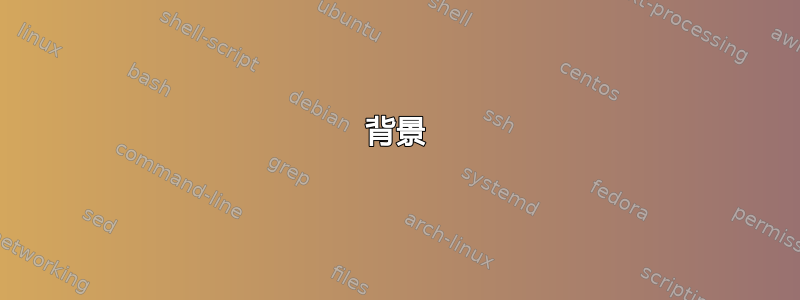
背景
Exchange Server Standard 2013(CU13)在 2012 R2 Active Directory 域上的 Windows Server 2012 R2(完全更新)上本地运行。
- 外部 DNS 设置正确:autodiscover.mydomain.com 成功来自外部连接
- 通配符 SSL 证书已安装并可正常运行
- 我可以访问 https://autodiscover.mydomain.com/autodiscover/autodiscover.xml 来自外部连接。系统提示我输入用户名和密码,输入成功后,系统显示一个显示错误 600(预期结果)的页面。
- AutoDiscover 在内部 LAN 上运行良好且测试良好。
问题
但是,我无法使 AutoDiscover 通过 Internet 运行。
- 我无法让 Outlook 通过外部连接进行连接:使用 Outlook 2013 时不行,使用 Outlook for Android 或 iOS 时也不行。Outlook Web Access 确实可以工作,但这并不重要。
- https://testconnectivity.microsoft.com/报告以下错误:
。
Attempting to send an Autodiscover POST request to potential Autodiscover URLs.
Autodiscover settings weren't obtained when the Autodiscover POST request was sent.
Additional Details
Test Steps
The Microsoft Connectivity Analyzer is attempting to retrieve an XML Autodiscover response from URL https://autodiscover.mydomain.com:443/Autodiscover/Autodiscover.xml for user [email protected].
The Microsoft Connectivity Analyzer failed to obtain an Autodiscover XML response.
Additional Details
An HTTP 401 Unauthorized response was received from the remote Unknown server.
This is usually the result of an incorrect username or password.
If you are attempting to log onto an Office 365 service, ensure you are using your full User Principal Name (UPN).
HTTP Response Headers:
request-id: 03440b6d-56e0-405c-9f4e-eb663abca5b
Set-Cookie: ClientId=AFD789F9E0A427AB; expires=Tue, 26-Sep-2017 12:53:11 GMT; path=/; HttpOnly
Server: Microsoft-IIS/8.5
WWW-Authenticate: Basic realm="autodiscover.mydomain.com",Negotiate,NTLM
X-Powered-By: ASP.NET
X-FEServer: EXCHANGE-SERVER
Date: Mon, 26 Sep 2016 12:53:11 GMT
Content-Length: 0
Elapsed Time: 424 ms.
尝试的解决方案
每https://community.spiceworks.com/topic/550046-exchange-autodiscover-not-working-correctly-in-2010-2013-environment我已在 IIS 中检查了我的绑定,没有发现任何问题。它们如下:
默认网站:http 端口:80 IP:*、net.pipe 绑定:*、net.msmq 绑定:localhost、msmq.formatname 绑定:localhost、net.tcp 绑定:808:*、https 端口:443、http 端口:80 IP:127.0.0.1、http 端口:443 IP:127.0.0.1
交易所后端:http 端口:81 IP:*、https 端口:444 IP:*、net.pipe 绑定:*每https://social.technet.microsoft.com/Forums/exchange/en-US/cc9ffe71-b4fe-4217-9343-14956ccf30d9/autodiscover-authentication?forum=exchangesvrgenerallegacy和http://www.itnotes.eu/?p=2455我已
/Autodiscover在 IIS 中检查了应用程序的身份验证方法。 已启用 Anyonymous、Basic 和 Windows,/Autodiscover并且 已启用 Anonymous 和 Windows/AutodiscoverExchange Back End。- 我已检查 是否对IIS 中的应用程序
Authenticated users具有权限。对于,对具有权限。对于,对 具有权限,并且对于/AutodiscoverDefault Web Site/AutodiscoverAllow ReadAuthenticated UsersExchange Back End/AutodiscoverAllowRead & executeList folder contentsReadAuthenticated Users
我真的被困在这里了。我不知道为什么这不起作用。
答案1
刚刚想到这个,所以做出贡献-我必须在本地 LAN DNS 上创建一个具有 EXTERNAL 域的区域,然后将 mail.xyz.com 指向 EXTERNAL IP,并为 autodiscover.xyz.com 条目创建相应的 CNAME,所有这些基本上都模拟了本地 LAN 中的外部 DNS。


