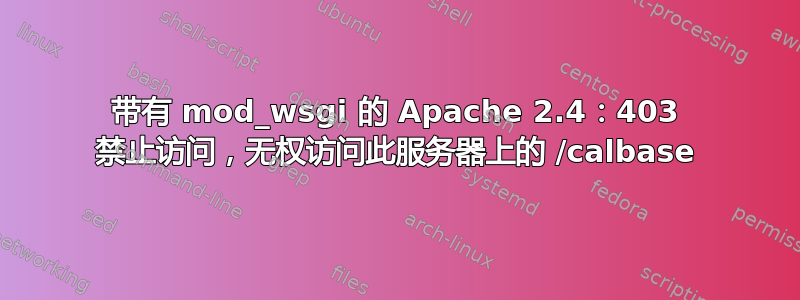
因此,我尝试在 Windows 服务器上部署我的 django 项目,使用带有 mod_wsgi 和 pythong 3.4 的 apache 2.4。在我配置 httpd.conf 并尝试启动安装了 mod-wsgi 的 apache 之前,它可以正常工作并显示“它可以正常工作”页面。然后我在 httpd.conf 中进行了以下配置:
# Change Python path used by the server.
WSGIPythonPath “/EquipmentCalibration”
# Make calls to http://localhost/ refer to the Python/WSGI-script located at the specified location.
WSGIScriptAlias / /EquipmentCalibration/equipcal/wsgi.py
# Make calls to http://localhost/static refer to the specified folder.
Alias /static/ /EquipmentCalibration/static
Alias /media/ /EquipmentCalibration/media
<Directory /EquipmentCalibration/static>
Require all granted
</Directory>
<Directory /EquipmentCalibration/media>
Require all granted
</Directory>
<Directory /EquipmentCalibration/equipcale>
<Files wsgi.py>
Require all granted
</Files>
</Directory>
然后尝试转到 localhost:8080(我将端口从 80 更改为 8080),出现以下错误:
禁止
您无权访问此服务器上的/。
下面是相关的错误日志。
[Thu Sep 29 15:05:25.171920 2016] [mpm_winnt:notice] [pid 7756:tid 528] AH00456: Apache Lounge VC10 Server built: Jul 9 2016 11:59:00
[Thu Sep 29 15:05:25.171920 2016] [core:notice] [pid 7756:tid 528] AH00094: Command line: 'C:\\Apache24\\bin\\httpd.exe -d C:/Apache24'
[Thu Sep 29 15:05:25.171920 2016] [mpm_winnt:notice] [pid 7756:tid 528] AH00418: Parent: Created child process 7524
[Thu Sep 29 15:05:25.500078 2016] [wsgi:warn] [pid 7524:tid 456] mod_wsgi: Compiled for Python/3.4.2.
[Thu Sep 29 15:05:25.500078 2016] [wsgi:warn] [pid 7524:tid 456] mod_wsgi: Runtime using Python/3.4.3.
[Thu Sep 29 15:05:26.171978 2016] [mpm_winnt:notice] [pid 7524:tid 456] AH00354: Child: Starting 64 worker threads.
[Thu Sep 29 15:05:27.174429 2016] [mpm_winnt:notice] [pid 7636:tid 456] AH00364: Child: All worker threads have exited.
[Thu Sep 29 15:05:29.923754 2016] [authz_core:error] [pid 7524:tid 1108] [client ::1:55483] AH01630: client denied by server configuration: C:/EquipmentCalibration/equipcal/wsgi.py
答案1
你得到了WSGIScriptAlias ... equipcal没有e,但你得到了<Directory /EquipmentCalibration/equipcale>以埃. 使它们相同并重新启动 httpd。


