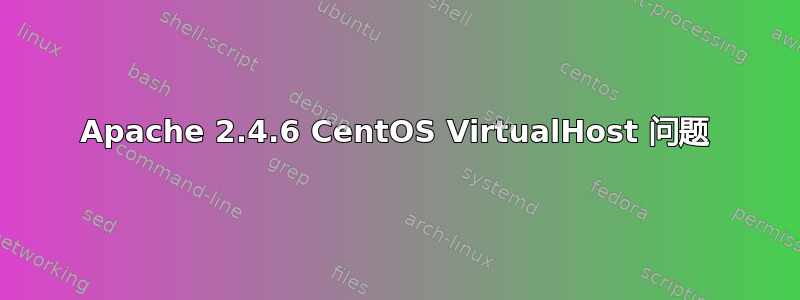
我有一个 CentOS 7 Box,上面安装了 Apache 2.4.6,安装 apache 后,我能够通过 ip 地址访问默认页面,但添加虚拟主机后,我无法访问默认页面或 index.php
检查清单 -
我已经在根文件夹上设置了各种权限,分别为 775、777 和 755,但没有用户。
我的根文件夹的用户是 axis:axis,而不是 apache:apache 或 axis:apache
我尝试访问 .html 和 .php 文件,但没有帮助
我尝试在 http.conf 中创建一个目录条目,但是也没有用。
这是我的虚拟主机条目 -
<VirtualHost *:80>
<IfModule sapi_apache2.c>
php_admin_flag engine on
</IfModule>
<IfModule mod_php5.c>
php_admin_flag engine on
</IfModule>
ServerAdmin [email protected]
ServerName www.demosite.com
ServerAlias www.demosite.com
ServerRoot /home/axis/public_html
DocumentRoot /home/axis/public_html
<Directory /home/axis/public_html>
Header set Access-Control-Allow-Origin "*"
Options Indexes FollowSymLinks MultiViews
AllowOverride All
Require all granted
</Directory>
#LogLevel info ssl:warn
ErrorLog /home/axis/logs/error.log
CustomLog /home/axis/logs/requests.log
请帮助我,我不知道 apache 在 2.4.6 版本中做了什么更改
ApacheCTL 输出 -
# apachectl -S
VirtualHost configuration:
*:80 www.demosite.com (/etc/httpd/conf.d/demosite.com.conf:2)
ServerRoot: "/home/demosite/public_html"
Main DocumentRoot: "/var/www/html"
Main ErrorLog: "/home/demosite/public_html/logs/error_log"
Mutex proxy: using_defaults
Mutex authn-socache: using_defaults
Mutex default: dir="/run/httpd/" mechanism=default
Mutex mpm-accept: using_defaults
Mutex authdigest-opaque: using_defaults
Mutex proxy-balancer-shm: using_defaults
Mutex rewrite-map: using_defaults
Mutex authdigest-client: using_defaults
PidFile: "/run/httpd/httpd.pid"
Define: DUMP_VHOSTS
Define: DUMP_RUN_CFG
User: name="apache" id=48
Group: name="apache" id=48
答案1
我意识到了自己的错误。我切换了 documentroot 和 serverroot。
它必须是 -
ServerRoot /home/axis/ DocumentRoot /home/axis/public_html
进行上述更改后,我就可以访问我的网站了
感谢您的帮助


