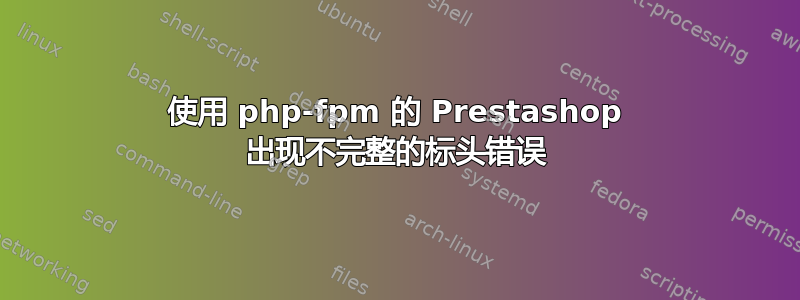
我正在尝试使用 apache 运行 prestashop。我已启用 mpm_event 模块。这是我的虚拟主机配置
当我访问网站时出现错误
虚拟主机配置文件
<VirtualHost *:8080>
ServerName prestashop.varnish.com
ServerAlias www.prestashop.varnish.com
DocumentRoot /var/www/prestashop
CustomLog /var/log/apache2/prestashop_access.log combined
ErrorLog /var/log/apache2/prestashop_error.log
<IfModule mod_fastcgi.c>
AddHandler php5-fcgi .php
#Action php5-fcgi /php7-fcgi
#Alias /php5-fcgi /usr/lib/cgi-bin/php5-fcgi
FastCgiExternalServer /var/www/prestashop -socket /var/run/php/php5-fpm.sock -pass-header Authorization
</IfModule>
<Directory /var/www/prestashop>
Options Indexes Multiviews FollowSymLinks
Require all granted
AllowOverride all
</Directory>
</VirtualHost>
错误日志
[Sat Oct 08 08:25:09.896291 2016] [fastcgi:error] [pid 7993:tid 140080677115648] (2)No such file or directory: [client 192.168.10.205:58254] FastCGI: failed to connect to server "/var/www/prestashop/index.php": connect() failed
[Sat Oct 08 08:25:09.896360 2016] [fastcgi:error] [pid 7993:tid 140080677115648] [client 192.168.10.205:58254] FastCGI: incomplete headers (0 bytes) received from server "/var/www/prestashop/index.php"
[Sat Oct 08 08:25:09.909828 2016] [fastcgi:error] [pid 7993:tid 140080668722944] (2)No such file or directory: [client 192.168.10.205:58255] FastCGI: failed to connect to server "/var/www/prestashop/index.php": connect() failed, referer:
[Sat Oct 08 08:25:09.909880 2016] [fastcgi:error] [pid 7993:tid 140080668722944] [client 192.168.10.205:58255] FastCGI: incomplete headers (0 bytes) received from server "/var/www/prestashop/index.php", referer:
答案1
使用时,FastCGIExternalServer您必须自行启动该进程。错误表明它未启动或未监听提供的套接字
但是如果你要这样做,而且你正在使用 Apache v2.4,那么你绝对应该使用 mod_proxy_fcgi 和php-fpm
mod_proxy_fcgi编辑:链接到和的配置指南php-fpm:http://wiki.apache.org/httpd/PHP-FPM


