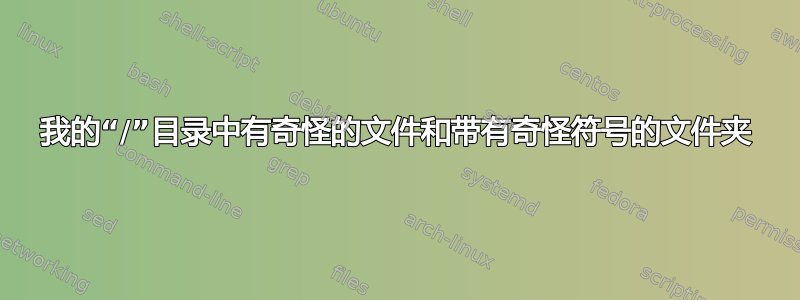
由于服务器主机端的一个错误,我的服务器出现了一些问题。我恢复了服务器,但从那时起,我的“/”目录中就出现了一些奇怪的文件。
- /ý(文件夹,无法进入 FileZilla)
- /initrd.img(系统链接)
- /initrd.img.old (系统链接)
- /vmlinuz(系统链接)
- /vmlinuz.old (系统链接)
- /L(实际上是一个奇怪的 L 符号,无法复制。文件,0kb)
- /Ð(与上面相同,但是这个确实复制。文件,0kb)
这些文件是什么?为什么它们突然出现?我可以安全地删除它们吗?我的 Ubuntu 安装有问题吗?
输出自ls -la:
total 92
-rwsrwsrwt 1 root root 0 Jan 1 1970 ?
drwxr-xr-x 2 root root 4096 Oct 7 13:59 ??
drwxrwxr-x 24 root 1001 4096 Oct 10 14:53 .
drwxrwxr-x 24 root 1001 4096 Oct 10 14:53 ..
drwxr-xr-x 2 root root 4096 Apr 22 17:56 bin
drwxr-xr-x 3 root root 4096 Apr 22 18:15 boot
drwxr-xr-x 17 root root 4020 Oct 10 14:53 dev
drwxr-xr-x 86 root root 4096 Oct 4 19:19 etc
drwx------ 2 root root 4096 Jul 25 17:12 gandi
drwxr-xr-x 3 root root 4096 Jul 19 17:08 home
lrwxrwxrwx 1 root root 35 Apr 22 17:57 initrd.img -> boot/initrd.img-4.4.0-21-lowlatency
lrwxrwxrwx 1 root root 32 Apr 22 17:57 initrd.img.old -> boot/initrd.img-4.4.0-21-generic
drwxr-xr-x 17 root root 4096 Jul 25 16:04 lib
drwxr-xr-x 2 root root 4096 Apr 22 17:56 lib64
drwx------ 2 root root 16384 Apr 22 17:26 lost+found
drwxr-xr-x 2 root root 4096 Apr 22 17:57 media
drwxr-xr-x 2 root root 4096 Apr 22 17:57 mnt
drwxr-xr-x 3 root root 4096 Jul 25 16:02 opt
dr-xr-xr-x 167 root root 0 Oct 10 14:53 proc
drwxr-x--- 6 root root 4096 Jul 19 17:27 root
drwxr-xr-x 21 root root 680 Oct 10 15:30 run
drwxr-xr-x 2 root root 4096 Jul 19 17:23 sbin
drwxr-xr-x 2 root root 4096 Oct 10 14:53 srv
dr-xr-xr-x 13 root root 0 Oct 10 15:31 sys
drwxrwxrwt 8 root root 4096 Oct 10 15:30 tmp
drwxr-xr-x 10 root root 4096 Apr 22 17:57 usr
drwxr-xr-x 13 root root 4096 Jul 19 17:22 var
lrwxrwxrwx 1 root root 32 Apr 22 17:57 vmlinuz -> boot/vmlinuz-4.4.0-21-lowlatency
lrwxrwxrwx 1 root root 29 Apr 22 17:57 vmlinuz.old -> boot/vmlinuz-4.4.0-21-generic
---------- 1 root root 0 Jan 1 1970 ???
答案1
ls -li
这将为您提供坏的文件。然后您可以使用 find 删除它们。
find -inum n -exec rm {} \;
对每个名字有趣的文件都执行此操作。替换n用第一个命令中的 inode 编号。其中一个文件实际上是一个目录。您可以使用rmdir而不是 来rm表示那个。
这些只是用控制字符创建的文件。不知道它们是怎么来的,但我认为你的安装没有任何问题。
答案2
另一个选择是使用 Midnight Commander ( apt-get install mc)。它允许您使用光标键选择奇怪的文件,然后只需按 F8 即可删除它们。如果您不习惯使用 之类的低级工具,这可能会更安全一些find。


