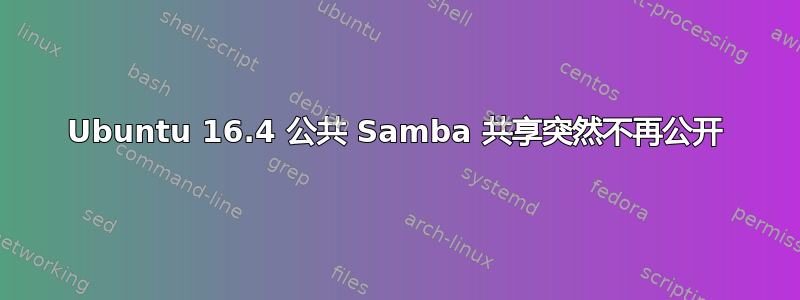
全新、完全“原始”的 Ubuntu 16.4 服务器安装。我修改了原始 smb.conf 文件以包含公共共享。它一直有效,直到我重新启动 Windows 10 客户端。现在,当我尝试访问公共共享时,系统会要求我提供凭据。它们可以工作,但共享应该是公开的,因此显然出了问题。我无法理解的是它怎么会工作,然后在 Windows 重新启动后突然不再工作。Windows 凭据管理器中什么都没有,也不应该如此。
这是 smb.conf 文件(第一次运行后未经更改):
[global]
workgroup = WORKGROUP
Server string = %h server (Samba, Ubuntu)
dns proxy = no[global]
log file = /var/log/samba/log.%m
max log size = 1000
syslog = 0
panic action = /usr/share/samba/panic-action %d
server role = standalone server
obey pam restrictions = yes
unix password sync = yes
passwd program = /usr/bin/passwd %u
passwd chat = *Enter\snew\s*\spassword:* %n\n *Retype\snew\s*\spassword:* %n\n *password\supdated\ssuccessfully* .
pam password change = yes
map to guest = bad user
usershare allow guests = yes
[printers]
comment = All Printers
browseable = no
path = /var/spool/samba
printable = yes
guest ok = no
read only = yes
create mask = 0700
[print$]
comment = Printer Drivers
path = /var/lib/samba/printers
browseable = yes
read only = yes
guest ok = no
[public]
comment = Public share
path = /home/public
browsable = yes
read only = no
guest ok = yes
force user = nobody
有人有什么想法吗?工作组“WORKGROUP”是相同的。服务器上公用文件夹的权限和所有权是正确的。等等。等等。


