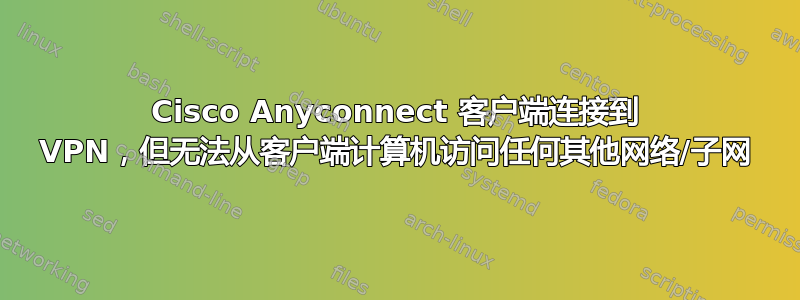
我有一个与 VPN 相关的大问题,我无法解决或连接各个点(可能导致问题的原因)
我们的一位客户想用更好的产品替换旧的 snapgear,所以他们选择了 ASA 来做到这一点。
我已经在 ASA 中创建了所有配置,并在我们的测试网络内进行了测试。我能够从外部连接到 ASA VPN 的客户端机器,并 ping 网络内的任何机器。一切都运行正常。之后,我将相同的防火墙/配置设置为客户站点,当我将 ASA 连接到他们的网络并尝试使用 Any connect 从外部连接时,我无法 ping 他们网络内的任何机器。所有网络、子网都无法访问/没有回复。
起初我设置了 ASA 接口的静态路由和静态 IP,但还是没有成功。然后我设置接口从 DHCP 服务器获取 IP 地址,并从执行所有路由的“L3 核心交换机”获取所有路由,但还是没有成功。
ASA 的配置(动态)
: Saved
:
: Serial Number: xxxxxxxx
: Hardware: ASA5506, 4096 MB RAM, CPU Atom C2000 series 1250 MHz, 1 CPU (4 cores)
:
ASA Version 9.5(2)
!
hostname xxxxxxxx
enable password xxxxxxxxxxxxxx encrypted
passwd xxxxxxxxxxxxxx encrypted
names
ip local pool VPN_xxxxxx 10.13.3.2-10.13.3.200 mask 255.255.255.0
!
interface GigabitEthernet1/1
description WAN Connection
nameif outside
security-level 0
ip address xxx.xxx.xxx.88 255.255.255.224
!
interface GigabitEthernet1/2
description LAN address
nameif inside
security-level 100
ip address dhcp setroute
!
interface GigabitEthernet1/3
description Test Connection Outside
nameif testConn
security-level 0
ip address xxx.xxx.xxx.218 255.255.255.248
!
interface GigabitEthernet1/4
shutdown
no nameif
no security-level
no ip address
!
interface GigabitEthernet1/5
shutdown
no nameif
no security-level
no ip address
!
interface GigabitEthernet1/6
shutdown
no nameif
no security-level
no ip address
!
interface GigabitEthernet1/7
shutdown
no nameif
no security-level
no ip address
!
interface GigabitEthernet1/8
nameif mgmtbck
security-level 100
ip address 192.168.96.1 255.255.255.0
!
interface Management1/1
management-only
no nameif
no security-level
no ip address
!
ftp mode passive
clock timezone GMT 0
same-security-traffic permit inter-interface
same-security-traffic permit intra-interface
object network obj_any
subnet 0.0.0.0 0.0.0.0
object network TestConnection
subnet 192.168.10.0 255.255.254.0
description TestConnection
object network WANAddress
host xxx.xxx.xxx.217
object network WAN_Connection
subnet 192.168.10.0 255.255.254.0
description InternetConnection
object network WANConnectionxxxxxx
host xxx.xxx.xxx.65
object network WANConn
subnet 192.168.10.0 255.255.254.0
object network NETWORK_OBJ_10.13.3.0_24
subnet 10.13.3.0 255.255.255.0
object network Network_A
subnet 192.168.0.0 255.255.254.0
description Network 192.168.0.0/23
object network Network_B
subnet 172.17.110.0 255.255.255.0
description Network 172.17.110.0
object network Network_C
subnet 172.17.101.0 255.255.255.0
description Network 172.17.101.0/24
object network Network_D
subnet 172.17.137.0 255.255.255.0
description Network 172.17.137.0/24
object network Gateway_Inside
host 192.168.10.1
description inside gateway address
object network OutsideNAT
subnet 192.168.10.0 255.255.254.0
object-group icmp-type DM_INLINE_ICMP_1
icmp-object echo
icmp-object echo-reply
icmp-object time-exceeded
icmp-object traceroute
icmp-object unreachable
access-list inside_access_in extended permit ip any any
access-list inside_access_in extended permit icmp any any object-group DM_INLINE_ICMP_1
access-list 101 extended permit icmp any any echo-reply
access-list 101 extended permit icmp any any source-quench
access-list 101 extended permit icmp any any unreachable
access-list 101 extended permit icmp any any time-exceeded
access-list Split-Tunnel standard permit 192.168.10.0 255.255.254.0
pager lines 24
logging enable
logging asdm informational
mtu outside 1500
mtu inside 1500
mtu testConn 1500
mtu mgmtbck 1500
icmp unreachable rate-limit 1 burst-size 1
icmp permit any inside
asdm image disk0:/asdm-762.bin
no asdm history enable
arp timeout 14400
no arp permit-nonconnected
nat (inside,testConn) source static any any destination static NETWORK_OBJ_10.13.3.0_24 NETWORK_OBJ_10.13.3.0_24 no-proxy-arp route-lookup
nat (inside,outside) source static any any destination static NETWORK_OBJ_10.13.3.0_24 NETWORK_OBJ_10.13.3.0_24 no-proxy-arp route-lookup
!
object network WANConn
nat (inside,testConn) dynamic interface dns
object network OutsideNAT
nat (inside,outside) dynamic interface dns
access-group 101 in interface outside
access-group inside_access_in in interface inside
access-group 101 in interface testConn
route testConn 0.0.0.0 0.0.0.0 xxx.xxx.xxx.217 1
route outside 0.0.0.0 0.0.0.0 xxx.xxx.xxx.65 2
route inside 172.17.101.0 255.255.255.0 192.168.10.1 1
route inside 172.17.110.0 255.255.255.0 192.168.10.1 1
route inside 172.17.137.0 255.255.255.0 192.168.10.1 1
route inside 192.168.0.0 255.255.254.0 192.168.10.1 1
timeout xlate 3:00:00
timeout pat-xlate 0:00:30
timeout conn 1:00:00 half-closed 0:10:00 udp 0:02:00 sctp 0:02:00 icmp 0:00:02
timeout sunrpc 0:10:00 h323 0:05:00 h225 1:00:00 mgcp 0:05:00 mgcp-pat 0:05:00
timeout sip 0:30:00 sip_media 0:02:00 sip-invite 0:03:00 sip-disconnect 0:02:00
timeout sip-provisional-media 0:02:00 uauth 0:05:00 absolute
timeout tcp-proxy-reassembly 0:01:00
timeout floating-conn 0:00:00
aaa-server NPS protocol radius
aaa-server NPS (inside) host 192.168.0.186
key *****
user-identity default-domain LOCAL
aaa authentication http console LOCAL
aaa authentication ssh console LOCAL
http server enable
http 192.168.1.0 255.255.255.0 inside
http 192.168.10.0 255.255.254.0 inside
http 192.168.96.0 255.255.255.0 mgmtbck
no snmp-server location
no snmp-server contact
service sw-reset-button
crypto ipsec ikev2 ipsec-proposal DES
protocol esp encryption des
protocol esp integrity sha-1 md5
crypto ipsec ikev2 ipsec-proposal 3DES
protocol esp encryption 3des
protocol esp integrity sha-1 md5
crypto ipsec ikev2 ipsec-proposal AES
protocol esp encryption aes
protocol esp integrity sha-1 md5
crypto ipsec ikev2 ipsec-proposal AES192
protocol esp encryption aes-192
protocol esp integrity sha-1 md5
crypto ipsec ikev2 ipsec-proposal AES256
protocol esp encryption aes-256
protocol esp integrity sha-1 md5
crypto ipsec security-association pmtu-aging infinite
crypto dynamic-map SYSTEM_DEFAULT_CRYPTO_MAP 65535 set ikev2 ipsec-proposal AES256 AES192 AES 3DES DES
crypto map outside_map 65535 ipsec-isakmp dynamic SYSTEM_DEFAULT_CRYPTO_MAP
crypto map outside_map interface outside
crypto map testConn_map 65535 ipsec-isakmp dynamic SYSTEM_DEFAULT_CRYPTO_MAP
crypto map testConn_map interface testConn
crypto ca trustpoint xxxxxxxx
enrollment self
fqdn xxxxxx.local
subject-name CN=xxxxxxxx
serial-number
proxy-ldc-issuer
crl configure
crypto ca trustpool policy
crypto ca certificate chain xxxxxxxx
certificate cffdf657
3082036f 30820257 a0030201 020204cf fdf65730 0d06092a 864886f7 0d010105
05003047 31133011 06035504 03130a41 646d6972 616c4153 41313030 12060355
0405130b 4a414432 30323330 34435430 1a06092a 864886f7 0d010902 160d6164
6d697261 6c2e6c6f 63616c30 1e170d31 36313030 37303234 3431335a 170d3236
31303035 30323434 31335a30 47311330 11060355 0403130a 41646d69 72616c41
121616e7 7014f20f dbf9733a bca6055a 15f68e68 8fa67ea5 0c63d7ed 712e5517
a392775d 2f4bdd5a df207e10 0413c878 fba699
quit
crypto ikev2 policy 1
encryption aes-256
integrity sha
group 5 2
prf sha
lifetime seconds 86400
crypto ikev2 policy 10
encryption aes-192
integrity sha
group 5 2
prf sha
lifetime seconds 86400
crypto ikev2 policy 20
encryption aes
integrity sha
group 5 2
prf sha
lifetime seconds 86400
crypto ikev2 policy 30
encryption 3des
integrity sha
group 5 2
prf sha
lifetime seconds 86400
crypto ikev2 policy 40
encryption des
integrity sha
group 5 2
prf sha
lifetime seconds 86400
crypto ikev2 enable outside client-services port 443
crypto ikev2 enable testConn client-services port 443
crypto ikev2 remote-access trustpoint xxxxxxxx
crypto ikev1 enable outside
crypto ikev1 enable testConn
crypto ikev1 policy 20
authentication rsa-sig
encryption aes-256
hash sha
group 2
lifetime 86400
crypto ikev1 policy 30
authentication pre-share
encryption aes-256
hash sha
group 2
lifetime 86400
crypto ikev1 policy 50
authentication rsa-sig
encryption aes-192
hash sha
group 2
lifetime 86400
crypto ikev1 policy 60
authentication pre-share
encryption aes-192
hash sha
group 2
lifetime 86400
crypto ikev1 policy 80
authentication rsa-sig
encryption aes
hash sha
group 2
lifetime 86400
crypto ikev1 policy 90
authentication pre-share
encryption aes
hash sha
group 2
lifetime 86400
crypto ikev1 policy 110
authentication rsa-sig
encryption 3des
hash sha
group 2
lifetime 86400
crypto ikev1 policy 120
authentication pre-share
encryption 3des
hash sha
group 2
lifetime 86400
crypto ikev1 policy 140
authentication rsa-sig
encryption des
hash sha
group 2
lifetime 86400
crypto ikev1 policy 150
authentication pre-share
encryption des
hash sha
group 2
lifetime 86400
telnet timeout 5
no ssh stricthostkeycheck
ssh 192.168.10.0 255.255.254.0 inside
ssh timeout 5
ssh key-exchange group dh-group1-sha1
console timeout 0
dhcp-client client-id interface inside
dhcpd auto_config outside
!
threat-detection basic-threat
threat-detection statistics access-list
no threat-detection statistics tcp-intercept
ntp server xxx.xxx.xxx.44 source testConn prefer
ssl trust-point xxxxxxxx outside
ssl trust-point xxxxxxxx inside
ssl trust-point xxxxxxxx testConn
ssl trust-point xxxxxxxx mgmtbck
webvpn
enable outside
enable testConn
anyconnect image disk0:/anyconnect-win-4.3.01095-k9.pkg 1
anyconnect profiles xxxxxxMain_client_profile disk0:/xxxxxxMain_client_profile.xml
anyconnect profiles xxxxxx_client_profile disk0:/xxxxxx_client_profile.xml
anyconnect profiles TestVPN_client_profile disk0:/TestVPN_client_profile.xml
anyconnect enable
tunnel-group-list enable
cache
disable
error-recovery disable
group-policy GroupPolicy_TestVPN internal
group-policy GroupPolicy_TestVPN attributes
wins-server none
dns-server value 8.8.8.8
vpn-tunnel-protocol ikev2 ssl-client
split-tunnel-policy tunnelspecified
split-tunnel-network-list value Split-Tunnel
default-domain none
webvpn
anyconnect profiles value TestVPN_client_profile type user
group-policy GroupPolicy_xxxxxxMain internal
group-policy GroupPolicy_xxxxxxMain attributes
wins-server none
dns-server value 8.8.8.8
vpn-tunnel-protocol ikev2 ssl-client
split-tunnel-policy tunnelspecified
split-tunnel-network-list value Split-Tunnel
default-domain none
webvpn
anyconnect profiles value xxxxxxMain_client_profile type user
group-policy GroupPolicy_VPN internal
group-policy GroupPolicy_VPN attributes
wins-server none
dns-server value 8.8.8.8
vpn-tunnel-protocol ssl-client
default-domain none
group-policy Policy_xxxxxx internal
group-policy Policy_xxxxxx attributes
vpn-tunnel-protocol ssl-clientless
webvpn
url-list none
dynamic-access-policy-record DfltAccessPolicy
username admin password xxxxxxxx encrypted privilege 15
tunnel-group VPN type remote-access
tunnel-group VPN general-attributes
address-pool VPN_xxxxxx
default-group-policy GroupPolicy_VPN
tunnel-group VPN webvpn-attributes
group-alias VPN enable
tunnel-group TestVPN type remote-access
tunnel-group TestVPN general-attributes
address-pool VPN_xxxxxx
default-group-policy GroupPolicy_TestVPN
tunnel-group TestVPN webvpn-attributes
group-alias TestVPN enable
tunnel-group xxxxxxMain type remote-access
tunnel-group xxxxxxMain general-attributes
address-pool VPN_xxxxxx
authentication-server-group NPS
default-group-policy GroupPolicy_xxxxxxMain
tunnel-group xxxxxxMain webvpn-attributes
group-alias xxxxxxMain enable
tunnel-group VPN_SSL type remote-access
tunnel-group VPN_SSL general-attributes
default-group-policy Policy_xxxxxx
!
class-map inspection_default
match default-inspection-traffic
!
!
policy-map type inspect dns preset_dns_map
parameters
message-length maximum client auto
message-length maximum 512
policy-map global_policy
class inspection_default
inspect dns preset_dns_map
inspect ftp
inspect h323 h225
inspect h323 ras
inspect rsh
inspect rtsp
inspect esmtp
inspect sqlnet
inspect skinny
inspect sunrpc
inspect xdmcp
inspect sip
inspect netbios
inspect tftp
inspect ip-options
!
service-policy global_policy global
prompt hostname context
no call-home reporting anonymous
Cryptochecksum:xxxxxxxxxxxxxxxxxxxxxxxxxxxxxx
: end
配置 - 静态
: Saved
:
: Serial Number: xxxxxxxx
: Hardware: ASA5506, 4096 MB RAM, CPU Atom C2000 series 1250 MHz, 1 CPU (4 cores)
: Written by xxxxx at 08:27:30.065 GMT Wed Oct 12 2016
!
ASA Version 9.5(2)
!
hostname xxxxxxxxASA
enable password xxxxxxxxxxxxxxxxxxxxxxxx encrypted
passwd xxxxxxxxxxxxxxxxxxxxxxxx encrypted
names
ip local pool VPN_xxxxxxxx 10.13.3.2-10.13.3.254 mask 255.255.255.0
!
interface GigabitEthernet1/1
description WAN Connection
nameif outside
security-level 0
ip address xxx.xxx.xxx.88 255.255.255.224
!
interface GigabitEthernet1/2
description LAN address
nameif inside
security-level 100
ip address 192.168.10.3 255.255.254.0
!
interface GigabitEthernet1/3
description Test Connection Outside
nameif testConn
security-level 0
ip address xxx.xxx.xxx.218 255.255.255.248
!
interface GigabitEthernet1/4
shutdown
no nameif
no security-level
no ip address
!
interface GigabitEthernet1/5
shutdown
no nameif
no security-level
no ip address
!
interface GigabitEthernet1/6
shutdown
no nameif
no security-level
no ip address
!
interface GigabitEthernet1/7
shutdown
no nameif
no security-level
no ip address
!
interface GigabitEthernet1/8
shutdown
no nameif
no security-level
no ip address
!
interface Management1/1
management-only
no nameif
no security-level
no ip address
!
ftp mode passive
clock timezone GMT 0
same-security-traffic permit inter-interface
same-security-traffic permit intra-interface
object network obj_any
subnet 0.0.0.0 0.0.0.0
object network TestConnection
subnet 192.168.10.0 255.255.254.0
description TestConnection
object network WANAddress
host xxx.xxx.xxx.217
object network WAN_Connection
subnet 192.168.10.0 255.255.254.0
description InternetConnection
object network WANConnectionxxxxxxxx
host xxx.xxx.xxx.65
object network WANConn
subnet 192.168.10.0 255.255.254.0
object network NETWORK_OBJ_10.13.3.0_24
subnet 10.13.3.0 255.255.255.0
object network Network_A
subnet 192.168.0.0 255.255.254.0
description Network 192.168.0.0/23
object network Network_B
subnet 172.17.110.0 255.255.255.0
description Network 172.17.110.0
object network Network_C
subnet 172.17.101.0 255.255.255.0
description Network 172.17.101.0/24
object network Network_D
subnet 172.17.137.0 255.255.255.0
description Network 172.17.137.0/24
object network Gateway_Inside
host 192.168.10.1
description inside gateway address
object network OutsideNAT
subnet 192.168.10.0 255.255.254.0
object-group icmp-type DM_INLINE_ICMP_1
icmp-object echo
icmp-object echo-reply
icmp-object time-exceeded
icmp-object traceroute
icmp-object unreachable
access-list inside_access_in extended permit ip any any
access-list inside_access_in extended permit icmp any any object-group DM_INLINE_ICMP_1
access-list 101 extended permit icmp any any echo-reply
access-list 101 extended permit icmp any any source-quench
access-list 101 extended permit icmp any any unreachable
access-list 101 extended permit icmp any any time-exceeded
access-list Split-Tunnel standard permit 192.168.10.0 255.255.254.0
pager lines 24
logging enable
logging asdm informational
mtu outside 1500
mtu inside 1500
mtu testConn 1500
icmp unreachable rate-limit 1 burst-size 1
icmp permit any inside
asdm image disk0:/asdm-762.bin
no asdm history enable
arp timeout 14400
no arp permit-nonconnected
nat (inside,testConn) source static any any destination static NETWORK_OBJ_10.13.3.0_24 NETWORK_OBJ_10.13.3.0_24 no-proxy-arp route-lookup
nat (inside,outside) source static any any destination static NETWORK_OBJ_10.13.3.0_24 NETWORK_OBJ_10.13.3.0_24 no-proxy-arp route-lookup
!
object network WANConn
nat (inside,testConn) dynamic interface dns
object network OutsideNAT
nat (inside,outside) dynamic interface dns
access-group 101 in interface outside
access-group inside_access_in in interface inside
access-group 101 in interface testConn
route outside 0.0.0.0 0.0.0.0 xxx.xxx.xxx.65 1
route testConn 0.0.0.0 0.0.0.0 xxx.xxx.xxx.217 3
route inside 172.17.101.0 255.255.255.0 192.168.10.1 1
route inside 172.17.110.0 255.255.255.0 192.168.10.1 1
route inside 172.17.137.0 255.255.255.0 192.168.10.1 1
route inside 192.168.0.0 255.255.254.0 192.168.10.1 1
timeout xlate 3:00:00
timeout pat-xlate 0:00:30
timeout conn 1:00:00 half-closed 0:10:00 udp 0:02:00 sctp 0:02:00 icmp 0:00:02
timeout sunrpc 0:10:00 h323 0:05:00 h225 1:00:00 mgcp 0:05:00 mgcp-pat 0:05:00
timeout sip 0:30:00 sip_media 0:02:00 sip-invite 0:03:00 sip-disconnect 0:02:00
timeout sip-provisional-media 0:02:00 uauth 0:05:00 absolute
timeout tcp-proxy-reassembly 0:01:00
timeout floating-conn 0:00:00
aaa-server NPS protocol radius
aaa-server NPS (inside) host 192.168.0.186
key xxxxxxx
user-identity default-domain LOCAL
aaa authentication http console LOCAL
aaa authentication ssh console LOCAL
http server enable
http 192.168.1.0 255.255.255.0 inside
http 192.168.10.0 255.255.254.0 inside
no snmp-server location
no snmp-server contact
service sw-reset-button
crypto ipsec ikev2 ipsec-proposal AES256
protocol esp encryption aes-256
protocol esp integrity sha-1 md5
crypto ipsec ikev2 ipsec-proposal AES192
protocol esp encryption aes-192
protocol esp integrity sha-1 md5
crypto ipsec ikev2 ipsec-proposal AES
protocol esp encryption aes
protocol esp integrity sha-1 md5
crypto ipsec ikev2 ipsec-proposal 3DES
protocol esp encryption 3des
protocol esp integrity sha-1 md5
crypto ipsec ikev2 ipsec-proposal DES
protocol esp encryption des
protocol esp integrity sha-1 md5
crypto ipsec security-association pmtu-aging infinite
crypto dynamic-map SYSTEM_DEFAULT_CRYPTO_MAP 65535 set ikev2 ipsec-proposal AES256 AES192 AES 3DES DES
crypto map outside_map 65535 ipsec-isakmp dynamic SYSTEM_DEFAULT_CRYPTO_MAP
crypto map outside_map interface outside
crypto map testConn_map 65535 ipsec-isakmp dynamic SYSTEM_DEFAULT_CRYPTO_MAP
crypto map testConn_map interface testConn
crypto ca trustpoint xxxxxxxxCert
enrollment self
fqdn xxxxxxxx.local
subject-name CN=xxxxxxxxASA
serial-number
proxy-ldc-issuer
crl configure
crypto ca trustpool policy
crypto ca certificate chain xxxxxxxxCert
certificate cffdf657
3082036f 30820257 a0030201 020204cf fdf65730 0d06092a 864886f7 0d010105
05003047 31133011 06035504 03130a41 646d6972 616c4153 41313030 12060355
0405130b 4a414432 30323330 34435430 1a06092a 864886f7 0d010902 160d6164
6d697261 6c2e6c6f 63616c30 1e170d31 36313030 37303234 3431335a 170d3236
31303035 30323434 31335a30 47311330 11060355 0403130a 41646d69 72616c41
89dcd2ca 48d03495 655c1b39 35d26809 40d73e65 8bebfe10 c3c07753 75d6ba67
e7fd3326 5ee135c4 bf96971a 99e5ed5c 72c22c56 bda3e047 97f5e667 57504628
5b64c134 279b5205 2ebf37fe 81174d03 e2c9a30f acdf2893 f3136e20 4221bca0
121616e7 7014f20f dbf9733a bca6055a 15f68e68 8fa67ea5 0c63d7ed 712e5517
a392775d 2f4bdd5a df207e10 0413c878 fba699
quit
crypto ikev2 policy 1
encryption aes-256
integrity sha
group 5 2
prf sha
lifetime seconds 86400
crypto ikev2 policy 10
encryption aes-192
integrity sha
group 5 2
prf sha
lifetime seconds 86400
crypto ikev2 policy 20
encryption aes
integrity sha
group 5 2
prf sha
lifetime seconds 86400
crypto ikev2 policy 30
encryption 3des
integrity sha
group 5 2
prf sha
lifetime seconds 86400
crypto ikev2 policy 40
encryption des
integrity sha
group 5 2
prf sha
lifetime seconds 86400
crypto ikev2 enable outside client-services port 443
crypto ikev2 enable testConn client-services port 443
crypto ikev2 remote-access trustpoint xxxxxxxxCert
crypto ikev1 enable outside
crypto ikev1 enable testConn
crypto ikev1 policy 20
authentication rsa-sig
encryption aes-256
hash sha
group 2
lifetime 86400
crypto ikev1 policy 30
authentication pre-share
encryption aes-256
hash sha
group 2
lifetime 86400
crypto ikev1 policy 50
authentication rsa-sig
encryption aes-192
hash sha
group 2
lifetime 86400
crypto ikev1 policy 60
authentication pre-share
encryption aes-192
hash sha
group 2
lifetime 86400
crypto ikev1 policy 80
authentication rsa-sig
encryption aes
hash sha
group 2
lifetime 86400
crypto ikev1 policy 90
authentication pre-share
encryption aes
hash sha
group 2
lifetime 86400
crypto ikev1 policy 110
authentication rsa-sig
encryption 3des
hash sha
group 2
lifetime 86400
crypto ikev1 policy 120
authentication pre-share
encryption 3des
hash sha
group 2
lifetime 86400
crypto ikev1 policy 140
authentication rsa-sig
encryption des
hash sha
group 2
lifetime 86400
crypto ikev1 policy 150
authentication pre-share
encryption des
hash sha
group 2
lifetime 86400
telnet timeout 5
no ssh stricthostkeycheck
ssh 192.168.10.0 255.255.254.0 inside
ssh timeout 5
ssh key-exchange group dh-group1-sha1
console timeout 0
dhcpd auto_config outside
!
threat-detection basic-threat
threat-detection statistics access-list
no threat-detection statistics tcp-intercept
ntp server xxx.xxx.xxx.44 source testConn prefer
ssl trust-point xxxxxxxxCert outside
ssl trust-point xxxxxxxxCert inside
ssl trust-point xxxxxxxxCert testConn
webvpn
enable outside
enable testConn
anyconnect image disk0:/anyconnect-win-4.3.01095-k9.pkg 1
anyconnect profiles xxxxxxxxVPNMain_client_profile disk0:/xxxxxxxxVPNMain_client_profile.xml
anyconnect profiles xxxxxxxxVPN_client_profile disk0:/xxxxxxxxVPN_client_profile.xml
anyconnect profiles TestVPN_client_profile disk0:/TestVPN_client_profile.xml
anyconnect enable
tunnel-group-list enable
cache
disable
error-recovery disable
group-policy GroupPolicy_xxxxxxxxVPN internal
group-policy GroupPolicy_xxxxxxxxVPN attributes
wins-server none
dns-server value 8.8.8.8
vpn-tunnel-protocol ikev2 ssl-client
split-tunnel-policy tunnelspecified
split-tunnel-network-list value Split-Tunnel
default-domain none
webvpn
anyconnect profiles value xxxxxxxxVPN_client_profile type user
group-policy GroupPolicy_TestVPN internal
group-policy GroupPolicy_TestVPN attributes
wins-server none
dns-server value 8.8.8.8
vpn-tunnel-protocol ikev2 ssl-client
split-tunnel-policy tunnelspecified
split-tunnel-network-list value Split-Tunnel
default-domain none
webvpn
anyconnect profiles value TestVPN_client_profile type user
group-policy GroupPolicy_xxxxxxxxVPNMain internal
group-policy GroupPolicy_xxxxxxxxVPNMain attributes
wins-server none
dns-server value 8.8.8.8
vpn-tunnel-protocol ikev2 ssl-client
split-tunnel-policy tunnelspecified
split-tunnel-network-list value Split-Tunnel
default-domain none
webvpn
anyconnect profiles value xxxxxxxxVPNMain_client_profile type user
dynamic-access-policy-record DfltAccessPolicy
username xxxxx password xxxxxxxxxxx encrypted privilege 15
tunnel-group xxxxxxxxVPN type remote-access
tunnel-group xxxxxxxxVPN general-attributes
address-pool VPN_xxxxxxxx
default-group-policy GroupPolicy_xxxxxxxxVPN
tunnel-group xxxxxxxxVPN webvpn-attributes
group-alias xxxxxxxxVPN enable
tunnel-group TestVPN type remote-access
tunnel-group TestVPN general-attributes
address-pool VPN_xxxxxxxx
default-group-policy GroupPolicy_TestVPN
tunnel-group TestVPN webvpn-attributes
group-alias TestVPN enable
tunnel-group xxxxxxxxVPNMain type remote-access
tunnel-group xxxxxxxxVPNMain general-attributes
address-pool VPN_xxxxxxxx
authentication-server-group NPS
default-group-policy GroupPolicy_xxxxxxxxVPNMain
tunnel-group xxxxxxxxVPNMain webvpn-attributes
group-alias xxxxxxxxVPNMain enable
!
class-map inspection_default
match default-inspection-traffic
!
!
policy-map type inspect dns preset_dns_map
parameters
message-length maximum client auto
message-length maximum 512
policy-map global_policy
class inspection_default
inspect dns preset_dns_map
inspect ftp
inspect h323 h225
inspect h323 ras
inspect rsh
inspect rtsp
inspect esmtp
inspect sqlnet
inspect skinny
inspect sunrpc
inspect xdmcp
inspect sip
inspect netbios
inspect tftp
inspect ip-options
!
service-policy global_policy global
prompt hostname context
no call-home reporting anonymous
Cryptochecksum:x
: end
交换机配置与 ASA 直接连接并执行所有路由。
Snapgear VPN 的有效路线
ASA VPN 路由(不起作用)
另外我需要通知您,当我将 ASA 连接到客户网络时,我可以从 ASA ping 任何子网/网络的任何接口,这意味着路由设置正确,但是当我使用 VPN 并尝试通过内部设备/服务器/接口的隧道从外部 ping 时,我无法访问它们中的任何一个......
什么原因可能导致该问题?
提前感谢您并祝您度过美好的一天。
答案1
保留 ASA 上的“静态”配置。
在核心交换机上,添加一条路由10.13.3.0/24(您的 Anyconnect IP 池),以 ASA 的内部 IP 地址192.168.10.3作为下一跳。
编辑:请注意,您的拆分隧道配置将只导致到 192.168.10.0/23 的流量通过隧道传输,如果您希望能够到达内部的任何其他地址,则需要将这些网络添加到拆分隧道列表中。
即您当前拥有(我只显示一个组策略,其他的具有相同的):
group-policy GroupPolicy_xxxxxxxxVPN attributes
split-tunnel-policy tunnelspecified
split-tunnel-network-list value Split-Tunnel
引用此 ACL:
access-list Split-Tunnel standard permit 192.168.10.0 255.255.254.0
因此,这意味着当目的地位于网络 192.168.10.0/23 中时,客户端才会通过隧道发送流量。发往 Internet 的流量以及发往 172.17.xx 等的流量将不会通过隧道发送,而是发往正常的默认网关(因此 172.17.xx 将无法访问)。
如果您希望 172.17.xx 和 192.168.0.0/23 也可访问,则需要将这些网络添加到拆分隧道 ACL:
access-list Split-Tunnel standard permit 172.17.101.0 255.255.255.0
access-list Split-Tunnel standard permit 172.17.110.0 255.255.255.0
access-list Split-Tunnel standard permit 172.17.137.0 255.255.255.0
access-list Split-Tunnel standard permit 192.168.0.0 255.255.254.0
或者您也可以保持简短并将 acl 扩展为:
access-list Split-Tunnel standard permit 172.16.0.0 255.240.0.0
access-list Split-Tunnel standard permit 192.168.0.0 255.255.0.0
no access-list Split-Tunnel standard permit 192.168.10.0 255.255.254.0
或者,你可以将拆分隧道策略更改为“tunnelall”,以便发送全部隧道上的流量(包括互联网流量!),但是,您需要进行一些更改,以允许互联网流量在 ASA 处掉头,例如AnyConnect VPN 客户端 U 型转弯配置示例


