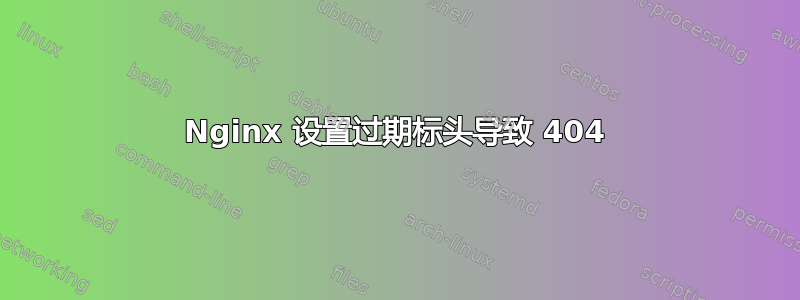
我正在使用 nginx 作为反向代理。我已经将端口 80 重定向到 8080,将非 www 重定向到 www 并启用了 gzip。这一切都有效。
现在我需要添加过期标题
在针对该问题发布了很多帖子并回答了很多问题之后,我添加了
location ~* \.(ico|css|js|gif|jpeg|jpg|png|woff|ttf|otf|svg|woff2|eot)$ {
expires 30d;
add_header Pragma public;
add_header Cache-Control "public";
}
但是当我重新启动 nginx 时,所有与位置匹配的静态文件都找不到。
我尝试自己解决,但没有成功。
关注我的 default.com
proxy_cache_path /tmp/nginx levels=1:2 keys_zone=nginx_cache_zone:10m inactive=60m;
proxy_cache_key "$scheme$request_method$host$request_uri";
upstream originserver {
server 127.0.0.1:8080;
}
server {
server_name mysite.com;
rewrite ^(.*) $scheme://www.mysite.com$1 permanent;
}
server {
listen 80;
server_name www.mysite.com;
location /{
try_files $uri @backend;
}
location @backend {
proxy_pass http://originserver;
proxy_set_header Host $host;
proxy_set_header X-Real-IP $remote_addr;
proxy_set_header X-Forwarded-For $proxy_add_x_forwarded_for;
proxy_set_header X-Forwarded-Proto $scheme;
}
location ~* \.(ico|css|js|gif|jpeg|jpg|png|woff|ttf|otf|svg|woff2|eot)$ {
expires 30d;
add_header Pragma public;
add_header Cache-Control "public";
}
}
我该如何修复它?
谢谢
答案1
问题不是expires。
问题是你没有告诉 nginx 文件在哪里。这是通过root指令,应放置在server块内。


