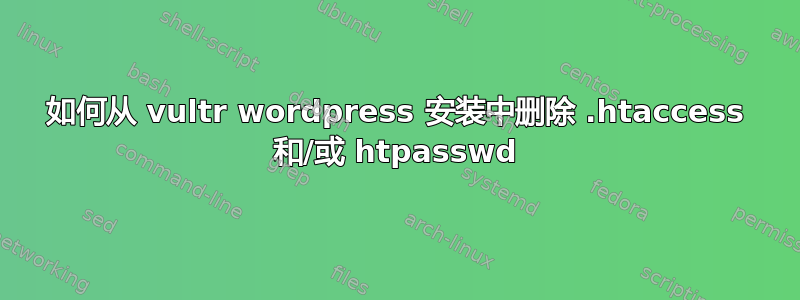
我在 vultr 上启动了一个服务器并选择了 wordpress。它在管理员登录上设置了 htpasswd。我该如何删除它?
这是我能找到的唯一的 .htaccess 文件:
# Only allow direct access to specific Web-available files.
# Apache 2.2
<IfModule !mod_authz_core.c>
Order Deny,Allow
Deny from all
</IfModule>
# Apache 2.4
<IfModule mod_authz_core.c>
Require all denied
</IfModule>
# Akismet CSS and JS
<FilesMatch "^(form\.js|akismet\.js|akismet\.css)$">
<IfModule !mod_authz_core.c>
Allow from all
</IfModule>
<IfModule mod_authz_core.c>
Require all granted
</IfModule>
</FilesMatch>
# Akismet images
<FilesMatch "^logo-full-2x\.png$">
<IfModule !mod_authz_core.c>
Allow from all
</IfModule>
<IfModule mod_authz_core.c>
Require all granted
</IfModule>
</FilesMatch>
我也发现了这个。不确定是否有帮助:
vim default.conf
#
#location ~ \.php$ {
# proxy_pass http://127.0.0.1;
#}
# pass the PHP scripts to FastCGI server listening on 127.0.0.1:9000
#
#location ~ \.php$ {
# root html;
# fastcgi_pass 127.0.0.1:9000;
# fastcgi_index index.php;
# fastcgi_param SCRIPT_FILENAME /scripts$fastcgi_script_name;
# include fastcgi_params;
#}
# deny access to .htaccess files, if Apache's document root
# concurs with nginx's one
#
#location ~ /\.ht {
# deny all;
#}
}
答案1
我在这里找到了罪魁祸首:
/etc/nginx/conf.d/wordpress_http.conf
和
/etc/nginx/conf.d/wordpress_https.conf
我注释掉了以下几行:
# auth_basic "Restricted";
# auth_basic_user_file /etc/nginx/htpasswd/wpadmin;
#
# location ~* \.(htaccess|htpasswd) {
# deny all;
# }
答案2
正如 Orphans 所建议的,您基本上只需“删除它”。您需要从文件中删除相关代码.htaccess(可能在受保护的目录中),或者如果该文件中只有这些代码,则完全删除该文件(尽管这是 WordPress,但其中很可能也有 WP 特定的指令)。
.htaccess 中的代码还将引用一个.htpasswd文件(可能位于同一目录中,但不一定)。该文件也应被删除。假设没有使用同一个文件来保护其他目录?
答案3
只需删除 .htpasswd 文件,它将自动禁用


