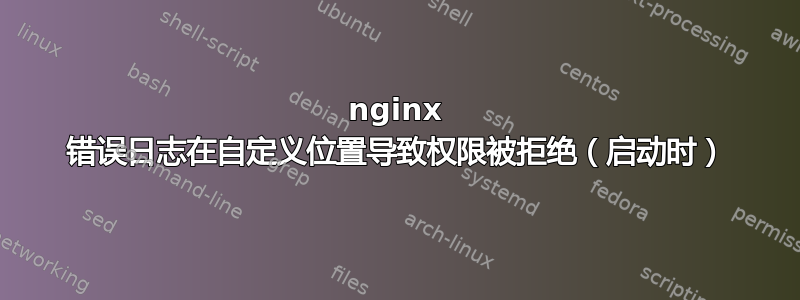
我正在使用带有 CentOS 7.x 的 AWS EC2(c3.xlarge)实例,这些是我的挂载点:
[centos@ip-10-0-4-119 ~]$ df -h
Filesystem Size Used Avail Use% Mounted on
/dev/xvda1 8.0G 1.5G 6.6G 18% /
devtmpfs 3.6G 0 3.6G 0% /dev
tmpfs 3.5G 0 3.5G 0% /dev/shm
tmpfs 3.5G 17M 3.5G 1% /run
tmpfs 3.5G 0 3.5G 0% /sys/fs/cgroup
/dev/xvdb 40G 49M 38G 1% /mnt
tmpfs 707M 0 707M 0% /run/user/1000
根分区/为 8gb(用于操作系统),我安装了一个 40gb 的驱动器/mnt用于网站文件。这是标准设置。
我以 root 身份登录(使用sudo su -),并将的所有权更改/mnt为centos:centos(您登录的默认帐户)。
在此目录中,创建另一个目录来存储所有错误日志:(/mnt/errors目录权限为 755)。
Nginx 安装后nginx.conf有以下几行:
user centos;
worker_processes 4;
error_log /mnt/errors/nginx-errors.log crit;
pid /var/run/nginx.pid;
当我使用此命令启动 nginx 服务器时:systemctl 启动 nginx.service我收到以下错误:
[centos@ip-10-0-4-119 ~]$ sudo systemctl status nginx
â— nginx.service - nginx - high performance web server
Loaded: loaded (/usr/lib/systemd/system/nginx.service; enabled; vendor preset: disabled)
Active: failed (Result: exit-code) since Fri 2016-11-11 02:20:14 UTC; 7min ago
Docs: http://nginx.org/en/docs/
Process: 10394 ExecStartPre=/usr/sbin/nginx -t -c /etc/nginx/nginx.conf (code=exited, status=1/FAILURE)
Nov 11 02:20:14 ip-10-0-4-119.localdomain systemd[1]: Starting nginx - high performance web server...
Nov 11 02:20:14 ip-10-0-4-119.localdomain nginx[10394]: nginx: the configuration file /etc/nginx/nginx.conf syntax is ok
Nov 11 02:20:14 ip-10-0-4-119.localdomain nginx[10394]: nginx: [emerg] open() "/mnt/errors/nginx-errors.log" failed (13: Permission denied)
Nov 11 02:20:14 ip-10-0-4-119.localdomain nginx[10394]: nginx: configuration file /etc/nginx/nginx.conf test failed
Nov 11 02:20:14 ip-10-0-4-119.localdomain systemd[1]: nginx.service: control process exited, code=exited status=1
Nov 11 02:20:14 ip-10-0-4-119.localdomain systemd[1]: Failed to start nginx - high performance web server.
Nov 11 02:20:14 ip-10-0-4-119.localdomain systemd[1]: Unit nginx.service entered failed state.
Nov 11 02:20:14 ip-10-0-4-119.localdomain systemd[1]: nginx.service failed.
为什么我不能使用自定义位置来存储 nginx 错误?


