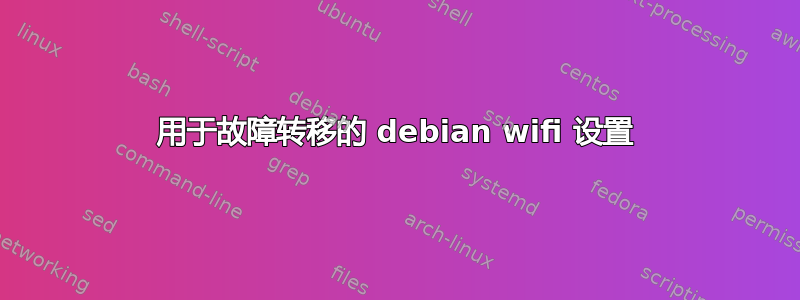
我确实有一台运行 (7) 的小型电脑(router_office)debian wheezy,它从 wlan0 获取互联网并充当 eth0 (NAT) 的路由器。一切正常。
我的设置非常简单/etc/network/interfaces:
auto wlan0
iface wlan0 inet static
address 192.168.2.49
netmask 255.255.255.0
broadcast 192.168.2.255
gateway 192.168.2.1
wpa-ssid "ATUX_wifi"
wpa-psk "passw0rd4!"
dns-nameservers 8.8.8.8
auto eth0
iface eth0 inet static
address 192.168.1.10
netmask 255.255.255.0
dns-nameservers 8.8.8.8
我有第二个可以连接的 wifi,其 SSID:be_sec_office 和 passwd:passwfoo
在我的笔记本电脑debian7 中,连接管理器中有 lxde,如果一个 wifi 出现故障,它会自动连接到下一个。请问我怎样才能在我的小型电脑(router_office)上做到这一点?
答案1
你必须从托管模式到漫游模式。它包括在 中定义您的 WiFi 网络/etc/wpa_supplicant/wpa_supplicant.conf并在 中使用逻辑接口/etc/network/interfaces。为了适应这个例子/usr/share/doc/wpasupplicant/README.Debian.gz(这是一个很好的读物),写一些像
network={
ssid="ATUX_wifi"
psk="passw0rd4!"
id_str="ATUX"
}
network={
ssid="be_sec_office"
psk="passwfoo"
id_str="sec"
}
进入/etc/network/interfaces和
auto wlan0
iface wlan0 inet manual
wpa-driver wext
wpa-roam /etc/wpa_supplicant/wpa_supplicant.conf
iface ATUX inet static
address 192.168.2.49
netmask 255.255.255.0
broadcast 192.168.2.255
gateway 192.168.2.1
dns-nameservers 8.8.8.8
iface sec inet static
address ...
...
进入/etc/network/interfaces(除了当前lo和eth0定义之外)。


