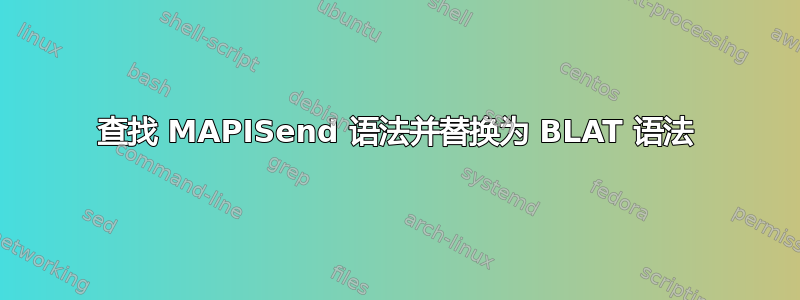
我的 MAPISend 代码似乎已经失效,所以现在我尝试用 BLAT 替换超过 1,500 条 MAPISend 行。有没有办法搜索我的脚本并找到 MAPISend 语法:
“$MAPISEND_DIR/mapisend”-u“$EMAILADDRESS”-p $EMAILPW -r“$PAGERADDRESS”-s“错误 - 未找到所有文件”-m“错误”
然后切换到我的新 BLAT 语法:
blat -to“$PAGERADDRESS”-s“错误 - 未找到所有文件”-body“错误”
我认为类似 ("$MAPISEND_DIR/mapisend" -u "$EMAILADDRESS" -p $EMAILPW) 的任何内容都需要替换为 (blat) 任何以 blat 开头且同一行上有 -r 的内容都需要替换to -to,然后任何以 blat 开头并且在同一行上有 -m 的内容都需要转到 -body 。
答案1
我能够在 vb.net 中创建一个 Windows 控制台应用程序来解决我的问题。希望这能为您节省一些时间。我的日志记录到数据库中,然后从数据库发送电子邮件。您还必须创建一个用于存放日志文件的文件夹。代码:
Module MAPISend
'Convert Mapisend Message to Blat mapisend syntax -u "$EMAILADDRESS" -p $EMAILPW -r "[email protected]" -s "subject"
'-m "body " -t \\\\$SERV\\$SHARE\\data\\log\\Data.txt
'blat syntax "\\\\$SERV\\$SHARE\\data\\log\\ProcessData.log"
'-t "[email protected]" -s "subject" -body "body" -attach "\\\\$SERV\\$SHARE\\data\\log\\Data.xlsx" -b [email protected]
Public Sub Main(ByVal sArgs() As String)
On Error GoTo ErrHandler
Dim i As Integer = 0
Dim strAttachment As String = ""
Dim strBody As String = " "
Dim strBodyText As String = ""
Dim strEmailAddress As String = "[email protected]"
Dim strFileLocation As String = ""
Dim strPassword As String = ""
Dim strTo As String = "[email protected]"
Dim strSubject As String = "Test"
Dim strGUI As String = System.Guid.NewGuid.ToString()
Dim strHostName As String
Dim shell
Dim fso
Dim file
Dim text
strFileLocation = "c:\windows\"
strHostName = System.Net.Dns.GetHostName()
'Determine which parameter is being passed in then grab the data after found
While i < sArgs.Length 'So with each argument
Select Case sArgs(i)
Case "-u" 'if -u is being passed in
strEmailAddress = Replace(sArgs(i + 1), """", "") ' get the parameter after -u
i = i + 1
Case "-p"
strPassword = Replace(sArgs(i + 1), """", "")
i = i + 1
Case "-r"
strTo = Replace(Replace(sArgs(i + 1), ";", ","), """", "")
i = i + 1
Case "-s"
strSubject = Replace(sArgs(i + 1), """", "")
i = i + 1
Case "-m"
strBody = Replace(sArgs(i + 1), """", "")
If strBody = "" Then
strBody = " "
End If
i = i + 1
Case "-t"
strBodyText = Replace(sArgs(i + 1), """", "")
i = i + 1
Case "-f"
strAttachment = "-attach """ & Replace(sArgs(i + 1), """", "") & """"
i = i + 1
End Select
i = i + 1
End While
shell = CreateObject("WScript.Shell")
If strBodyText <> "" Then
'Call Shell script
shell.exec("""" & strFileLocation & "blat.exe"" """ & strBodyText & """ -t """ & strTo & """ -s """ & strSubject & """ -b ""[email protected]"" " & strAttachment & " -log ""C:\apps\mapisend\" & strGUI & ".txt"" -debug")
Console.WriteLine("""" & strFileLocation & "blat.exe"" """ & strBodyText & """ -t """ & strTo & """ -s """ & strSubject & """ -b ""[email protected]"" " & strAttachment & " -log ""C:\apps\mapisend\" & strGUI & ".txt"" -debug")
Else
shell.exec("""" & strFileLocation & "blat.exe"" -t """ & strTo & """ -s """ & strSubject & """ -body """ & strBody & """ -b ""[email protected]"" " & strAttachment & " -log ""C:\apps\mapisend\" & strGUI & ".txt"" -debug")
Console.WriteLine("""" & strFileLocation & "blat.exe"" -t """ & strTo & """ -s """ & strSubject & """ -body """ & strBody & """ -b ""[email protected]"" " & strAttachment & " -log ""C:\apps\mapisend\" & strGUI & ".txt"" -debug")
End If
'Wait for debug file to be generated
For i = 0 To 30
If My.Computer.FileSystem.FileExists("C:\apps\mapisend\" & strGUI & ".txt") Then
fso = CreateObject("Scripting.FileSystemObject")
file = fso.OpenTextFile("C:\apps\mapisend\" & strGUI & ".txt", 1)
text = file.ReadAll
Console.WriteLine(text)
'check if file is complete if not continue for i statement
If Not LCase(text) Like "*end of session*" Then
Threading.Thread.Sleep(1000)
Console.WriteLine("Waiting for \\" & strHostName & "\C$\apps\mapisend\" & strGUI & ".txt to generate end of session: " & i & " of 30")
Continue For
End If
'check if file is sent if not send error
If Not LCase(text) Like "*sending*" Or LCase(text) Like "*** warning ***" Then
LogError("\\" & strHostName & "\C$\apps\mapisend\" & strGUI & ".txt")
End If
file.Close()
Exit For
Else
Threading.Thread.Sleep(500)
Console.WriteLine(i)
End If
Next I
'Check if file was generated/completed within the 30 seconds
If i = 30 Then
LogError("Disk Latency Error: The file took more then 30 seconds to generate. \\" & strHostName & "\C$\apps\mapisend\" & strGUI & ".txt")
End If
Exit Sub
ErrHandler:
LogError(Err.Description)
Console.WriteLine("Error: " & Err.Description)
End Sub
这是日志记录:
Public Sub LogError(strMessage As String)
Dim Conn1 As New ADODB.Connection
Dim RS1 As New ADODB.Recordset
Dim Cmd1 As New ADODB.Command
Dim SQLConnect As String
On Error GoTo ERR1
SQLConnect = "Provider=sqloledb;User ID=xxxxx;Password=xxxxx;" & _
"Data Source=SQL01; Database=DW; " & _
"Persist Security Info=False;"
Conn1.ConnectionString = SQLConnect
Conn1.CursorLocation = ADODB.CursorLocationEnum.adUseClient
Conn1.Mode = ADODB.ConnectModeEnum.adModeReadWrite
Conn1.Open()
Cmd1.ActiveConnection = Conn1
Cmd1.CommandText = "INSERT INTO [dbo].[dimLog]" & _
"([LogDateTime],[PackageName],[Recipients],[Message],[MessageDescription],[EmailFormat],[HasError],[EmailSent])" & _
"Values" & _
"(sysdatetime(),'mapisend','[email protected]','MAPISend - ERROR - (SYSTEMS) - MAPISend','File Location: c:\mapisend\' " & _
" + CHAR(13) + CHAR(10) + 'Log Info:' + CHAR(13)+CHAR(10) + '" + strMessage + " ','HTML',1,0)"
Cmd1.Execute()
Conn1.Close()
Conn1 = Nothing
Exit Sub
ERR1:
Console.WriteLine("Error: " & Err.Description)
End Sub
End Module


