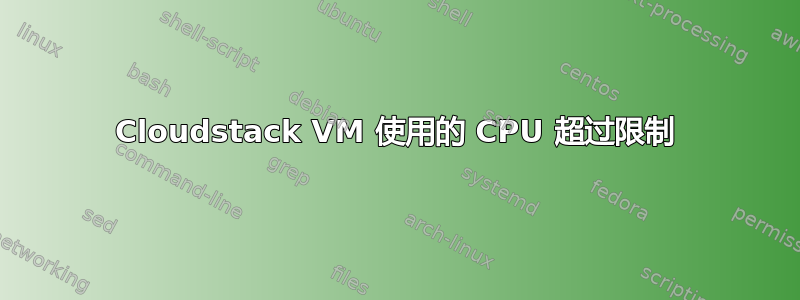
我有一个私有云栈云,其配置如下:
主机服务器:
- Ubuntu 14.04
- KVM 虚拟机管理程序
- 2x 2400 MHz CPU(amd athlon 64 X2 双核处理器 4600+)
虚拟机:
- 1x 500 MHz CPU(仅限 cloudstack 使用 500mhz)
- Ubuntu 14.04
当我将虚拟机stress的实用程序利用率达到 100% 时,主机的 CPU 显示利用率为 50%。因此,虚拟机正在使用主机的一个完整 CPU 核心。
这是 CloudStack 的一个错误吗?也许是 KVM 的一个错误?
更新
这是 cloudstack 生成的 vm 配置:
<domain type='kvm'>
<name>i-4-118-VM</name>
<uuid>0c795c99-5bab-46f8-a321-71e3e398036b</uuid>
<description>Ubuntu 14.04 (64-bit)</description>
<memory unit='KiB'>512000</memory>
<currentMemory unit='KiB'>512000</currentMemory>
<vcpu placement='static'>1</vcpu>
<cputune>
<shares>500</shares>
</cputune>
<resource>
<partition>/machine</partition>
</resource>
<sysinfo type='smbios'>
<system>
<entry name='manufacturer'>Apache Software Foundation</entry>
<entry name='product'>CloudStack KVM Hypervisor</entry>
<entry name='uuid'>0c795c99-5bab-46f8-a321-71e3e398036b</entry>
</system>
</sysinfo>
<os>
<type arch='x86_64' machine='pc-i440fx-trusty'>hvm</type>
<boot dev='cdrom'/>
<boot dev='hd'/>
<smbios mode='sysinfo'/>
</os>
<features>
<acpi/>
<apic/>
<pae/>
</features>
<cpu>
</cpu>
<clock offset='utc'>
<timer name='kvmclock'/>
</clock>
<on_poweroff>destroy</on_poweroff>
<on_reboot>restart</on_reboot>
<on_crash>destroy</on_crash>
<devices>
<emulator>/usr/bin/kvm-spice</emulator>
<disk type='file' device='disk'>
<driver name='qemu' type='qcow2' cache='none'/>
<source file='/mnt/a5bb6304-61f7-3d9e-9706-1f447a6a5fdb/af0c4ab6-aaad-4990-9046-da6ac83a575f'/>
<target dev='vda' bus='virtio'/>
<serial>af0c4ab6aaad49909046</serial>
<address type='pci' domain='0x0000' bus='0x00' slot='0x04' function='0x0'/>
</disk>
<disk type='file' device='cdrom'>
<driver name='qemu' type='raw' cache='none'/>
<target dev='hdc' bus='ide'/>
<readonly/>
<address type='drive' controller='0' bus='1' target='0' unit='0'/>
</disk>
<controller type='usb' index='0'>
<address type='pci' domain='0x0000' bus='0x00' slot='0x01' function='0x2'/>
</controller>
<controller type='pci' index='0' model='pci-root'/>
<controller type='ide' index='0'>
<address type='pci' domain='0x0000' bus='0x00' slot='0x01' function='0x1'/>
</controller>
<interface type='bridge'>
<mac address='06:0b:00:00:00:15'/>
<source bridge='cloudbr0'/>
<bandwidth>
<inbound average='25600' peak='25600'/>
<outbound average='25600' peak='25600'/>
</bandwidth>
<model type='virtio'/>
<address type='pci' domain='0x0000' bus='0x00' slot='0x03' function='0x0'/>
</interface>
<serial type='pty'>
<target port='0'/>
</serial>
<console type='pty'>
<target type='serial' port='0'/>
</console>
<input type='tablet' bus='usb'/>
<input type='mouse' bus='ps2'/>
<input type='keyboard' bus='ps2'/>
<graphics type='vnc' port='-1' autoport='yes' listen='10.0.0.11' passwd='-'>
<listen type='address' address='10.0.0.11'/>
</graphics>
<video>
<model type='cirrus' vram='9216' heads='1'/>
<address type='pci' domain='0x0000' bus='0x00' slot='0x02' function='0x0'/>
</video>
<memballoon model='none'/>
</devices>
<seclabel type='none'/>
</domain>
我希望有人能提供帮助或有一个想法!
答案1
对于客户机,该 XML 中唯一控制 CPU 使用率的内容是 <shares>500</shares>。这是不是做你可能认为它在做的事情。“分享”仅仅是相对的相对于其他进程,对来宾进行加权/优先级排序。例如,如果主机上有 2 个来宾,一个的份额值为“500”,另一个的份额值为“100”,则第一个来宾将获得第二个来宾 5 倍的 CPU 时间。
如果你想放置绝对CPU 使用率上限,例如主机 CPU 的 50%,那么您需要使用<period>和<quota>设置。例如,周期为 1000000 且配额为 500000,将限制每个 vCPU 仅使用主机 CPU 的 50%。


