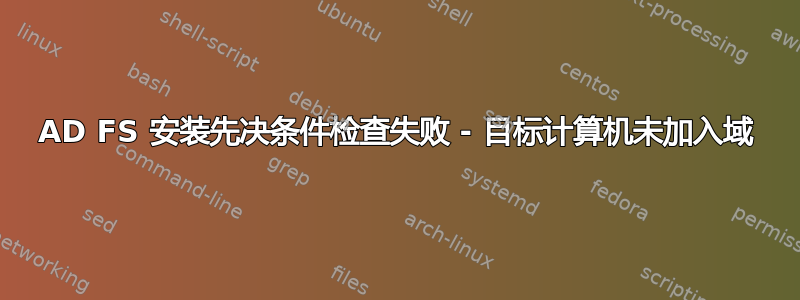
我目前正在尝试在域控制器跑步Windows Server 2012 R2 标准版(英语)。安装程序和安装后配置向导均在域控制器上运行,以在其自身上安装 AD FS。
但是,那安装后配置向导在‘先决条件检查’步骤失败,并显示以下错误消息(两次):
(x) The target computer is not joined to a domain.
Only machines that are joined to a domain can be members of a AD FS farm.
(x) The target computer is not joined to a domain.
Only machines that are joined to a domain can be members of a AD FS farm.
(i) Prerequisites Check completed
(x) One or more prerequisites failed. Please fix these issues and click "Rerun
prerequisite check"
通过计算机 > 属性(系统)检查或使用服务器管理器均显示该计算机在域中。
安装用户既是域管理员又是企业管理员。-----------------------------------------------------
到目前为止
已尝试以下内容,部分受到不同 Technet 帖子的启发:
1.)重新启动两次并随后运行配置向导 -> 问题仍然存在
2.)使用以下方式验证域服务器
echo %LOGONSERVER%
和
whoami
显示正确的域和域控制器作为登录服务器。在计算机属性 > 完整计算机名称下,它将域列为 FQDN 的一部分
3.)检查事件查看器中的警告/错误 -> 未找到相关事件
4.)以具有域管理员权限的另一个用户身份运行安装后配置向导 -> 同样的错误
5.)以本地管理员身份运行安装后配置向导 -> 同样的错误
6.)在 PowerShell 中运行安装后配置向导,结果出现相同的错误消息
Install-AdfsFarm : The target computer is not joined to a domain. Only machines that are
joined to a domain can be members of a AD FS farm.
At line:1 char:1
+ Install-AdfsFarm `
+ ~~~~~~~~~~~~~~~~~~
+ CategoryInfo : NotSpecified: (:) [Install-AdfsFarm],
PrerequsiteFailedException
+ FullyQualifiedErrorId : PreCheckTest,
Microsoft.IdentityServer.Deployment.Commands.InstallFarmCommand
-----------------------------------------------------
如何解决安装 AD FS 的此问题?
答案1
IIRC 几个月前我自己也遇到了这个问题,经过大量搜索后,我意识到 Microsoft Key Distribution Service 没有启动,找到了解决方案:ADFS 3.0 服务在域控制器上启动时挂起。本文建议运行以下命令(管理员命令提示符也可以):
sc triggerinfo kdssvc 启动/networkon


