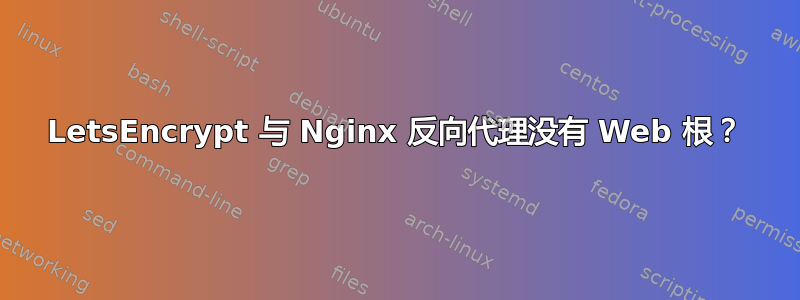
我正在尝试按照发布的说明进行操作点击此处使用 Nginx 设置 LetsEncrypt。
我正在使用反向代理来为开放端口提供服务。说明要求执行以下操作:
sudo letsencrypt certonly -a webroot --webroot-path=/var/www/html -d example.com -d www.example.com
就我而言,我没有 webroot,因此我尝试:
sudo letsencrypt certonly -d example.com -d www.example.com
Which ends up bringing up a slightly different dialog which ends up saying port 80 is already in use by nginx.
我如何使用以下 nginx 配置做到这一点:
server {
listen 443 default_server;
listen [::]:443 default_server;
server_name _;
location / {
proxy_pass http://localhost:3000;
}
}
答案1
webroot 是必需的,因为它是文件系统在互联网上显示的挂载点。letsencrypt 需要它才能工作。如果您有 /var/www/html 的替代路径,则将其用作 webroot。


