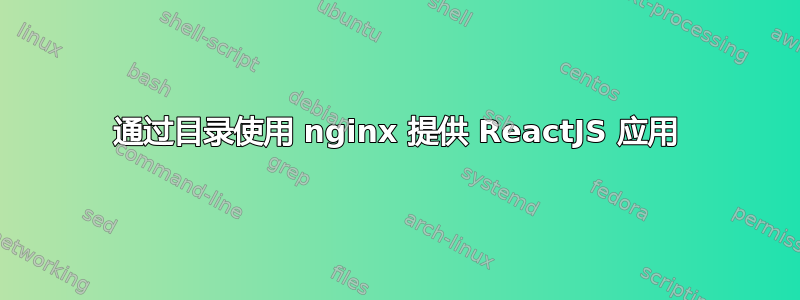
我有一个 ReactJS 应用程序,如果使用以下代码从子目录的根目录提供服务,它可以正常工作:
server {
listen 80;
server_name sub.domain.net;
root /var/www/vhosts/sub.domain.net/httpdocs;
location / {
try_files $uri $uri/ /index.html;
}
}
但是我想从主目录中提供此服务domain.net,但在之前的所有尝试中都出现错误。这是我所拥有的,它肯定不起作用,相同的 ReactJS 文件位于根目录中:
server {
listen 80;
server_name domain.net;
root /var/www/vhosts/domain.net/httpdocs;
location / {
try_files $uri $uri/ /index.html;
}
location /reactapp {
try_files $uri $uri/ /index.html;
}
}
当以这种方式使用它时,我收到一个未捕获的语法错误:意外的令牌<,它试图从根目录而不是目录提供样式表和可能的.js。
该应用程序使用 webpack 构建,在子目录中运行良好。谢谢大家!
答案1
我也遇到了同样的问题。最后,我使用官方文档和以下答案解决了这个问题:
假设:
- 您的 React App 基于
create-react-app包(您正在使用react-router-dom)。 - 您正在使用 Nginx,并且根路径正在被另一项服务(或者甚至是另一个 React/Gatsby 应用程序,这是我的情况)使用。
- 您想要在子目录中部署 React App,并能够从该子目录提供 React App 的所有静态信息。
React App 变更:
基于官方文档。
BrowserRouter通过添加 来更新您的basename。例如:<BrowserRouter history={history} basename="/webapp">。homepage在您的 上指定package.json。例如:"homepage": "/webapp"。- 如果您通过相对路径引用静态文件,则应将子目录添加到该引用。示例:
src="/static/logo/logo.png"变为src="/webapp/static/logo/logo.png"。
Nginx 变化:
location ^~ /webapp {
alias /var/www/myapp/build;
try_files $uri $uri/ /webapp/index.html;
}
答案2
对于自定义路径:
在配置 nginx 服务器之前,你需要在应用程序的包文件.json作为"homepage": "/reactapp"
location /reactapp {
try_files $uri $uri/ /index.html;
}
对于根路径:
如果你想要在域的根目录中托管,请确保你没有为 key 提供任何内容"homepage": "",最好将其从 package.json 中删除,然后按如下方式配置 nginx
location / {
try_files $uri $uri/ /index.html;
}
笔记: 您可以使用任一路径,但不能同时配置两个不同的路径。您的应用将按照您在 package.json 中配置的内容运行


