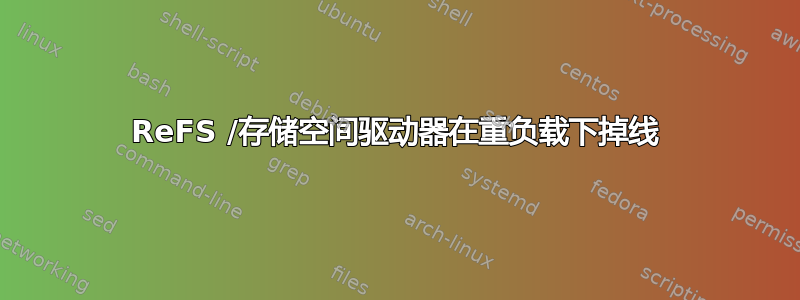
我有一台 Windows 10 工作站,用于公司内部的图像处理(Photoshop)和软件开发(Eclipse)。这是一台基于 i7-2600K 的计算机,配有技嘉 GA-B75M-D3H B75 主板和 16 GB RAM。操作系统位于三星 850 pro SSD 上,还有另一块 850 pro 用于存储数据,WD Black 用于存储数据,另外还有两个 4GB HGST 硬盘,每个硬盘都位于 SATA 3 端口上,格式化为 ReFS,位于存储空间镜像中。该阵列已使用 1.63GB,可用 1.99GB。
最近,存储空间镜像中的 ReFS 驱动器开始掉线 - 一个月内已经掉线三次。这种情况通常发生在中等到重负载下,并且要经过较长时间。据我所知,其他磁盘在负载下都不会掉线,因此我假设是 ReFS、存储空间或底层磁盘的问题。重新启动即可使磁盘联机。
我可以在事件查看器中看到如下错误。这些错误并不都集中在一个地方,虽然“应用程序和服务日志 -> microsoft -> windows”下有 NTFS 和存储空间日志区域,但似乎没有 ReFS 日志区域。
我很高兴能够帮助查明导致这些问题的原因并解决它们,以便我的系统能够正常运行。
16:27.05 (under event viewer -> application and services log -> microsoft -> windows -> storagespaces-driver-operationsl
Virtual disk {26bf58b3-1cb9-4b93-a945-1b89331bb565} requires a data integrity scan.
Data on the disk is out-of-sync and a data integrity scan is required. To start the scan, run the following command:
Get-ScheduledTask -TaskName "Data Integrity Scan for Crash Recovery" | Start-ScheduledTask
Once you have resolved the condition listed above, you can online the disk by using the following commands in PowerShell:
Get-VirtualDisk | ?{ $_.ObjectId -Match "{26bf58b3-1cb9-4b93-a945-1b89331bb565}" } | Get-Disk | Set-Disk -IsReadOnly $false
Get-VirtualDisk | ?{ $_.ObjectId -Match "{26bf58b3-1cb9-4b93-a945-1b89331bb565}" } | Get-Disk | Set-Disk -IsOffline $false
16:27.05 (windows system event log): The file system was unable to write metadata to the media backing volume R:. A write failed with status "A device which does not exist was specified." ReFS will take the volume offline. It may be mounted again automatically.
16:27.06 (windows system event log): The file system detected a checksum error and was not able to correct it. The name of the file or folder is "<unable to determine file name>".
18:35.50 (windows system event log): Failed to connect to the driver: (-2147024894) The system cannot find the file specified.
18:35.50 (Kernel PNP) The driver \Driver\WudfRd failed to load for the device SWD\WPDBUSENUM\_??_USBSTOR#Disk&Ven_Generic&Prod_STORAGE_DEVICE&Rev_9451#7&2a9fd895&0#{53f56307-b6bf-11d0-94f2-00a0c91efb8b}.
18:35.58: Virtual disk {26bf58b3-1cb9-4b93-a945-1b89331bb565} could not be repaired because there is not enough free space in the storage pool.
Replace any failed or disconnected physical disks. The virtual disk will then be repaired automatically or you can repair it by running this command in PowerShell:
Get-VirtualDisk | ?{ $_.ObjectId -Match "{26bf58b3-1cb9-4b93-a945-1b89331bb565}" } | Repair-VirtualDisk
更新正如 yagmoth 指出的那样,此错误与 USB 有关。我记得发生此错误的场景是 a) 备份到外部 USB 磁盘时 b) 运行 CrashPlan 备份到另一个内部 SATA 磁盘时
答案1
存储空间似乎对写入延迟非常敏感:如果出现过多的峰值,则可能会减少卷。
这似乎是使用消费级固态硬盘时的一个已知问题,你会发现这里
答案2
首先,您确实应该检查 HCL。我敢打赌,您提到的任何内容都不在存储空间 HCL 上。与 vSAN 一样,Windows 和存储空间具有完全不同的 HCL。我甚至不用查看您的驱动器就可以知道,它们都不会在 HCL 上,因为它们都不是企业级驱动器。
如果您想要一个稳定的解决方案,请购买 LSI SAS 卡(非 RAID)、企业级 SATA HDD 和 Intel dc 系列 SSD。它贵吗?是的。它会可靠吗?就存储而言,Windows 可以做到的程度不亚于 Windows(这不是很好)。
我放弃了存储空间,重新使用 LSI RAID 卡。从每周数据损坏到两年多来在同一硬件上存储稳定如一。我拥有 HCL 上的所有企业级套件。
您可以在此处找到硬件兼容性列表 (HCL)https://www.windowsservercatalog.com/results.aspx?&chtext=&cstext=&csttext=&chbtext=&bCatID=1642&cpID=0&avc=10&ava=0&avq=0&OR=1&PGS=25&ready=0


