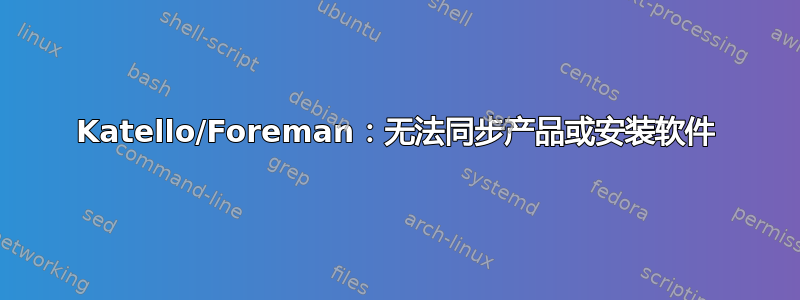
我已经配置了foreman场景katello,并且之前配置并同步了一些存储库和内容视图(针对 Red Hat 5 服务器)。
突然,在运行一些同步任务后,日志返回:
2016-12-30 17:12:14 0b8fc582 [app] [E] RuntimeError:
There was an issue with the backend service pulp: 404 Resource Not Found.
# hammer ping
candlepin:
Status: ok
Server Response: Duration: 112ms
candlepin_auth:
Status: ok
Server Response: Duration: 79ms
pulp:
Status: FAIL
Server Response:
foreman_tasks:
Status: ok
Server Response: Duration: 40ms
我在谷歌、社区论坛和邮件列表上搜索,但没有准确的结果,也重新启动了所有包含的服务。
我该如何规避或解决这个问题?
软件信息:
Foreman 版本:foreman-1.13.2-1 Katello 版本:katello-3.2.1-1
Red Hat Enterprise Linux 7.2
答案1
感谢这项工作,
# hammer ping
candlepin:
Status: ok
Server Response: Duration: 49ms
candlepin_auth:
Status: ok
Server Response: Duration: 48ms
pulp:
Status: FAIL
Server Response:
foreman_tasks:
Status: ok
Server Response: Duration: 583ms
复制此
#
# WARNING: THIS CONFIGURATION WAS GENERATED BY KATELLO-CONFIGURE TOOL,
# CHANGES WILL LIKELY BE OVERWRITTEN.
#
# Apache configuration file for pulp web services and repositories
AddType application/x-pkcs7-crl .crl
AddType application/x-x509-ca-cert .crt
# allow older yum clients to connect, see bz 647828 SSLInsecureRenegotiation on
WSGIProcessGroup pulp
WSGIApplicationGroup pulp
WSGIDaemonProcess pulp user=apache group=apache processes=3 display-name=%{GROUP}
# DEBUG - uncomment the next 2 lines to enable debugging
#WSGIRestrictStdin Off
#WSGIRestrictStdout Off
WSGISocketPrefix run/wsgi
WSGIScriptAlias /pulp/api /usr/share/pulp/wsgi/webservices.wsgi
WSGIImportScript /usr/share/pulp/wsgi/webservices.wsgi process-group=pulp
application-group=pulp
<Directory /usr/share/pulp/wsgi>
Require all granted
</Directory>
<Files webservices.wsgi>
WSGIPassAuthorization On
WSGIProcessGroup pulp
WSGIApplicationGroup pulp
SSLRenegBufferSize 1048576
SSLRequireSSL
SSLVerifyDepth 3
SSLOptions +StdEnvVars +ExportCertData
SSLVerifyClient optional
</Files>
Alias /pulp/static /var/lib/pulp/static
<Location /pulp/static>
SSLRequireSSL
Options +Indexes
Require all granted
</Location>
重启后,systemctl restart httpd
再次 ping
# hammer ping
candlepin:
Status: ok
Server Response: Duration: 46ms
candlepin_auth:
Status: ok
Server Response: Duration: 48ms
pulp:
Status: ok
Server Response: Duration: 204ms
foreman_tasks:
Status: ok
Server Response: Duration: 1019ms
答案2
我找到了导致 Pull 无法正确加载/ping 的根本原因。我发现 Pull.conf 已被 Foreman 删除,位于路径 /etc/httpd/conf.d/ 中。添加内容并重新启动 apache httpd 后,它便正常工作了,我现在可以将任何软件包同步或安装到服务器。
分享pulp.conf的内容:
#
# WARNING: THIS CONFIGURATION WAS GENERATED BY KATELLO-CONFIGURE TOOL,
# CHANGES WILL LIKELY BE OVERWRITTEN.
#
# Apache configuration file for pulp web services and repositories
AddType application/x-pkcs7-crl .crl
AddType application/x-x509-ca-cert .crt
# allow older yum clients to connect, see bz 647828 SSLInsecureRenegotiation on
WSGIProcessGroup pulp
WSGIApplicationGroup pulp
WSGIDaemonProcess pulp user=apache group=apache processes=3 display-name=%{GROUP}
# DEBUG - uncomment the next 2 lines to enable debugging
#WSGIRestrictStdin Off
#WSGIRestrictStdout Off
WSGISocketPrefix run/wsgi
WSGIScriptAlias /pulp/api /usr/share/pulp/wsgi/webservices.wsgi
WSGIImportScript /usr/share/pulp/wsgi/webservices.wsgi process-group=pulp application-group=pulp
<Directory /usr/share/pulp/wsgi>
Require all granted
</Directory>
<Files webservices.wsgi>
WSGIPassAuthorization On
WSGIProcessGroup pulp
WSGIApplicationGroup pulp
SSLRenegBufferSize 1048576
SSLRequireSSL
SSLVerifyDepth 3
SSLOptions +StdEnvVars +ExportCertData
SSLVerifyClient optional
</Files>
Alias /pulp/static /var/lib/pulp/static
<Location /pulp/static>
SSLRequireSSL
Options +Indexes
Require all granted
</Location>


