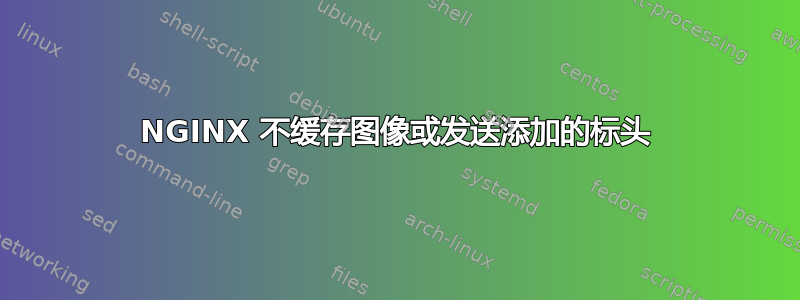
add_header 指令和代理指令似乎被忽略了。我使用 nginx 作为 cdn 来提供图片,我希望它缓存图片。下面是我的 cdn 可用的网站。图片可以正常提供,但我没有在标头中看到 X-Cache-Status,它似乎也没有用任何内容填充缓存路径。
我错过了什么?
nginx 版本:nginx/1.10.0(Ubuntu)
proxy_cache_path /var/www/html/nginx-cache levels=1:2 keys_zone=cdn:100m max_size=25g inactive=60m use_temp_path=off;
# Expires map
map $sent_http_content_type $expires {
default off;
text/html epoch;
text/css max;
application/javascript max;
~image/ max;
}
server {
listen 80;
server_name applebeescdn;
# Proxy Cache
proxy_cache cdn;
proxy_cache_key "$host$request_uri $cookie_user";
proxy_cache_min_uses 1;
proxy_cache_valid 200 302 120m;
proxy_cache_valid 404 1m;
proxy_ignore_headers "Set-Cookie";
proxy_hide_header "Set-Cookie";
proxy_cache_use_stale error timeout invalid_header http_500 http_502 http_503 http_504;
proxy_buffering on;
location / {
expires $expires;
root /var/www/html/;
add_header 'X-Cache-Status' "$upstream_cache_status" always;
}
}
答案1
我认为你误解了如何使用。如果你正在使用,proxy_cache你必须有一个(即,一个单独的原始服务器,这个 nginx 实例充当其反向代理)。你可以阅读更多关于如何设置原始服务器的信息proxy_passproxy_cache这里。


