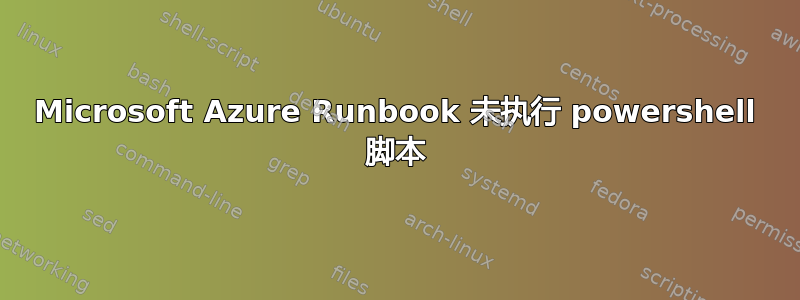
我正在尝试在 Microsoft Azure Runbook 中运行下面的 powershell 脚本。但是,我不断收到错误:
脚本如下:
#### Provide the computer name in $computername variable
$ServerName = "testauto","LocalHost","Server-2","Not-Exists", "Fake-computer", "Dc-1"
##### Script Starts Here ######
foreach ($Server in $ServerName) {
if (test-Connection -ComputerName $Server -Count 2 -Quiet ) {
write-Host "$Server is alive and Pinging " -ForegroundColor Green
} else
{ Write-Warning "$Server seems dead not pinging"
}
}
该脚本在 Powershell ISE 中运行正常,但无法在 Microsoft Azure Automation Runbooks 中运行。
有人可以告诉我为什么吗?
干杯
卡尔顿
答案1
默认情况下,Azure 自动化中未Test-Connection安装,因此您无法使用该 cmdlet。
您可以使用 Azure 门户从自动化模块库导入模块。更多信息请参阅此文章。



