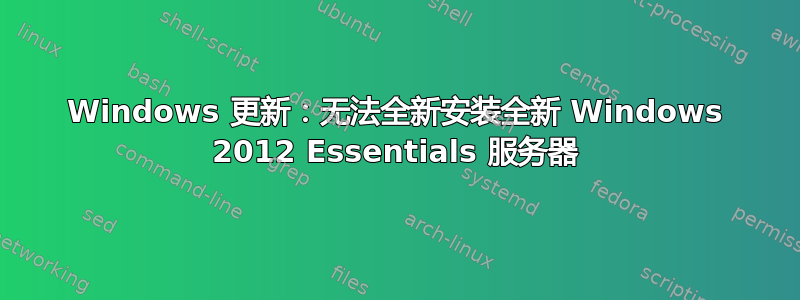
正在尝试在 Dell CS24-TY 1U 服务器、两个磁盘、Raid1 上安装 Windows 2012 Essentials。
注意:完全干净的安装,对于一家小公司来说,没有现有的域控制器,根本没有其他服务器,原始安装媒体,不可能是一个更简单的设置。
根本无法安装 Windows 2012 服务器,如果我允许它在安装时尝试更新 - 它只会在“更新和准备您的服务器”处挂起 0%。我尝试通过 Dell Drac 远程安装的媒体、本地 USB 密钥和本地 USB 连接的 DVD 驱动器进行安装。
如果我将服务器设置为不处理更新即可安装,它将安装,但如果我随后尝试运行 Windows 更新,它就会再次永远挂起。我尝试停止 wuauserv 服务,并删除 Software Distrubtion 文件夹等,但似乎没有任何效果。
我也尝试过删除 RAID 并仅安装到单个磁盘:结果相同。
我发现的几乎所有关于“Windows 更新不工作”的参考都是基于因某种原因损坏等的现有机器 - 而不是基于全新安装的 Windows Server。
有人能指点我该如何解决这个问题吗?
注意:这是一个 100% 干净且简单的基础设置 - 零配置或角色或服务等。除了安装期间所需的操作外,没有对操作系统进行任何其他操作:设置服务器名称和密码等。
谢谢。
编辑
以下是 WindowsUpdate.log 中似乎挂起时的最后一条条目。鉴于之前可以在这个硬件上安装这个操作系统介质,微软最近是否发布了一个破坏 Windows 更新的更新?是否可以将更新指南转换为 KB 编号?
2017-01-18 15:11:14:840 412 1424 Agent WARNING: Failed to evaluate Installable rule, updateId = {E66A6795-3E20-43ED-9C66-FE134EEEECBC}.200, hr = 80070057
2017-01-18 15:11:19:324 412 1424 Agent Bundled update {FBEC0F80-9F87-4B42-BA14-2BBE7148322A}.203 is missing extended metadata
2017-01-18 15:11:19:324 412 1424 Agent Bundle contains children which has no localextended metadata and thus is invalid.
2017-01-18 15:11:19:324 412 1424 Agent Update {B27CF4B3-0B7D-475D-9129-883E6DED6182}.203 is not a valid bundle. Not returning it.
ipconfig /全部
Windows IP Configuration
Host Name . . . . . . . . . . . . : server1
Primary Dns Suffix . . . . . . . : FABLAB.local
Node Type . . . . . . . . . . . . : Hybrid
IP Routing Enabled. . . . . . . . : No
WINS Proxy Enabled. . . . . . . . : No
DNS Suffix Search List. . . . . . : FABLAB.local
Ethernet adapter Ethernet 2:
Connection-specific DNS Suffix . :
Description . . . . . . . . . . . : Intel(R) 82576 Gigabit Dual Port Network Connection #2
Physical Address. . . . . . . . . : C8-0A-A9-C8-3B-8A
DHCP Enabled. . . . . . . . . . . : No
Autoconfiguration Enabled . . . . : Yes
IPv4 Address. . . . . . . . . . . : 192.168.1.4(Preferred)
Subnet Mask . . . . . . . . . . . : 255.255.255.0
Default Gateway . . . . . . . . . : 192.168.1.1
DNS Servers . . . . . . . . . . . : 127.0.0.1
NetBIOS over Tcpip. . . . . . . . : Enabled
Ethernet adapter Ethernet:
Media State . . . . . . . . . . . : Media disconnected
Connection-specific DNS Suffix . :
Description . . . . . . . . . . . : Intel(R) 82576 Gigabit Dual Port Network Connection
Physical Address. . . . . . . . . : C8-0A-A9-C8-3B-8B
DHCP Enabled. . . . . . . . . . . : Yes
Autoconfiguration Enabled . . . . : Yes
Tunnel adapter isatap.{468CFBC4-85E3-4EDA-96BC-6A3E4B842EA3}:
Media State . . . . . . . . . . . : Media disconnected
Connection-specific DNS Suffix . :
Description . . . . . . . . . . . : Microsoft ISATAP Adapter #2
Physical Address. . . . . . . . . : 00-00-00-00-00-00-00-E0
DHCP Enabled. . . . . . . . . . . : No
Autoconfiguration Enabled . . . . : Yes
Tunnel adapter isatap.{48398617-4417-4945-8A81-DE0F3BCC7D2B}:
Media State . . . . . . . . . . . : Media disconnected
Connection-specific DNS Suffix . :
Description . . . . . . . . . . . : Microsoft ISATAP Adapter #3
Physical Address. . . . . . . . . : 00-00-00-00-00-00-00-E0
DHCP Enabled. . . . . . . . . . . : No
Autoconfiguration Enabled . . . . : Yes
nslookup google.com
Server: localhost
Address: 127.0.0.1
Non-authoritative answer:
Name: google.com
Addresses: 2607:f8b0:4006:80e::200e
184.150.153.177
184.150.153.158
184.150.153.187
184.150.153.183
184.150.153.148
184.150.153.153
184.150.153.182
184.150.153.163
184.150.153.157
184.150.153.167
184.150.153.172
184.150.153.152
184.150.153.173
184.150.153.178
184.150.153.162
184.150.153.168
答案1
我遇到了同样的问题: - 我尝试在安装过程中进行更新,但挂在 0% 的位置。
- 我安装了没有更新的版本,进入桌面后尝试运行更新,但会无限期地搜索更新(超过 18 小时)。 - 我安装了没有更新的版本,并尝试使用 WSUS 脱机更新进行更新,但会挂在“列出缺失更新的 ID”的位置(超过 13 小时)。 - 我尝试在完全不同的网络/ISP 上使用计算机进行安装,以尝试排除 DHCP/DNS 服务器问题,但行为没有任何变化。
我设法使用以下方法安装并更新 Server 2012 Essentials:
- 已安装 WSUS 脱机更新版本 10.9(在 Win 10 x64 计算机上)*。
- 通过 WSUS 脱机更新下载了 Server 2012 的更新。
- 已安装 NTLite(在 Win 10 x64 机器上)*。
- 按照本指南使用 NTLite 进行软件包更新 -https://web.archive.org/web/20180129120711/http://www.v-strange.de/index.php/vmware/2-uncategorised/220-slipstream-windows-updates-to-server-2012r2-install-medium
- 将更新的 install.wim 复制回 Server 2012 Essentials USB 安装介质
- 在目标机器上安装 Server 2012 Essentials,并选择在安装过程中安装更新。
- 完成安装并重新启动后,我能够成功拉下剩余的 Windows 更新。
*我提到我使用的操作系统是因为 Mtl Dev 说他在 Windows 7 机器上按照第 4 步中链接的指南操作没有成功。
(部分功劳归功于 Mtl Dev,他向我指出了 WSUS 脱机更新/NTLite 解决方案,以便在安装操作系统之前更新安装媒体。)


