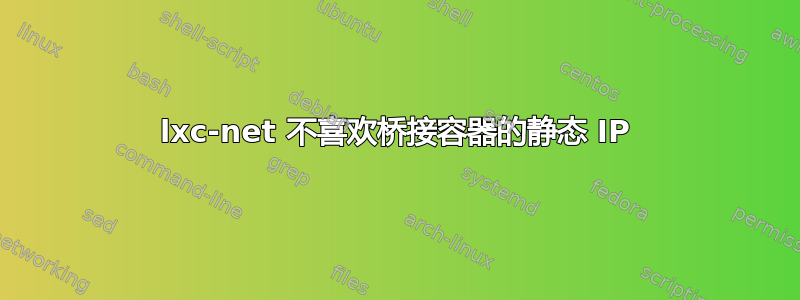
我刚刚开始使用 LXC 容器,我发现即使我在 lxc 容器配置文件上设置了特定的 ip 地址,也lxc-ls --fancy总是显示另一个 ip,它是可 ping 的,并且/etc/network/interfaces设置不会覆盖lxc-net设置。
我正在使用lxc2.0.7。
容器配置:
lxc.network.type = veth
lxc.network.hwaddr = 00:1a:b2:ff:62:32
lxc.network.link = lxcbr0
lxc.network.ipv4 = 10.0.3.2/24
lxc.network.ipv4.gateway = 10.0.3.1
lxc.network.flags = up
lxc.rootfs = /var/lib/lxc/debcontainer/rootfs
lxc.rootfs.backend = dir
# Common configuration
lxc.include = /usr/share/lxc/config/debian.common.conf
# Container specific configuration
lxc.tty = 4
lxc.utsname = debcontainer
lxc.arch = amd64
接口配置:
auto eth0
iface eth0 inet static
address 10.0.3.3
netmask 255.255.255.0
gateway 10.0.3.1
主机接口:
eth0 Link encap:Ethernet HWaddr XX:XX:XX:XX:XX:XX
...
lo Link encap:Local Loopback
...
lxcbr0 Link encap:Ethernet HWaddr 00:16:3e:00:00:00
inet addr:10.0.3.1 Bcast:0.0.0.0 Mask:255.255.255.0
inet6 addr: fe80::216:3eff:fe00:0/64 Scope:Link
UP BROADCAST RUNNING MULTICAST MTU:1500 Metric:1
RX packets:137 errors:0 dropped:0 overruns:0 frame:0
TX packets:131 errors:0 dropped:0 overruns:0 carrier:0
collisions:0 txqueuelen:1000
RX bytes:16641 (16.2 KiB) TX bytes:14826 (14.4 KiB)
vethE2RLT9 Link encap:Ethernet HWaddr fe:66:28:6b:1a:f1
inet6 addr: fe80::fc66:28ff:fe6b:1af1/64 Scope:Link
UP BROADCAST RUNNING MULTICAST MTU:1500 Metric:1
RX packets:137 errors:0 dropped:0 overruns:0 frame:0
TX packets:161 errors:0 dropped:0 overruns:0 carrier:0
collisions:0 txqueuelen:1000
RX bytes:18559 (18.1 KiB) TX bytes:19428 (18.9 KiB)
容器配置:
eth0 Link encap:Ethernet HWaddr 00:1a:b2:ff:62:32
inet addr:10.0.3.2 Bcast:255.255.255.255 Mask:255.255.255.255
inet6 addr: fe80::216:abff:fec4:63ff/64 Scope:Link
UP BROADCAST RUNNING MULTICAST MTU:1500 Metric:1
RX packets:170 errors:0 dropped:0 overruns:0 frame:0
TX packets:147 errors:0 dropped:0 overruns:0 carrier:0
collisions:0 txqueuelen:1000
RX bytes:20061 (19.5 KiB) TX bytes:20259 (19.7 KiB)
lo Link encap:Local Loopback
...
lxc-fs输出:
user@debian-8-test:~$ sudo lxc-ls --fancy
NAME STATE AUTOSTART GROUPS IPV4 IPV6
debcontainer RUNNING 0 - 10.0.3.2, 10.0.3.211 -
答案1
解决方案
编辑 /etc/default/lxc-net 并注释或删除 LXC 桥名称(如果指定)和 dhcp 选项:
USE_LXC_BRIDGE="true"
#LXC_BRIDGE="lxcbr0"
LXC_ADDR="10.0.3.1"
LXC_NETMASK="255.255.255.0"
LXC_NETWORK="10.0.3.0/24"
#LXC_DHCP_RANGE="10.0.3.2,10.0.3.254"
#LXC_DHCP_MAX="253"
#LXC_DHCP_CONFILE=""
LXC_DOMAIN=""
编辑/etc/network/interfaces并设置静态配置:
auto eth0
iface eth0 inet static
address 10.0.3.3
gateway 10.0.3.1
netmask 255.255.255.0
或者
设置网络配置<container>/config:
lxc.network.type = veth
lxc.network.hwaddr = 00:1a:b2:ff:62:32
lxc.network.link = lxcbr0
lxc.network.ipv4 = 10.0.3.2/24
lxc.network.ipv4.gateway = 10.0.3.1
lxc.network.flags = up
并设置手动接口配置/etc/network/interfaces:
auto eth0
iface eth0 inet manual
答案2
可能dnsmasq正在进行“动态” IP 分配,您将在其中保留某些 IP /etc/lxc/dnsmasq.conf,例如:
dhcp-host=web,10.0.3.2
更改主机映射后,您需要重新加载dnsmasq:
kill -HUP $(cat /var/run/lxc/dnsmasq.pid)
这dnsmasq取决于lxc-net服务,您应该能够在服务状态中看到配置:
systemctl status lxc-net


