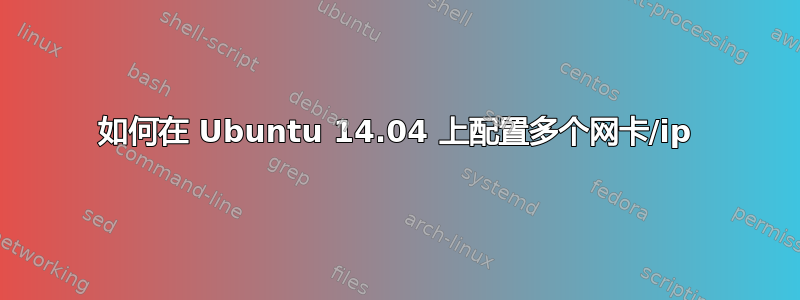
我有一台运行 Ubuntu 14.04 的虚拟机,该虚拟机在某些 VMWare 可视化框架上运行。该机器配置了多个网卡,连接到两组 IP 地址(每组都是一个 255.255.255.248 掩码子网)。
我正在尝试配置网络接口,使所有 IP 都能够连接到外部世界(并且还能获得内部流量)。如果这很重要,它们不一定非要在两个不同的 IP 之间运行流量。
我可以单独启用每个接口,但是当启动另一个接口时,一切都停止工作 - 我怀疑路由是原因。以下是两个接口的示例:
eth0 Link encap:Ethernet HWaddr 00:50:56:01:02:1a
inet addr:***.***.25.226 Bcast:***.***.25.231 Mask:255.255.255.248
inet6 addr: fe80::250:56ff:fe01:21a/64 Scope:Link
UP BROADCAST RUNNING MULTICAST MTU:1500 Metric:1
RX packets:7573 errors:0 dropped:96 overruns:0 frame:0
TX packets:152 errors:0 dropped:0 overruns:0 carrier:0
collisions:0 txqueuelen:1000
RX bytes:454629 (454.6 KB) TX bytes:21553 (21.5 KB)
eth1 Link encap:Ethernet HWaddr 00:50:56:01:02:1c
inet addr:***.***.25.227 Bcast:***.***.25.231 Mask:255.255.255.248
inet6 addr: fe80::250:56ff:fe01:21c/64 Scope:Link
UP BROADCAST RUNNING MULTICAST MTU:1500 Metric:1
RX packets:11461 errors:0 dropped:93 overruns:0 frame:0
TX packets:1046 errors:0 dropped:0 overruns:0 carrier:0
collisions:0 txqueuelen:1000
RX bytes:5852814 (5.8 MB) TX bytes:117633 (117.6 KB)
/etc/network/interfaces 的正确配置和正确路由应该是什么?
编辑:
- 网络管理器已禁用(服务网络管理器停止)
我从 /etc/network/interfaces 中添加了前两节
auto lo iface lo inet loopback auto eth0 iface eth0 inet static address ***.***.25.226 netmask ***.***.255.248 gateway ***.***.25.225 dns-nameservers 8.8.8.8 auto eth1 iface eth1 inet static address ***.***.25.227 netmask ***.***.255.248 gateway ***.***.25.225 dns-nameservers 8.8.8.8
当我为两个路由表(route -n)运行 ifup 时,如下所示:
Destination Gateway Genmask Flags Metric Ref Use Iface
0.0.0.0 ***.***.25.225 0.0.0.0 UG 0 0 0 eth0
***.***.25.224 0.0.0.0 255.255.255.248 U 0 0 0 eth0
***.***.25.224 0.0.0.0 255.255.255.248 U 0 0 0 eth1
169.254.0.0 0.0.0.0 255.255.0.0 U 1000 0 0 eth0
通过上述设置,eth0 可以 ping 通外部(例如 www.google.com),而 eth1 则不能。


