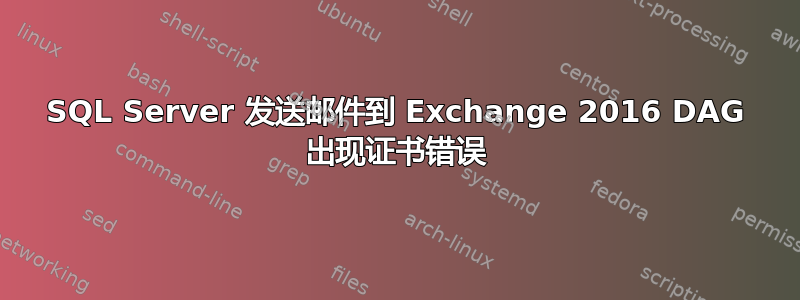
我们有一个 SQL Server 2008R2 安装,它正在向我们现已停用的 Exchange 2010 服务器发送电子邮件。我们现在正在运行一个 Exchange 2016 DAG,它有 2 个主机(mailserver1.example.com 和 mailserver2.example.com),DNS 指针称为 mail.example.com,它引用这两个服务器。因此,当我们关闭旧服务器时,我们将使用实际主机名(severname.example.com)更改为 mail.example.com。当我们这样做时,我们收到以下错误:
The mail could not be sent to the recipients because of the mail server failure. (Sending Mail using Account 1 (2017-02-14T15:41:00). Exception Message: Cannot send mails to mail server. (The remote certificate is invalid according to the validation procedure.).
如果我将数据库邮件配置更改为指向 DAG 中的单个服务器(mailserver1.example.com),那么一切都可以正常工作。
我们在邮件服务器上使用通配符证书(* .example.com),所以我不确定这是否是问题所在。
我想修复这个问题,以便保持弹性。有人能告诉我它不喜欢什么吗?
编辑:因此我更深入地研究了安装/正在使用的证书:
Get-ExchangeCertificate -server mailserver2.example.com
Thumbprint Services Subject
---------- -------- -------
133914D76770DE347949C1FF771A64B7B6 IP..... CN=mailserver2.example.com
4D2582DA78719BCC1B1CB8F33B3FAC2E54 IP..S.. CN=mailserver2
B39C5DED40D1C926A1ABDA2CA5B30FE305 ....S.. CN=Microsoft Exchange Server Auth Certificate
AD3C61F290199AB908ECB976A0C8341351 ....... CN=WMSvc-mailserver2
E6F14092B221239F51A62420FD74F2FA63 IP.WS.. CN=mailserver2.example.com
D1215C7C1E5D674E7C204FCB776D60F93E ...WS.. CN=*.example.com, OU=PremiumSSL Wildcard, O=Example Company...
Get-ExchangeCertificate -server mailserver1.example.com
Thumbprint Services Subject
---------- -------- -------
4C560FF28A576F814DFAD198C81912C3BE IP..... CN=mailserver1.example.com
B39C5DED40D1C926A1A8DA2CA5B30FE305 ....S.. CN=Microsoft Exchange Server Auth Certificate
A29DA1FA4C800AB5EAD22B0BFA39D7BC5B IP..S.. CN=mailserver1
184B109C120633C33711E26C40F4FAFFC6 ....... CN=WMSvc-mailserver1
22C69182932BE55A2F01B20C10FADBE359 IP.WS.. CN=mailserver1.example.com
D1215C7C1E5D674E7C244FCB776D60F93E ...WS.. CN=*.example.com, OU=PremiumSSL Wildcard, O=Example Company...
Get-ExchangeCertificate -domainname example.com
Thumbprint Services Subject
---------- -------- -------
D1215C7C1E5D674E7C644FCB776D60F93E ...WS.. CN=*.example.com, OU=PremiumSSL Wildcard, O=Example Company...
Get-ExchangeCertificate -domainname mail.example.com
Thumbprint Services Subject
---------- -------- -------
D1215C7C1E5D674E7C20D9FF776D60F93E ...WS.. CN=*.example.com, OU=PremiumSSL Wildcard, O=Example Company...
当我使用 OPENSSL(按照下面的答案 1)时,我得到的是我们的内部分管 CA 证书(CN=mailserver2.example.com)而不是通配符证书。
编辑 2:这是 OpenSSL 命令的输出:openssl s_client -connect mailserver1.example.com:25 -starttls smtp
Loading 'screen' into random state - done
CONNECTED(000001F4)
depth=1 /DC=com/DC=example/CN=example-Issuing-CA
verify error:num=20:unable to get local issuer certificate
verify return:0
---
Certificate chain
0 s:/CN=mailserver1.example.com
i:/DC=com/DC=example/CN=example-Issuing-CA
1 s:/DC=com/DC=example/CN=example-Issuing-CA
i:/CN=example-Root-CA
---
Server certificate
-----BEGIN CERTIFICATE-----
< certificate info here >
-----END CERTIFICATE-----
subject=/CN=mailserver1.example.com
issuer=/DC=com/DC=example/CN=example-Issuing-CA
---
No client certificate CA names sent
---
SSL handshake has read 3875 bytes and written 485 bytes
---
New, TLSv1/SSLv3, Cipher is AES256-SHA
Server public key is 2048 bit
Compression: NONE
Expansion: NONE
SSL-Session:
Protocol : TLSv1
Cipher : AES256-SHA
Session-ID: < session ID >
Session-ID-ctx:
Master-Key: < master key >
Key-Arg : None
Start Time: 1487248994
Timeout : 300 (sec)
Verify return code: 20 (unable to get local issuer certificate)
---
250 XRDST
QUIT
DONE
答案1
您在此处看到的问题与 MS Exchange 环境提供的 SMTP 服务所使用的 SSL 证书有关。
要检查 SSL 证书,您可以通过以下方式使用 openSSL:
openssl s_client -connect exchange01.int.contoso.com:25 -starttls smtp
根据您的 MS Exchange 环境的配置,这里可能适用多种解决方案(请参阅这里更多信息):
- 主机名不在 SSL 证书中(您的环境可能不是这种情况)
- MS Exchange 服务器仍然使用自签名证书,您将通过 openssl 看到
- 这里使用的一些 SSL 证书已经过时
- 认证链中的某些部分不受信任(从机器的受信任根存储中导入缺失的部分,因为您的情况与 SQL 服务有关)
更新(由于您的编辑): 根据您的故障排除,SMTP 服务似乎未使用正确的证书。因此,以下内容应可解决问题:
Enable-ExchangeCertificate -Thumbprint D1215C7C1E5D674E7C244FCB776D60F93E -Identity mailserver1.example.com -Services SMTP
您需要为您的两个 Exchange 服务器运行该程序。


