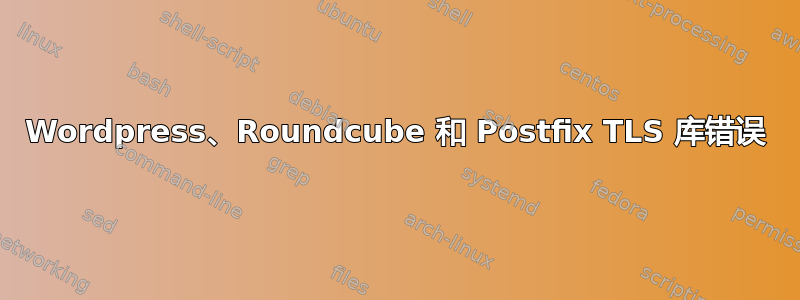
大家好,我在尝试将 Wordpress 与 roundcube 和 postfix 一起使用时遇到了这个问题。这是我的设置,我有 2 个 Debian-Jessie 服务器 (web(nginx)/DB(mysql)/roundcube(web 界面)) 和 (邮件服务器/postfix)。我希望我的 Wordpress 网站使用我的邮件服务器。我可以使用 Roundcube 接收和发送电子邮件,但当我尝试在端口 25 或其他端口上使用 wordpress 时,我收到此错误:
TLS library problem: error:14094418:SSL routines:SSL3_READ_BYTES:tlsv1 alert unknown ca:s3_pkt.c:1315:SSL alert number 48
这是我尝试测试邮件服务器的结果:
Connecting to XX.XX.XX.XXX
220 mail.example.com ESMTP Postfix (Debian/GNU) [2219 ms]
EHLO PWS3.mxtoolbox.com
250-mail.example.com
250-PIPELINING
250-SIZE
250-VRFY
250-ETRN
250-STARTTLS
250-AUTH PLAIN LOGIN
250-AUTH=PLAIN LOGIN
250-ENHANCEDSTATUSCODES
250-8BITMIME
250 DSN [797 ms]
MAIL FROM:<[email protected]>
250 2.1.0 Ok [828 ms]
RCPT TO:<[email protected]>
454 4.7.1 <[email protected]>: Relay access denied [828 ms]
PWS3v2 6594ms
这是我的 postfix 配置:
# See /usr/share/postfix/main.cf.dist for a commented, more complete version
# Debian specific: Specifying a file name will cause the first
# line of that file to be used as the name. The Debian default
# is /etc/mailname.
#myorigin = /etc/mailname
smtpd_banner = $myhostname ESMTP $mail_name (Debian/GNU)
biff = no
# appending .domain is the MUA's job.
append_dot_mydomain = no
# Uncomment the next line to generate "delayed mail" warnings
#delay_warning_time = 4h
readme_directory = /usr/share/doc/postfix
# TLS parameters
smtpd_tls_cert_file = /etc/postfix/smtpd.cert
smtpd_tls_key_file = /etc/postfix/smtpd.key
smtpd_use_tls = yes
smtpd_tls_session_cache_database = btree:${data_directory}/smtpd_scache
smtp_tls_session_cache_database = btree:${data_directory}/smtp_scache
# See /usr/share/doc/postfix/TLS_README.gz in the postfix-doc package for
# information on enabling SSL in the smtp client.
smtpd_relay_restrictions = permit_mynetworks permit_sasl_authenticated defer_unauth_destination
myhostname = mail.example.com
alias_maps = hash:/etc/aliases, hash:/var/lib/mailman/data/aliases
alias_database = hash:/etc/aliases, hash:/var/lib/mailman/data/aliases
myorigin = /etc/mailname
mydestination = mail.example.com, localhost, localhost.localdomain
relayhost =
mynetworks = 127.0.0.0/8 [::1]/128
mailbox_command = procmail -a "$EXTENSION"
mailbox_size_limit = 0
recipient_delimiter = +
inet_interfaces = all
html_directory = /usr/share/doc/postfix/html
virtual_alias_domains =
virtual_alias_maps = hash:/var/lib/mailman/data/virtual-mailman, proxy:mysql:/etc/postfix/mysql-virtual_forwardings.cf, proxy:mysql:/etc/postfix/mysql-virtual_email2email.cf
virtual_mailbox_domains = proxy:mysql:/etc/postfix/mysql-virtual_domains.cf
virtual_mailbox_maps = proxy:mysql:/etc/postfix/mysql-virtual_mailboxes.cf
virtual_mailbox_base = /var/vmail
virtual_uid_maps = mysql:/etc/postfix/mysql-virtual_uids.cf
virtual_gid_maps = mysql:/etc/postfix/mysql-virtual_gids.cf
inet_protocols = all
smtpd_sasl_auth_enable = yes
broken_sasl_auth_clients = yes
smtpd_sasl_authenticated_header = yes
smtpd_recipient_restrictions = permit_mynetworks, permit_sasl_authenticated, reject_unauth_destination, check_recipient_access mysql:/etc/postfix/mysql- virtual_recipient.cf
smtpd_tls_security_level = may
transport_maps = hash:/var/lib/mailman/data/transport-mailman, proxy:mysql:/etc/postfix/mysql-virtual_transports.cf
relay_domains = mysql:/etc/postfix/mysql-virtual_relaydomains.cf
relay_recipient_maps = mysql:/etc/postfix/mysql-virtual_relayrecipientmaps.cf
proxy_read_maps = $local_recipient_maps $mydestination $virtual_alias_maps $virtual_alias_domains $sender_bcc_maps $virtual_mailbox_maps $virtual_mailbox_domains $relay_recipient_maps $relay_domains $canonical_maps $sender_canonical_maps $recipient_canonical_maps $reloc$
smtpd_sender_restrictions = check_sender_access regexp:/etc/postfix/tag_as_originating.re , permit_mynetworks, permit_sasl_authenticated, check_sender_access mysql:/etc/postfix/mysql- virtual_sender.cf, check_sender_access regexp:/etc/postfix/tag_as_foreign.re
smtpd_client_restrictions = check_client_access mysql:/etc/postfix/mysql- virtual_client.cf
smtpd_client_message_rate_limit = 100
maildrop_destination_concurrency_limit = 1
maildrop_destination_recipient_limit = 1
virtual_transport = dovecot
header_checks = regexp:/etc/postfix/header_checks
mime_header_checks = regexp:/etc/postfix/mime_header_checks
nested_header_checks = regexp:/etc/postfix/nested_header_checks
body_checks = regexp:/etc/postfix/body_checks
owner_request_special = no
smtp_tls_security_level = may
smtpd_tls_mandatory_protocols = !SSLv2, !SSLv3
smtpd_tls_protocols = !SSLv2,!SSLv3
smtp_tls_protocols = !SSLv2,!SSLv3
dovecot_destination_recipient_limit = 1
smtpd_sasl_type = dovecot
smtpd_sasl_path = private/auth
content_filter = amavis:[127.0.0.1]:10024
receive_override_options = no_address_mappings
message_size_limit = 0
sender_bcc_maps = proxy:mysql:/etc/postfix/mysql-virtual_outgoing_bcc.cf
smtpd_restriction_classes = greylisting
greylisting = check_policy_service inet:127.0.0.1:10023
smtpd_sender_login_maps = proxy:mysql:/etc/postfix/mysql- virtual_sender_login_maps.cf
smtpd_helo_required = yes
smtpd_helo_restrictions = permit_sasl_authenticated, permit_mynetworks, check_helo_access regexp:/etc/postfix/helo_access, reject_invalid_hostname, reject_non_fqdn_hostname, check_helo_access regexp:/etc/postfix/blacklist_helo
smtpd_tls_exclude_ciphers = RC4, aNULL
smtp_tls_exclude_ciphers = RC4, aNULL
这是 Roundcube 配置文件:
$config = array();
/* Do not set db_dsnw here, use dpkg-reconfigure roundcube-core to configure database ! */
include_once("/etc/roundcube/debian-db-roundcube.php");
// The mail host chosen to perform the log-in.
// Leave blank to show a textbox at login, give a list of hosts
// to display a pulldown menu or set one host as string.
// To use SSL/TLS connection, enter hostname with prefix ssl:// or tls://
// Supported replacement variables:
// %n - hostname ($_SERVER['SERVER_NAME'])
// %t - hostname without the first part
// %d - domain (http hostname $_SERVER['HTTP_HOST'] without the first part)
// %s - domain name after the '@' from e-mail address provided at login screen
// For example %n = mail.domain.tld, %t = domain.tld
$config['default_host'] = 'mail.example.com';
$rcmail_config['force_https'] = true;
// SMTP server host (for sending mails).
// To use SSL/TLS connection, enter hostname with prefix ssl:// or tls://
// If left blank, the PHP mail() function is used
// Supported replacement variables:
// %h - user's IMAP hostname
// %n - hostname ($_SERVER['SERVER_NAME'])
// %t - hostname without the first part
// %d - domain (http hostname $_SERVER['HTTP_HOST'] without the first part)
// %z - IMAP domain (IMAP hostname without the first part)
// For example %n = mail.domain.tld, %t = domain.tld
$config['smtp_server'] = 'tls://mail.example.com';
// SMTP port (default is 25; use 587 for STARTTLS or 465 for the
// deprecated SSL over SMTP (aka SMTPS))
$config['smtp_port'] = 587;
//az go slojih
$config['smtp_auth_type'] = 'PLAIN';
// SMTP username (if required) if you use %u as the username Roundcube
// will use the current username for login
$config['smtp_user'] = '%u';
// SMTP password (if required) if you use %p as the password Roundcube
// will use the current user's password for login
$config['smtp_pass'] = '%p';
// provide an URL where a user can get support for this Roundcube installation
// PLEASE DO NOT LINK TO THE ROUNDCUBE.NET WEBSITE HERE!
$config['support_url'] = 'www.mainwebsite.com';
// Name your service. This is displayed on the login screen and in the window title
$config['product_name'] = 'MainWebsite Webmail';
// this key is used to encrypt the users imap password which is stored
// in the session record (and the client cookie if remember password is enabled).
// please provide a string of exactly 24 chars.
// YOUR KEY MUST BE DIFFERENT THAN THE SAMPLE VALUE FOR SECURITY REASONS
$config['des_key'] = 'FD71g6CQxVtyM]G3jJpjPH[r';
// List of active plugins (in plugins/ directory)
$config['plugins'] = array(
'archive',
'zipdownload',
);
// skin name: folder from skins/
$config['skin'] = 'classic';
// ----------------------------------
// PLUGINS
// ----------------------------------
// List of active plugins (in plugins/ directory)
//$rcmail_config['plugins'] = array();
$rcmail_config['plugins'] = array("jqueryui", "ispconfig3_account", "ispconfig3_autoreply", "ispconfig3_pass", "ispconfig3_spam", "ispconfig3_fetchmail", "ispconfig3_filter");
// az go addnah za da prashtam emails uj
$config['smtp_conn_options'] = array(
'ssl' => array(
'verify_peer' => false,
'verify_peer_name' => false,
),
);
我读过其他几篇关于这个问题的帖子,似乎我搞错了证书?我的主要服务器(Web 和 Roundcube 界面所在的位置)正在使用 Let's Encrypt 证书,而邮件服务器上没有。如果你们需要更多信息,请询问,我有点困惑我做错了什么。


