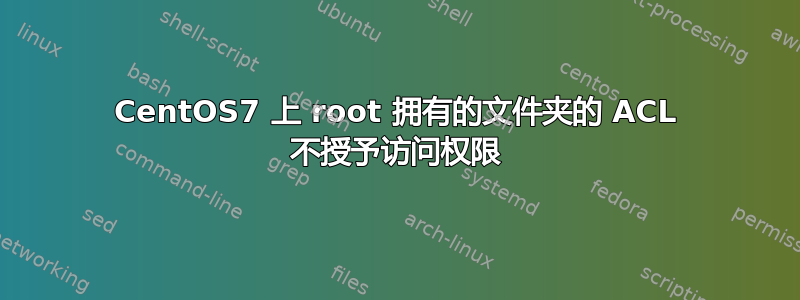
使用 ACL 授予非 root 用户对 root 拥有的目录的访问权限 -
作为根
mkdir /testdir
chmod 0400 /testdir
setfacl -dm u:mike:rwx /testdir
getfacl /testdir
# file: testdir
# owner: root
# group: root
user::r--
group::---
other::---
default:user::r--
default:user:mike:rwx
default:group::---
default:mask::rwx
default:other::---
作为迈克
ls -la /testdir
ls: cannot open directory '/testdir': Permission denied
selinux 已启用。我在审计日志中查找了拒绝,但没有找到任何拒绝,尽管我无法想象 selinux 不是拒绝的原因。我只是想让这个文件夹只对一个用户 mike 开放,那么我该如何调试呢?
答案1
您更改了此用户的默认 ACL 模式。您需要更改不带默认选项的 ACL 模式,-d如下所示:
setfacl -m u:mike:rwx /testdir
默认 ACL 将适用于此文件夹下新创建的文件/文件夹。


