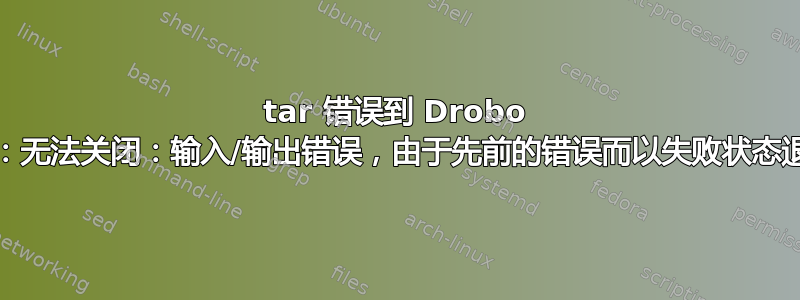
几年来,我们一直将此 tar 备份从 Fedora 25 工作站运行到 Drobo FS,在过去的几周里,它开始出现以下错误,但似乎完成了:
/bin/tar: /mypath/etc-new.tgz: Cannot close:
Input/output error
/bin/tar: Exiting with failure status due to previous errors
STANDARD OUTPUT:
Failed to rename /mypath/home-new.tgz to
/mypath/home.tgz: File exists
Backup of /etc FAILED
Backed up /etc to /mypath/etc-FAILED.tgz
Backed up /root to /mypath/root.tgz
Backed up /usr/local to /mypath/usr-local.tgz
Backed up /var/lib to /mypath/var-lib.tgz
Backed up /var/log to /mypath/var-log.tgz
Backed up /var/www to /mypath/var-www.tgz
Backed up /var/yp to /mypath/var-yp.tgz
Second try renamed /mypath/home-new.tgz to
/mypath/home.tgz
以下是完整的 tar 命令的运行方式:
/usr/local/sbin/drobo-backup -n -v -c /etc/drobo-backup.conf
\Reading configfile /etc/drobo-backup.conf
/bin/mkdir /mypath
ionice -c2 -n7 nice -n19 /bin/tar -cf /mypath/home-new.tgz -C / --atime-preserve --one-file-system --warning=no-file-ignored --warning=no-file-changed --warning=no-file-removed home --exclude=.gvfs --exclude='Windows 7.vdi'
/bin/mkdir /mypath
ionice -c2 -n7 nice -n19 /bin/tar -cf /mypath/etc-new.tgz -C / --atime-preserve --one-file-system --warning=no-file-ignored --warning=no-file-changed --warning=no-file-removed etc
/bin/mkdir /mypath
ionice -c2 -n7 nice -n19 /bin/tar -cf /mypath/root-new.tgz -C / --atime-preserve --one-file-system --warning=no-file-ignored --warning=no-file-changed --warning=no-file-removed root
/bin/mkdir /mypath
ionice -c2 -n7 nice -n19 /bin/tar -cf /mypath/usr-local-new.tgz -C / --atime-preserve --one-file-system --warning=no-file-ignored --warning=no-file-changed --warning=no-file-removed usr/local
/bin/mkdir /mypath
ionice -c2 -n7 nice -n19 /bin/tar -cf /mypath/var-lib-new.tgz -C / --atime-preserve --one-file-system --warning=no-file-ignored --warning=no-file-changed --warning=no-file-removed var/lib --exclude=/var/lib/yum --exclude=/var/lib/rpm
/bin/mkdir /mypath
ionice -c2 -n7 nice -n19 /bin/tar -cf /mypath/var-log-new.tgz -C / --atime-preserve --one-file-system --warning=no-file-ignored --warning=no-file-changed --warning=no-file-removed var/log
/bin/mkdir /mypath
ionice -c2 -n7 nice -n19 /bin/tar -cf /mypath/var-www-new.tgz -C / --atime-preserve --one-file-system --warning=no-file-ignored --warning=no-file-changed --warning=no-file-removed var/www
/bin/mkdir /mypath
ionice -c2 -n7 nice -n19 /bin/tar -cf /mypath/var-yp-new.tgz -C / --atime-preserve --one-file-system --warning=no-file-ignored --warning=no-file-changed --warning=no-file-removed var/yp
我所看到的唯一可能相关的日志是错误报告通过电子邮件发送之前约 30 分钟的日志:
Mar 3 01:08:31 myworkstation kernel: CIFS VFS: Server drobo has not responded in 120 seconds. Reconnecting...
Mar 3 01:09:29 myworkstation kernel: CIFS VFS: sends on sock ffff99407356fc00 stuck for 15 seconds
Mar 3 01:09:29 myworkstation kernel: CIFS VFS: Error -11 sending data on socket to server
Mar 3 01:09:44 myworkstation kernel: CIFS VFS: sends on sock ffff99407356fc00 stuck for 15 seconds
Mar 3 01:09:44 myworkstation kernel: CIFS VFS: Error -11 sending data on socket to server
Mar 3 01:10:25 myworkstation kernel: CIFS VFS: sends on sock ffff99407356fc00 stuck for 15 seconds
Mar 3 01:10:25 myworkstation kernel: CIFS VFS: Error -11 sending data on socket to server
Mar 3 01:12:09 myworkstation kernel: CIFS VFS: sends on sock ffff994089f78a00 stuck for 15 seconds
Mar 3 01:12:09 myworkstation kernel: CIFS VFS: Error -11 sending data on socket to server
GNU tar 的维护者说这个:
'close()' 系统调用返回非零值,并且 errno 被设置为 EIO。这听起来像是您的硬件存在一些潜在问题。
但 Drobo FS 上的自检未显示任何错误或警告。s 确实tar已完成,但命令或“位置敏感“语法?错误总是发生在/etc/。我们还有其他几个工作站对同一个 Drobo FS 执行完全相同的备份,并且没有错误。
答案1
我相信我找到了问题所在。似乎追踪器是罪魁祸首。以下是日志中的一些线索:
ouruser journal: *** Unsupported operation detected on trash directory
ouruser journal: dir: /home/users/username/.local/share/Trash/files, file: files, type: 4#012
ouruser journal: unable to create file '/run/user/1234/dconf/user': Permission denied. dconf will not work properly.
ouruser journal: kde-recent-document-provider.vala:174: Couldn't find actor for 'kpdf'.
ouruser journal: Could not create FTS delete statement: table fts5 has no column named nco:hobby
ouruser journal: unable to create file '/run/user/1234/dconf/user': Permission denied. dconf will not work properly.
ouruser journal: Could not create FTS delete statement: table fts5 has no column named nco:hobby
ouruser kernel: CIFS VFS: Server drobo-rh has not responded in 120 seconds. Reconnecting...
ouruser kernel: CIFS VFS: sends on sock ffff8d96e7af4000 stuck for 15 seconds
ouruser kernel: CIFS VFS: Error -11 sending data on socket to server
从运行 tar 备份的 cron 作业中:
ERROR OUTPUT:
/bin/tar: /ourdomain/etc-new.tgz: Cannot close:
Input/output error
/bin/tar: Exiting with failure status due to previous errors
STANDARD OUTPUT:
Failed to rename /drobo/ourdomain/home-new.tgz to
/ourdomain/home.tgz: File exists
Backup of /etc FAILED
/home在其自己的分区上也是如此:
/dev/mapper/vg_ouruser-LogVol02 /home ext4 defaults 1 2
我相信 Tracker 在备份期间运行,并试图索引垃圾。当备份完成/home并继续/etc时,tar 错误就会出现。我删除了此用户的垃圾,然后决定删除 Tracker RPM。错误已消失(希望是永久消失!)。


