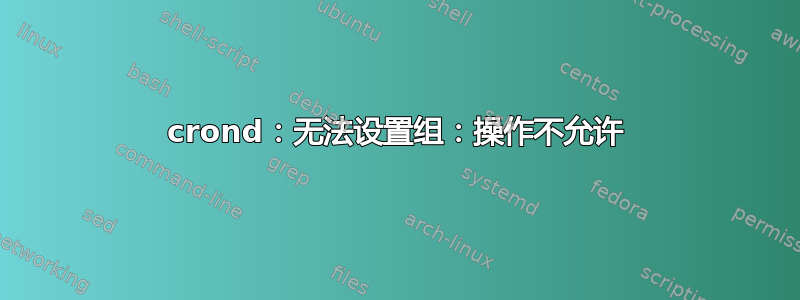
今天早上,我将 PHP 版本升级到 7.1,并在 cron 尝试运行php /var/www/html/artisan schedule:run(一个简单的 PHP 命令)时发现一个问题,我看到输出:
3/3/2017 10:39:00 AMcrond: can't set groups: Operation not permitted
3/3/2017 10:39:00 AMcrond: USER www-data pid 1562 cmd php /var/www/html/artisan schedule:run
3/3/2017 10:40:00 AMcrond: can't set groups: Operation not permitted
3/3/2017 10:40:00 AMcrond: USER www-data pid 1563 cmd php /var/www/html/artisan schedule:run
3/3/2017 10:41:00 AMcrond: can't set groups: Operation not permitted
3/3/2017 10:41:00 AMcrond: USER www-data pid 1564 cmd php /var/www/html/artisan schedule:run
3/3/2017 10:42:00 AMcrond: can't set groups: Operation not permitted
3/3/2017 10:42:00 AMcrond: USER www-data pid 1565 cmd php /var/www/html/artisan schedule:run
3/3/2017 10:43:00 AMcrond: can't set groups: Operation not permitted
3/3/2017 10:43:00 AMcrond: USER www-data pid 1566 cmd php /var/www/html/artisan schedule:run
正在运行的命令是 Laravel artisan 命令。它每分钟运行一次,允许在应用程序本身内完成其他计划工作。此命令中没有任何内容写入任何文件或类似内容。计划工作与数据库通信并发送一些电子邮件。由于它是一个 Docker 容器,因此应用程序日志被发送到 stdout。
cron使用命令在容器中运行crond -f -d 8。以下是 Dockerfile:
# This container should be used for any/all CLI processes
# including cron, queues, etc.
FROM php:7.1-alpine
# Copy the application files to the container
ADD . /var/www/html
WORKDIR /var/www/html
# fix permissions in CI
RUN sed -ri 's/^www-data:x:82:82:/www-data:x:1000:1000:/' /etc/passwd \
&& sed -ri 's/^www-data:x:82:/www-data:x:1000:/' /etc/group
# Install Composer dependencies
RUN apk add --update --no-cache git zip unzip \
# needed for spatie/laravel-backup
mysql-client \
# needed for gd
libpng-dev libjpeg-turbo-dev \
&& rm -rf /var/lib/apt/lists/* /tmp/* /var/tmp/*
RUN docker-php-ext-install pdo_mysql gd \
# needed for forking processes in laravel queues as of Laravel 5.3
pcntl
# Ownership of the app dir for www-data
RUN chown -R www-data:www-data /var/www/html /home/www-data/
# Put php artisan schedule:run in a crontab
RUN echo "* * * * * php /var/www/html/artisan schedule:run" > /etc/crontabs/www-data
# Make sure when users get into the container they aren't root
USER www-data
我已经排除了这php artisan schedule:run是原因,因为我可以手动运行它并且一切正常。这意味着这是 cron 中的问题。
cron 在幕后做了什么可能导致这个错误?
答案1
这是因为根据以下两个条件之一man 2 setgroups
EPERM The calling process has insufficient privilege (the caller
does not have the CAP_SETGID capability in the user namespace
in which it resides).
EPERM (since Linux 3.19)
The use of setgroups() is denied in this user namespace. See
the description of /proc/[pid]/setgroups in
user_namespaces(7).
我猜想您没有使用用户命名空间,在这种情况下,docker 容器中不允许使用 CAP_SETGID 功能。您需要更改容器功能集来修复此问题。
答案2
您正在运行 cron,只是为了在后台运行此命令:
RUN echo "* * * * * php /var/www/html/artisan schedule:run" > /etc/crontabs/www-data
用 sh 替换 cron 应该可以让你 /不/ 诉诸增加容器上限:
artisan_schedule_run:
image: your-app-image
command: /dumb-init /bin/sh -c "while true; do su www-data -c \"php /var/www/html/artisan schedule:run\" & sleep 60; done"


