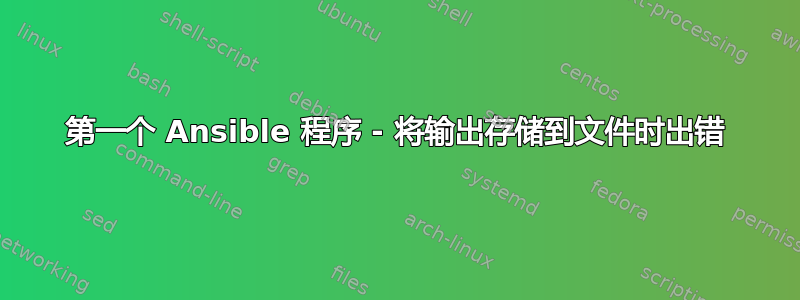
我编写了我的第一个 ansible 程序,并尝试将文件输出到我的 Linux 机器上的新位置。可能是语法错误。我希望将文件的输出(显示版本)转储到新文件中。这是我使用的代码。这是复制/内容部分的正确语法吗?:
vi test2-playbook.yml
---
- hosts: localhost
gather_facts: false
connection: local
tasks:
- name: run show version on ios device
ios_command:
commands:
- show version
host: rf3.cor.las.ss34.net
username: cisco
password: cisco
register: show_output
- name: show output
debug:
var: show_output
- name: display to a file in new folder
copy: content = "{{show_output}}" dst= "/home/hellow/test1/rf3.cor.las.txt"
=====================
运行该文件但在显示任务上出现以下错误:
}
TASK [display to a file] *******************************************************
fatal: [localhost]: FAILED! => {"changed": false, "failed": true, "msg": "src (or content) and dest are required"}
to retry, use: --limit @/home/tmalhotra/Ansible_learning/test2-playbook.retry
PLAY RECAP *********************************************************************
localhost : ok=2 changed=0 unreachable=0 failed=1
[tmalhotra@lasssnpr01net01 Ansible_learning]$
答案1
错误信息中明确说明了这个问题:
src (or content) and dest are required
您的任务包含一个content参数,但目标参数不正确(dst而不是dest)
另外,尝试在最后一个任务中使用正确的 YAML:
$ ansible-playbook some.yml
PLAY [localhost] ***************************************************************
TASK [display to a file in new folder] *****************************************
changed: [127.0.0.1]
PLAY RECAP *********************************************************************
127.0.0.1 : ok=1 changed=1 unreachable=0 failed=0
$ cat some.yml
---
- hosts: localhost
gather_facts: false
connection: local
tasks:
- name: display to a file in new folder
copy:
content: "foo"
dest: "/home/david/test.txt"


