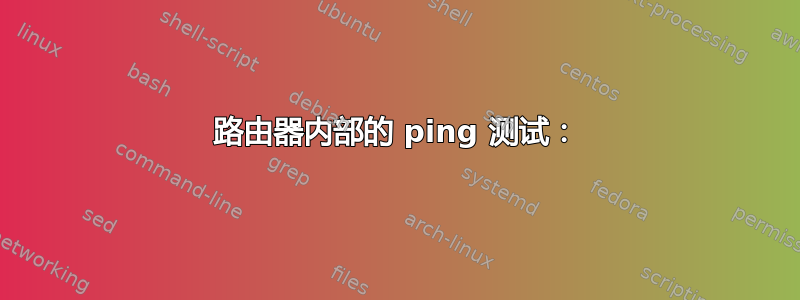
我有一台 Cisco 1811w,现在只想进行基本配置。我在 fa0 上使用有线互联网 (TWC)(目前只是常规内部 dhcp,尚未完成桥接),fa1 作为内部 10.0.0.0/24
连接到 fa1 的 PC 确实获得了 dhcp 和路由器设置,但 PC 和路由器都无法 ping 通。不知道我做错了什么。
路由器内部的 ping 测试:
Router#ping 8.8.8.8
Type escape sequence to abort.
Sending 5, 100-byte ICMP Echos to 8.8.8.8, timeout is 2 seconds:
.....
Success rate is 0 percent (0/5)
IP信息:
FastEthernet0 192.168.0.5 YES DHCP up up
FastEthernet1 10.0.0.1 YES NVRAM up down (nothing plugged into 1 at the moment)
运行配置:
Current configuration : 1758 bytes
!
version 12.4
service timestamps debug datetime msec
service timestamps log datetime msec
no service password-encryption
!
hostname Router
!
boot-start-marker
boot-end-marker
!
enable secret 5 $1$NMgE$p0dWLAM1aVTRcqnrIL2Vu1
!
no aaa new-model
!
!
dot11 syslog
!
!
ip cef
no ip dhcp use vrf connectedip dhcp excluded-address 10.0.0.1 10.0.0.10
!
ip dhcp pool Lan1DHCP
import all
network 10.0.0.0 255.255.255.0
default-router 10.0.0.1
dns-server 10.0.0.1 8.8.8.8 8.8.4.4
!
!
!
multilink bundle-name authenticated
!
!
!
!
archive
log config
hidekeys
!
!
!
!
!
interface Dot11Radio0
no ip address
shutdown
speed basic-1.0 basic-2.0 basic-5.5 6.0 9.0 basic-11.0 12.0 18.0 24.0 36.0 48.0 54.0
station-role root
!
interface Dot11Radio1
no ip address
shutdown
speed basic-6.0 9.0 basic-12.0 18.0 basic-24.0 36.0 48.0 54.0
station-role root
!
interface FastEthernet0
ip address dhcp
ip nat outside
ip virtual-reassembly
duplex auto
speed auto
!
interface FastEthernet1
ip address 10.0.0.1 255.255.255.0
ip nat inside
ip virtual-reassembly
duplex auto
speed auto
!
interface FastEthernet2
!
interface FastEthernet3
!
interface FastEthernet4
!
interface FastEthernet5
!
interface FastEthernet6
!
interface FastEthernet7
!
interface FastEthernet8
!
interface FastEthernet9
!
interface Vlan1
no ip address
!
interface Async1
no ip address
encapsulation slip
!
ip forward-protocol nd
ip route 0.0.0.0 0.0.0.0 FastEthernet0
!
!
no ip http server
no ip http secure-server
ip nat inside source list 101 interface FastEthernet0 overload
!
access-list 101 permit ip 10.0.0.0 0.0.0.255 any
答案1
@MarkoPolo 说得对。默认网关有问题。但我认为你应该使用默认网关,Cisco 可以通过 DHCP 从你的 ISP 获取该网关:
ip route 0.0.0.0 0.0.0.0 dhcp
答案2
如果它可以帮助其他人,我的配置是:
version 12.4 service timestamps debug datetime msec service timestamps log datetime msec no service password-encryption ! hostname Router ! boot-start-marker boot-end-marker ! enable secret 5 $1$XweJ$NMtNuu/R4emfBU0rpjamg1 ! no aaa new-model ! ! dot11 syslog ! ! ip cef no ip dhcp use vrf connected ip dhcp excluded-address 10.0.0.1 10.0.0.10 !
ip dhcp pool Lan1DHCP import all network 10.0.0.0 255.255.255.0 default-router 10.0.0.1 dns-server 8.8.8.8 8.8.4.4 !
!
!
multilink bundle-name authenticated !
!
!
!
archive
log config hidekeys !
!
!
!
!
interface Dot11Radio0 no ip address shutdown speed basic-1.0 basic-2.0 basic-5.5 6.0 9.0 basic-11.0 12.0 18.0 24.0 36.0 48.0 54.0 station-role root !
interface Dot11Radio1 no ip address shutdown speed basic-6.0 9.0 basic-12.0 18.0 basic-24.0 36.0 48.0 54.0 station-role root !
interface FastEthernet0 ip address dhcp ip nat outside ip virtual-reassembly duplex auto speed auto !
interface FastEthernet1 ip address 10.0.0.1 255.255.255.0 ip nat inside ip virtual-reassembly duplex auto speed auto !
interface FastEthernet2 !
interface FastEthernet3 !
interface FastEthernet4 !
interface FastEthernet5 !
interface FastEthernet6 !
interface FastEthernet7 !
interface FastEthernet8 !
interface FastEthernet9 !
interface Vlan1 no ip address !
interface Async1 no ip address encapsulation slip !
ip forward-protocol nd ip route 0.0.0.0 0.0.0.0 dhcp !
!
no ip http server no ip http secure-server ip nat inside source list 101 interface FastEthernet0 overload !
access-list 101 permit ip 10.0.0.0 0.0.0.255 any !
!
!
!
!
!
control-plane !
!
line con 0 line 1
modem InOut stopbits 1 speed 115200 flowcontrol hardware line aux 0 line vty 0 4 login
!
end


